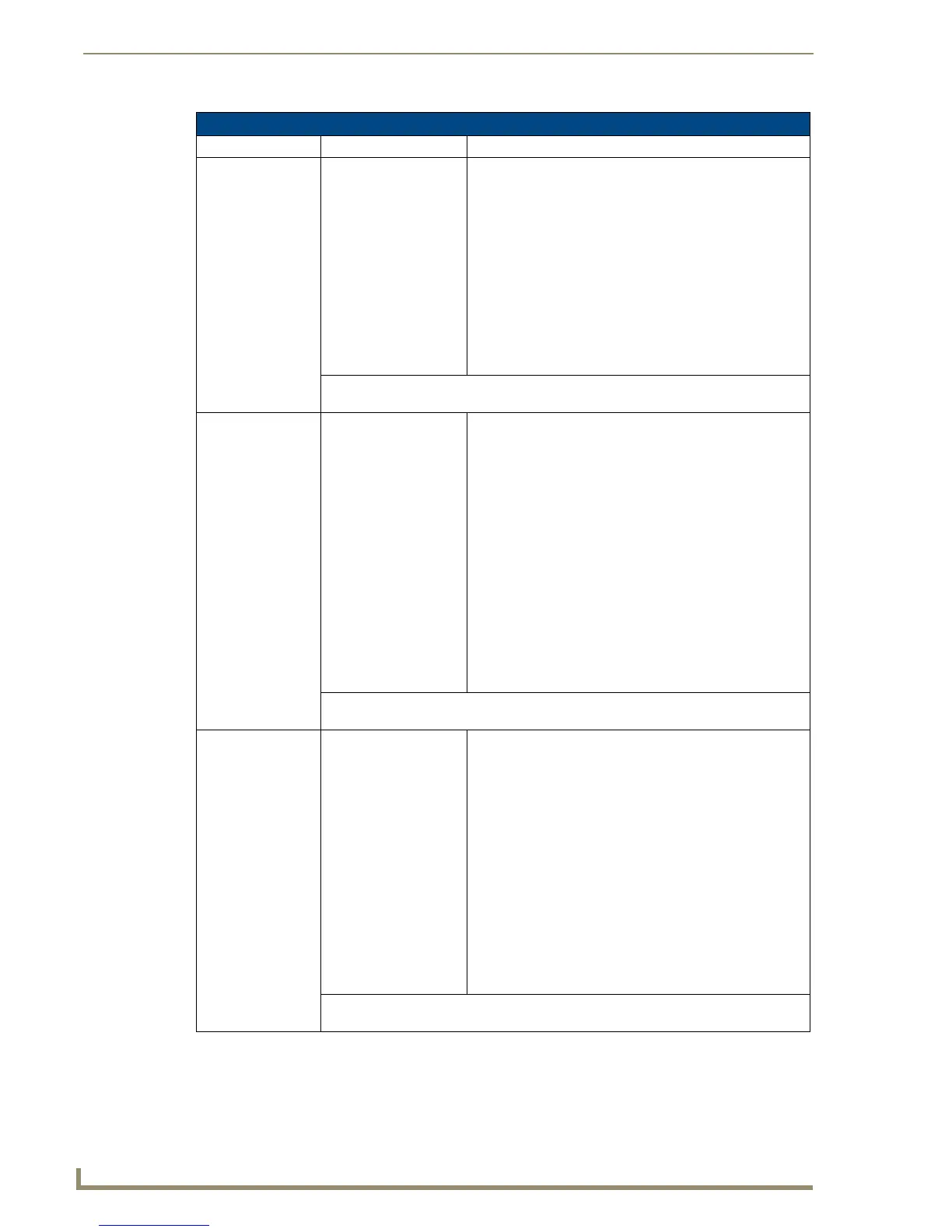Appendix A: IR Commands By Source Type
52
Tango Series Audio Controllers
Learn IR by Source Type (Cont.)
Source Type Learn IR commands Nav. Button Functions & Result
SAT (Satellite) POWER ON
POWER OFF
CH + (kp UP)
CH – (kp DOWN)
GUIDE – (kp LEFT)
GUIDE + (kp RIGHT)
SELECT (kp CENTRE)
GUIDE (kp CEN hold)
Direct Access:
START DIRECT
END DIRECT
0-9
Nav. UP
Nav. DOWN
Nav LEFT
Nav. RIGHT
Nav. CENTER
Press & Hold CENTER
= Next Channel
= Previous Channel
= Guide Down
= Guide Up
= Select
= Guide
NOTE: You may SKIP the Direct Access functions if they do not pertain to the source
you are programming
AUDIO
(Audio Server)
POWER ON
POWER OFF
PLAY
PAUSE
NEXT (kp UP)
PREV (kp DOWN)
PAGE – (kp LEFT)
PAGE + (kp RIGHT)
SELECT (kp CENTRE)
UDEF1 (kp CEN hold)
Direct Access:
PAGE
END PAGE
TRACK
END TRACK
0-9
Nav. UP
Nav. DOWN
Nav LEFT
Nav. RIGHT
Nav. CENTER
Press & Hold CENTER
= next
= previous
= previous Page
= next Page
= Select
= user defined
NOTE: You may SKIP the Direct Access functions if they do not pertain to the source
you are programming
OTHER (Other) POWER ON
POWER OFF
PLAY
UP (kp UP)
DOWN (kp DOWN)
LEFT (kp LEFT)
RIGHT (kp RIGHT)
SELECT (kp CENTRE)
HOLD C (kp CEN hold)
Direct Access:
DISC
END DISC
TRACK
END TRACK
0-9
Nav. UP
Nav. DOWN
Nav LEFT
Nav. RIGHT
Nav. CENTER
Press & Hold CENTER
= User Defined UP
= User Defined DOWN
= User Defined LEFT
= User Defined RIGHT
= User Defined 1
= User Defined 2
NOTE: You may SKIP the Direct Access functions if they do not pertain to the source
you are programming
