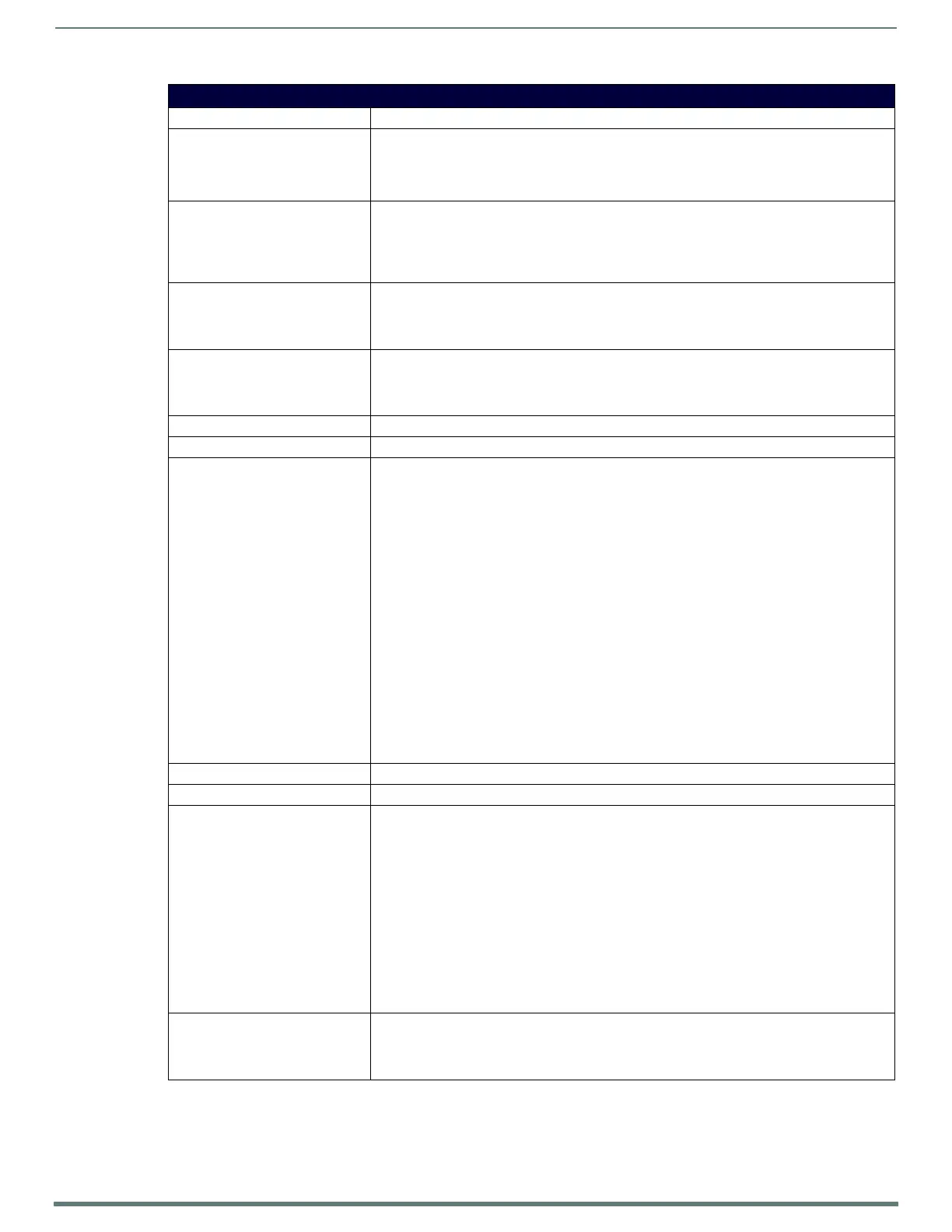Terminal (Program Port/Telnet) Commands
108
NX-Series Controllers - WebConsole & Programming Guide
Terminal Commands (Cont.)
Command Description
IMPORT TKN Installs a NetLinx token file from USB media. The command searches the USB media for .tkn files
and allows you to select which .tkn f ile to import.
NOTE: NOTE: This command does not install the zipped token file and its associated duet files.
This command only works with the base token f ile (PROG.tkn).
IP STATUS Provides information about the current NetLinx IP Connections.
Example:
>IP STATUS
NetLinx IP Connections
No active IP connections
IPDD Provides information about the IP Device Discovery setting.
Example:
>IPDD
IP Device Discovery has been ***ENABLED***.
JAVA SECURITY Provides information about the Java Security Manager setting.
Example:
>JAVA SECURITY DISABLE
Java Security Manager has been ***DISABLED***. Reboot required.
LIST AUDIT FILES Displays the file names of all locally stored audit files.
LIST AUDIT SERVERS Lists all remote syslog servers that receive audit messages.
LOG FORMAT Sets the format of log messages for specific devices.
Example:
>log format
Format Logging for which log device:
0) ALL (changes will apply to all devices)
1) BUFFER
2) STARTUP
3) SESSION
4) USB
5) CONSOLE
Enter selection or press return to exit without changes: 3
Setting Log format for SESSION
Print user-friendly date/timestamps in logs? (Y/N): Y Y
Print Day of Week in logs? (Y/N): N
Print Clock Tick (ms since start) in logs? (Y/N): N
Print Thread IDs in logs? (Y/N): Y Y
Log format for BUFFER: (ticks) log
Log format for STARTUP: timestamp (ticks) [threadId] (severity) log
Log format for SESSION: timestamp [threadId] log
Log format for USB: timestamp day (ticks) log
Log format for CONSOLE: timestamp (ticks) [threadId] (severity) log
MAIL RESET Resets the mail service.
MAIL STATUS Displays the status of the configured mail server.
MANAGE FIRMWARE Telnet interface to load previous and factory firmware versions for both master (device 0) and
Integrated Device (device 5001)
Example:
>manage firmware
Devices
-------
0 - Master
5001
Select device or press return to cancel:0
Current Version: 1.2.259
Previous Version: 1.2.258
Factory Version: 1.2.250
To install a firmware version:
Enter P (Previous), F (Factory) or press return to cancel:
MEM Displays the largest free block of the Master’s memory.
Example:
>MEM
The largest free block of memory is 11442776 bytes.
