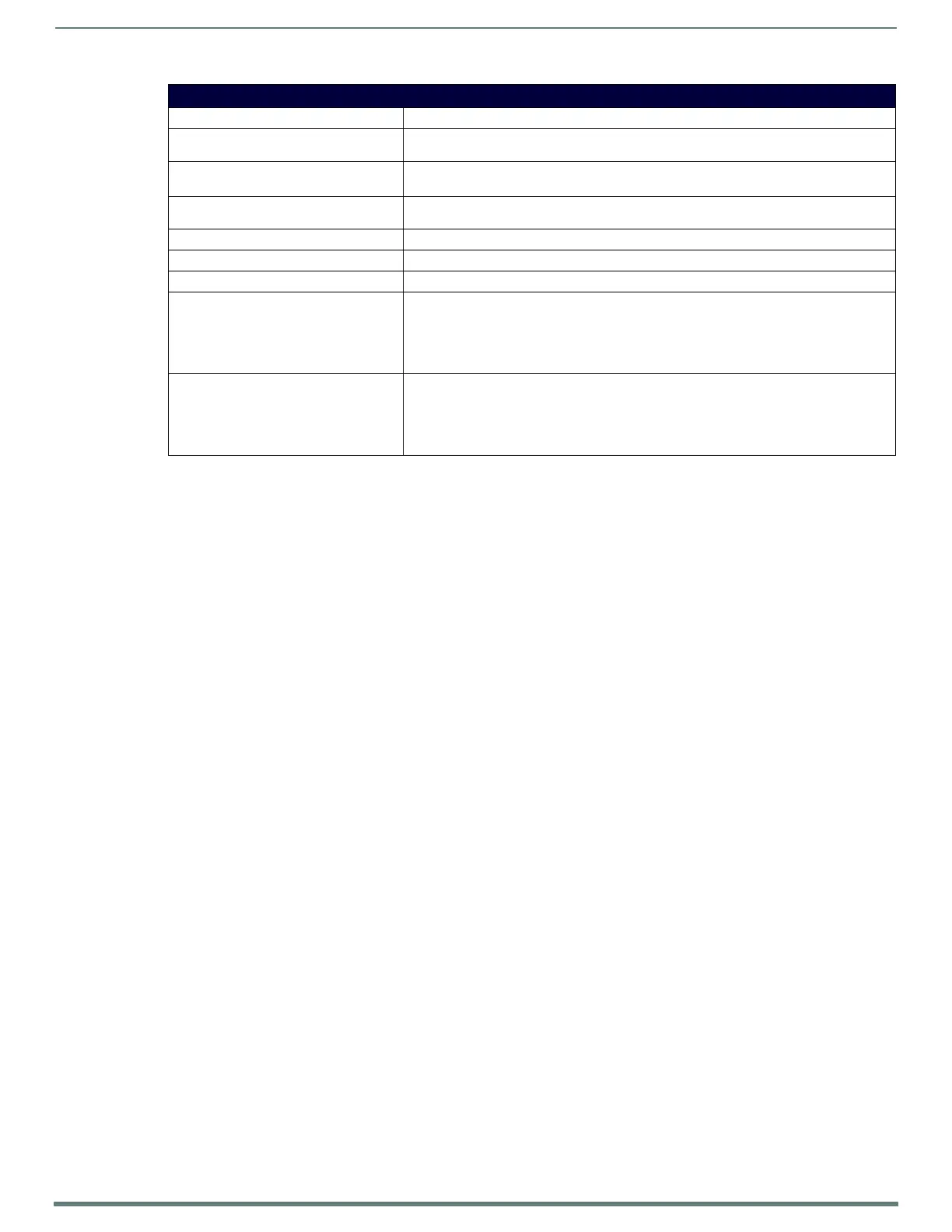Terminal (Program Port/Telnet) Commands
123
NX-Series Controllers - WebConsole & Programming Guide
Enabling LDAP via the Program Port
1. Type setup security to access the Setup Security menu, shown below:
>setup security
---- These commands apply to the Security Manager and Database ----
1) Set system security options for NetLinx Master
2) Display system security options for NetLinx Master
3) Add user
4) Edit user
5) Delete user
6) Show the list of authorized users
7) Add device
8) Edit device
9) Delete device
10) Show list of authorized devices
11) Add role
12) Edit role
13) Delete role
14) Show list of authorized roles
15) Set Inactivity Timeout (minutes)
16) Display Inactivity Timeout (minutes)
17) Enter LDAP security information
18) Test connection to the LDAP server
19) Test an LDAP user
20) Display LDAP security information
21) Show active sessions/logins
22) Backup Database
23) Restore Database from backup
24) Reset Database
25) Display Database
Or <ENTER> to return to previous menu
Security Setup ->
2. To enable LDAP, enter 1 and press Enter. The following will be output to the screen:
NetLinx Master security is Enabled
Do you want to keep NetLinx Master security enabled? (y or n):
Setup Security Menu (Cont.)
Command Description
18) Test connection to the LDAP
server
This selection prompts you for a user name and password to access an LDAP server.
19) Test an LDAP user
This selection attempts to access the LDAP server with a user name and password you
provide.
20) Display LDAP security
information
This selection displays the current LDAP server information.
21) Show active sessions/logins
This selection displays the users and administrators that are currently logged into the Master.
22) Backup Database
This selection creates a backup of the current local database.
23) Restore Database from backup
This selection restores the local database from the most recent backup.
24) Reset Database
If a user has been given "administrator rights", this additional menu option is displayed. This
selection will reset the security database to its Default Security Configuration settings,
erasing all users and groups that were added. This is a permanent change and you will be
asked to verify this before the database is reset.
This function is only visible to administrators.
25) Display Database
If a user has been given "administrator rights", this additional menu option is displayed. This
selection will display the current security settings to the terminal (excluding user
passwords). It also displays all users (minus passwords), their group assignment (if any) and
their rights, as well as all groups and their rights.
This function is only visible to administrators.
