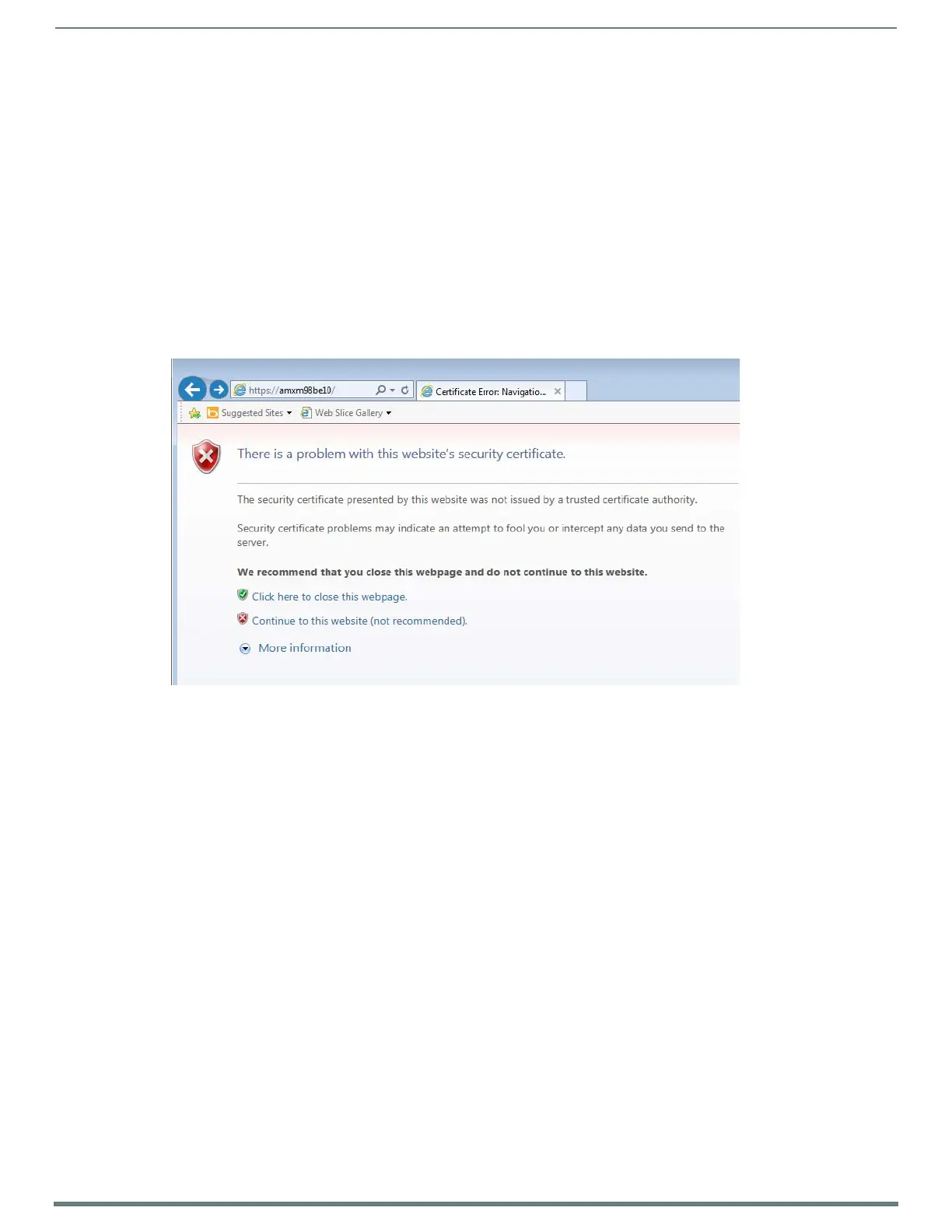Appendix B: Certificates
136
NX-Series Controllers - WebConsole & Programming Guide
Creating & Installing Self-Signed HTTPS KeyStore
A self-signed KeyStore is simply a certificate signed by itself.
Generating a Self-Signed KeyStore
Use the following command to generate a self-signed KeyStore:
keytool -genkey -keyalg RSA -validity 365 -keystore amxcert -keysize 2048 \
-storepass amxcertpassword -keypass amxcertpassword \
-dname CN=hostname,OU=Harman,O=Amx,L=Richardson,S=Tx,C=US
NOTE: The hostname should either be the IP, or the DNS hostname.
NOTE: Keystore, storepass, and keypass are all fixed values and must not be changed.
Installing a Self-Signed KeyStore
Perform these steps to install a self-signed HTTPS KeyStore:
1. Transfer the certificate to the NX Master and reboot the Master.
2. Navigate to https://hostname. You should see the unknown certificate authority message (FIG. 61).
3. Click Continue to this website.
FIG. 61
Unknown Certificate Authority Message
