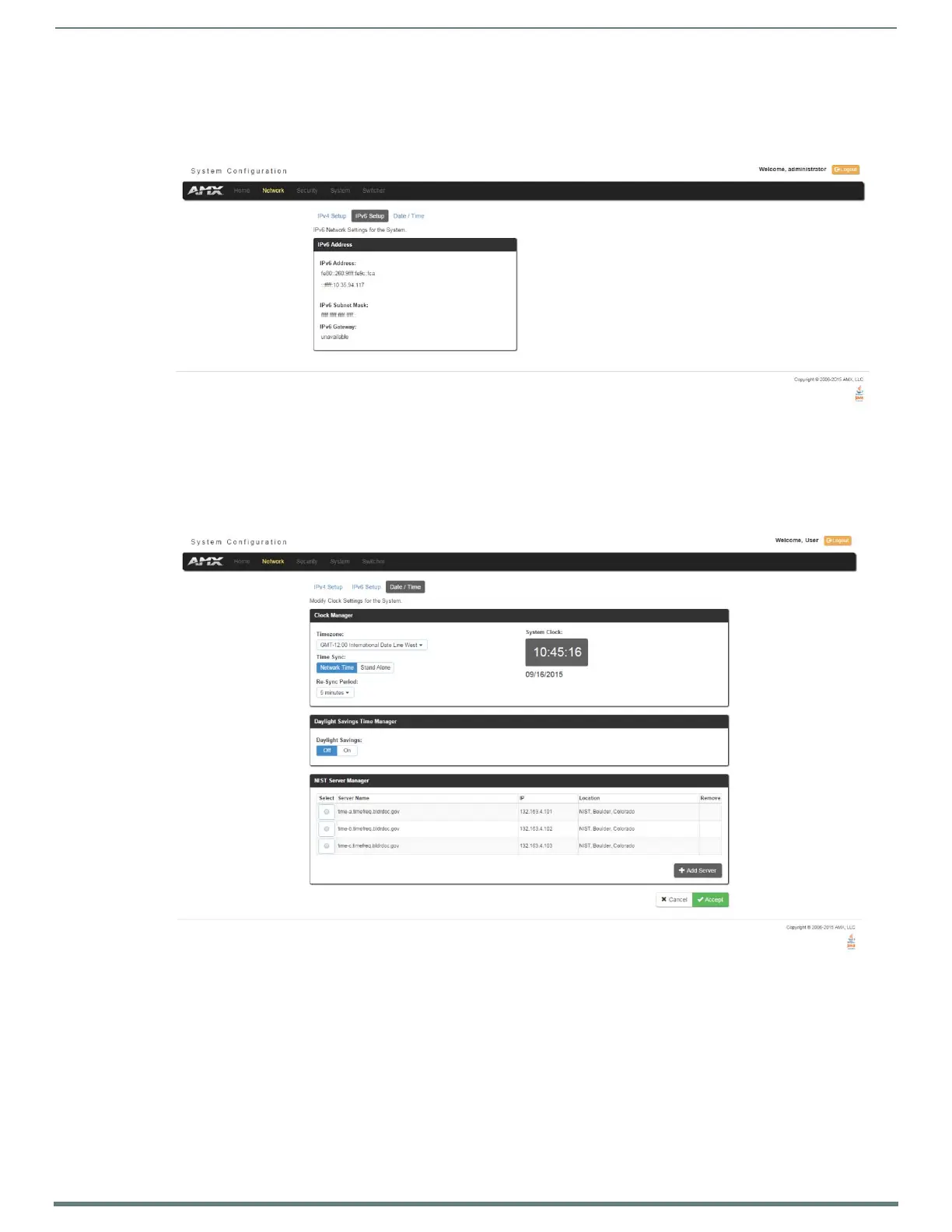WebConsole - Network Options
38
NX-Series Controllers - WebConsole & Programming Guide
Network - IPv6 Setup
Click IPv6 Setup to access the IPv6 page (FIG. 32) and view the IPv6 address, subnet mask, and gateway for the Master. This
information is view-only.
Network - Date/Time
Click the Date/Time link (on the Network page) to access the Date/Time page (FIG. 33). The options on this page allow you to
enable/disable using a network time source and provide access to Daylight Saving configuration and which NIST servers to use as
a reference.
The Clock Manager Options are separated into three areas:
Clock Manager - The Clock Manager allows you to set the Clock Manager Mode (Network Time or Stand Alone).
Daylight Savings Time Manager - The Daylight Savings Time Manager allows you to specify how and when to implement
Daylight Savings rules on the clock.
NIST Server Manager - The NIST Server Manager allows you to connect to a specific NIST (Internet Time Service) Server.
FIG. 32
Network - IPv6 Setup page
FIG. 33 Network - Date/Time page
