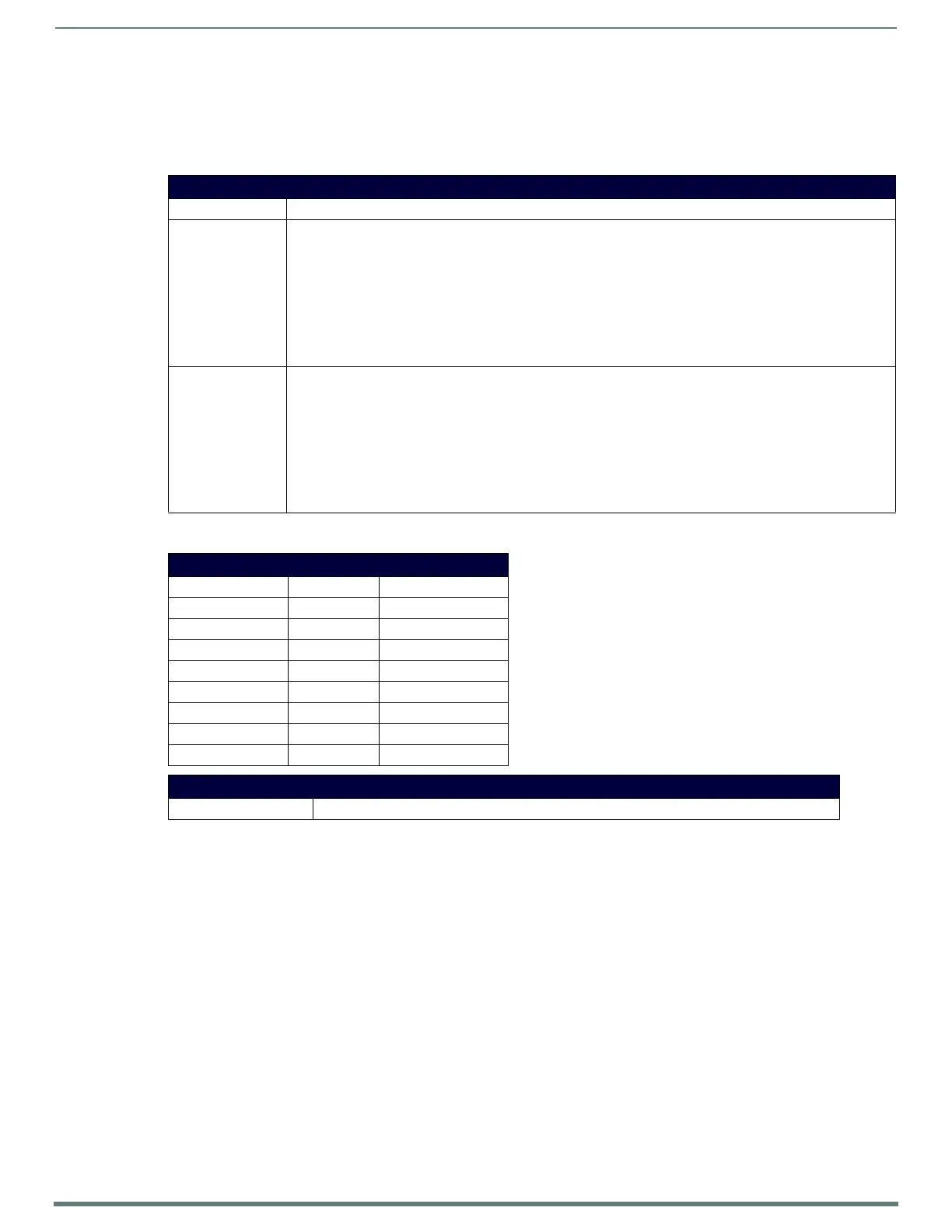NetLinx Programming
87
NX-Series Controllers - WebConsole & Programming Guide
LED SEND_COMMANDs
NOTE: The following sections only apply to the integrated controller component of the NX-series controllers.
The following commands enable or disable the LEDs on the Controller.
In the examples: <DEV> = Port 1 of the device. Sending to port 1 of the controller affects all ports.
RS232/422/485 Ports Channels
NOTE: Massio ControlPads do not support RS-422 or RS-485 communications to other devices.
LED SEND_COMMANDs
Command Description
LED-DIS Disable all LEDs (on 32 LED hardware) for a port. Regardless of whether or not the port is active, the LED will not be
lit.
Issue this command to port 1 to disable all the LEDs on the Controller.
When activity occurs on a port(s) or Controller, the LEDs will not illuminate.
Syntax:
SEND_COMMAND <DEV>,"'LED-DIS'"
Example:
SEND_COMMAND Port_1,"'LED-DIS'"
Disables all the LEDs on Port 1 of the Controller.
LED-EN Enable the LED (on 32 LED hardware) for a port. When the port is active, the LED is lit. When the port is not active,
the LED is not lit.
Issue the command to port 1 to enable the LEDs on the Controller (default setting). When activity occurs on a
port(s) or Controller, the LEDs illuminate.
Syntax:
SEND_COMMAND <DEV>,'LED-EN'
Example:
SEND_COMMAND System_1,'LED-EN'
Enables the System_1 Controller's LEDs.
RS-232/422/485 Port Assignments By Master
Master RS-232 RS-232/422/485
NX-1200 Port 2 Port 1
NX-2200 Ports 2-4 Port 1
NX-3200 Ports 2-4, 6-8 Ports 1, 5
NX-4200 Ports 2-4, 6-8 Ports 1, 5
DVX-22xxHD Ports 2-4 Port 1
DVX-325xHD Ports 2-4, 6-8 Ports 1, 5
MCP-106 Port 1 N/A
MCP-108 Ports 1-2 N/A
RS232/422/485 Ports Channels
255 - CTS push channel Reflects the state of the CTS input if a 'CTSPSH' command was sent to the port.
