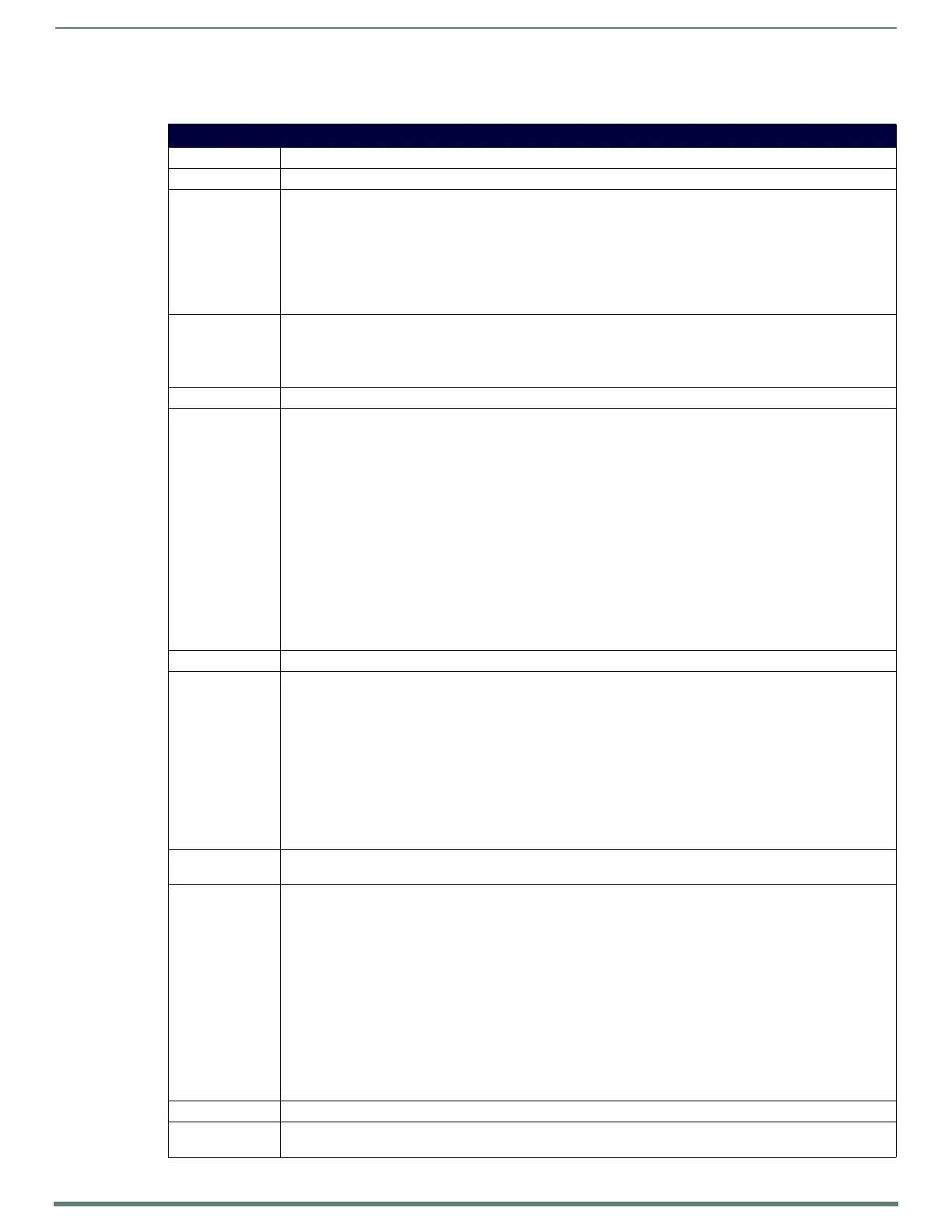WebConsole - Security Options
48
NX-Series Controllers - WebConsole & Programming Guide
Role Permissions
The following table lists the permissions available for Roles:
Role Permissions
Option Description
Audit Log Select to allow the role to view and configure the audit log.
Device
Configuration
Select to allow the role to modify the configuration of NetLinx and 3rd party devices including the following:
• System number
• Device number
• Integrated device settings
• Switcher device settings (DVX or DGX)
•Reboot
NOTE: This permission is not required to view the information, only to change it.
Firmware/Software
Update
Select to allow the role to update firmware and software. This setting allows Device access via ICSP with user
credentials.
NOTE: This permission also includes the right to reboot the Master after the update. It does not include the
right to reboot the Master outside of this context or to reboot any other devices.
FTP/SFTP Access Select to allow the role to have FTP and SFTP access.
Ge n e r a l
Configuration
Select to allow the role to modify general configuration including access to WebControl for RMS and RPM
configuration, importing and exporting configuration files, and the following parameters:
• Auto-locate enable/disable
• Device Holdoff setting
• Duet memory allocation
•ICSP TCP timeout
• Master-to-master route mode
• Message log length
• Message thresholds for threads
•Queue sizes for threads
• UDP broadcast rate
NOTE: This permission also includes the right to reboot the Master after the configuration change. It does not
include the right to reboot the Master outside of this context or to reboot any other devices.
NOTE: This permission is not required to view the information, only to change it.
HTTP/HTTPS Select to allow the role to have HTTP and HTTPS access through the web interface.
Network
Configuration
Select to allow the role to modify network configuration including the following:
• Clock Manager settings
• DHCP/Static setting (Gateway IPv4 address, IPv4 address, IPv4 subnet mask (if static selected))
•DNS server addresses
• Domain name
•Hostname
• zeroconfig enable/disable
NOTE: This permission also includes the right to reboot the Master after the configuration change. It does not
include the right to reboot the Master outside of this context or to reboot any other devices.
NOTE: This permission is not required to view the information, only to change it.
Program Port
Access
Select to allow the role to have terminal access via the Program Port.
Security Control Select to allow the role to view and configure security including the following:
• Audit log enable
• Authentication on server ports enable
• Authentication on ICSP LAN ports enable
• Authentication on ICSP ICSLAN ports enable
• Banner display enable
• Cryptographic options
• Lockout on failed logins enable
• FTP/SFTP enable
•HTTP/HTTPS enable
• Inactivity timeout enable
• ICSP options on ICSLAN
• ICSP options on LAN
•Password complexity
• Password expiration enable
• Telnet/SSH enable
• USB Host port disable
NOTE: This permission also includes the right to reboot the Master after the configuration change. It does not
include the right to reboot the Master outside of this context or to reboot any other devices.
NOTE: This permission is not required to view the information, only to change it.
Telnet/SSH Access Select to allow the role to have Telnet and SSH access.
Touch Panel
Administration
Select to allow the Master to access a touch panel’s settings page.
