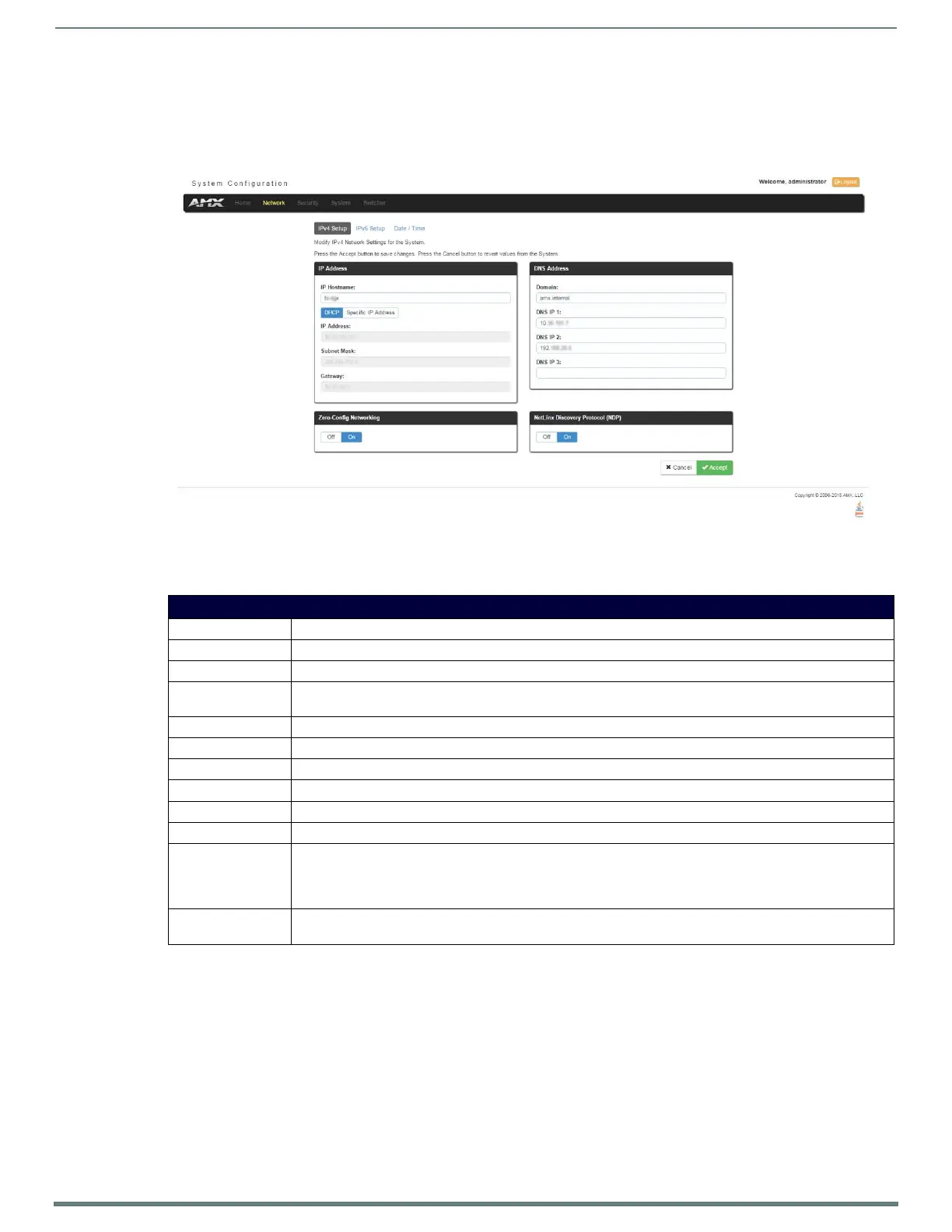WebConsole - Network Options
37
NX-Series Controllers - WebConsole & Programming Guide
Network - IPv4 Setup
Click IPv4 Setup to access the IPv4 page (FIG. 31) and view and configure IP and DNS addresses for the Master. Use the options on
this page to view/edit the Master’s network settings. A user can only modify the information on this page if it is assigned a Role that
includes the Network Configuration permission. Without the proper permission, a user can only view the information on this page.
IPv4 Options
The IPv4 options are described in the following table:
FIG. 31
Network - IPv4 Setup page
IPv4 Options
Option Description
IP Address: This section enables you to set IP information for the Master’s network.
IP Hostname Enter the IP host name in this field.
DHCP/Specific IP
Address
Use the buttons to select a DHCP or static IP address. Additional options in this area become available if you select
Specific IP Address.
IP Address Enter the IPv4 address in this field. This field is only available if you select Specific IP Address.
Subnet Mask Enter the IPv4 subnet mask in this field. This field is only available if you select Specific IP Address.
Gateway Enter the gateway IPv4 address in this field. This field is only available if you select Specific IP Address.
DNS Address: This section enables you to set DNS information for the Master’s network.
Domain Enter the domain name of the DNS server in this field.
DNS IP Enter up to three DNS server addresses in the provided fields.
Zero-Config
Networking
Use the buttons to activate zero-config networking functionality on the Master’s network. Zero-config networking
provides the ability to automatically discover devices that are present on the LAN. By default, zeroconf is enabled
(On option selected). With zeroconf enabled, the Master's web interface will be registered via zeroconf and can be
viewed through a zeroconf browser plug-in such as Bonjour for IE.
NetLinx Discovery
Protocol (NDP)
Use the buttons to indicate whether you want the Master to search for any NDP-capable devices currently
connected to the Master.
