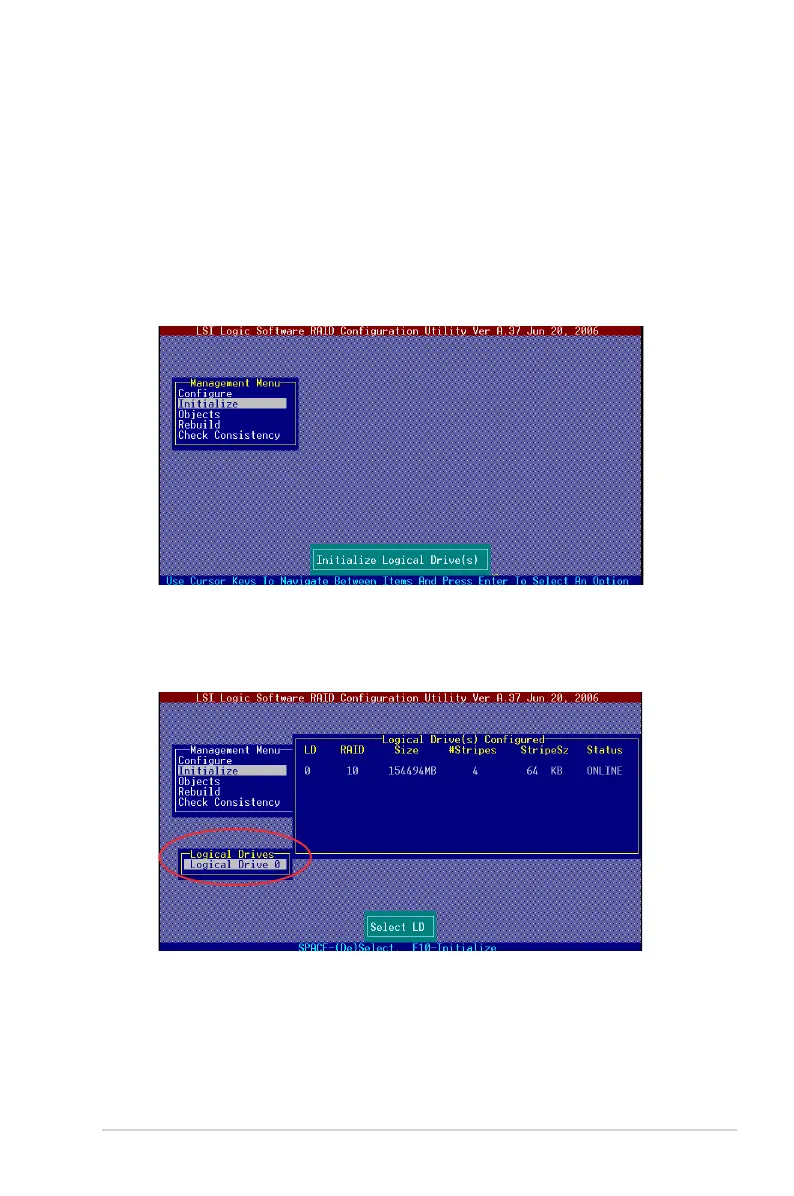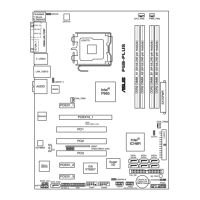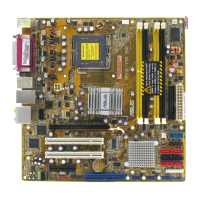ASUS P5BV-M 5-17
5.2.4 Initializing the logical drives
After creating the RAID set(s), you must initialize the logical drives. �ou may initialize
the logical drives of a RAID set(s) using the Initialize or Objects command on the
Management Menu.
Using the Initialize command
To initialize the logical drive using the Initialize command:
1. From the Management Menu, highlight Initialize, then press <Enter>.
2. The screen displays the available RAID set(s) and prompts you to select the
logical drive to initialize. Use the arrow keys to select the logical drive from the
Logical Drive selection, then press <Enter>.
