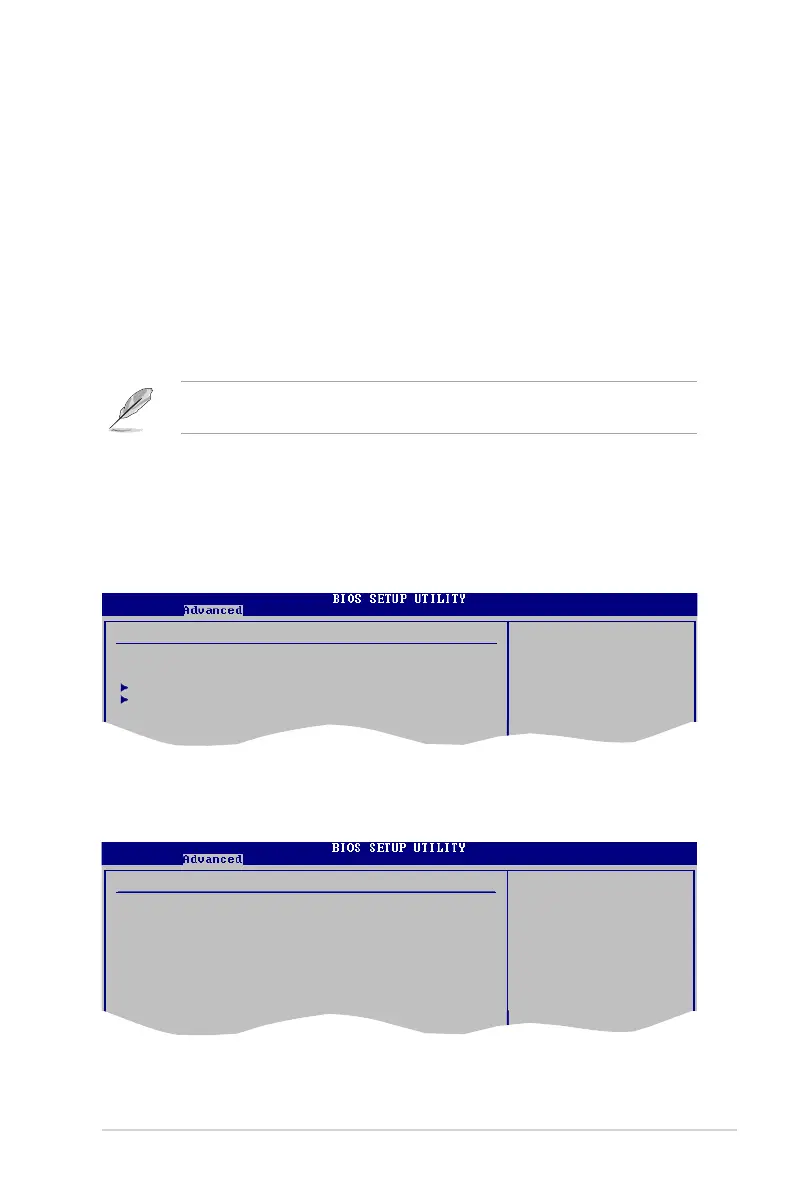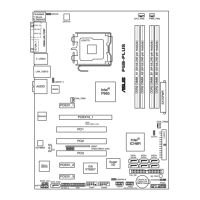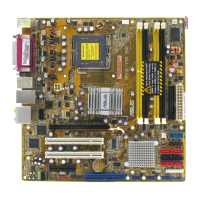ASUS P5BV-M 4-19
4.4.6 Chipset Conguration
The Chipset Conguration menu allows you to change the advanced chipset
settings. Select an item then press <Enter> to display the sub-menu.
Core Multi-Processing [Enabled]
Allows you to enable or disable one exeucation core.
Conguration options: [Disabled] [Enabled]
Core Multi-Processing [Enabled]
Allows you to enable or disable one exeucation core.
Conguration options: [Disabled] [Enabled]
Intel SpeedStep tech [Enabled]
Allows you to enable or disable Intel SpeedStep technology.
Conguration options: [Disabled] [Enabled]
Advanced Chipset Settings
WARNING: Setting wrong values in below sections
may cause system to malfunction.
NorthBridgeConguration
SouthBridgeConguration
CongureNorthBridge
features.
NorthBridgechipsetConguration
MemoryRemapFeature [Enabled]
PCIMMIOAllocation:4GBTo3584MB
DRAMFrequency [Auto]
CongureDRAMTimingbySPD [Enabled]
InitiateGraphicAdapter [PEG/PCI]
PEGPortConguration
PEG Port [Auto]
North Bridge Confi gura tion
The CPU conguration screen may be not exactly match the information on
your screen, it will change according to your actual CPU type.
