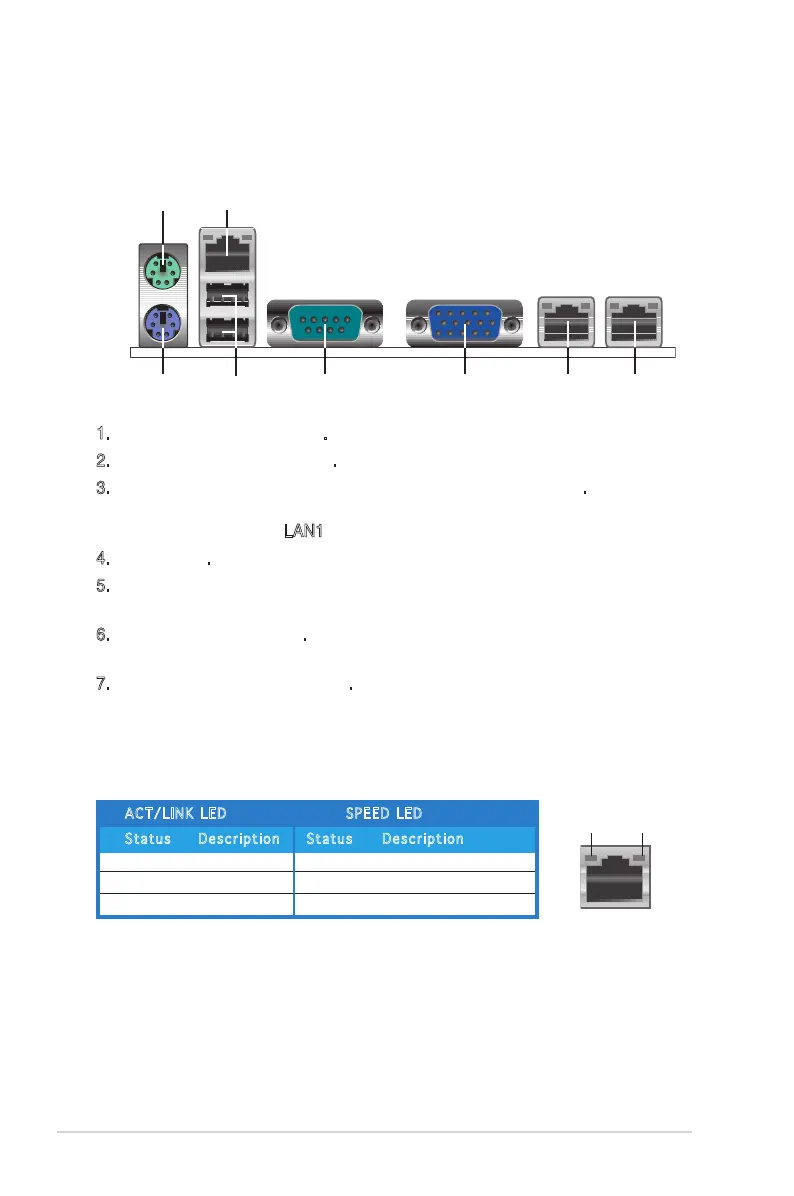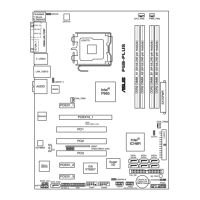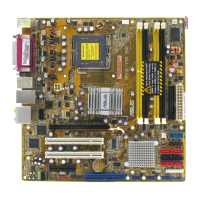2-20 Chapter 2: Hardware information
2.7 Connectors
2.7.1 Rear panel connectors
AC T/LINK LED SPEED LE D
St atus De scr ipt ion St atu s Descripti on
OFF No link OFF 10 Mbps connection
GREEN Linked ORANGE 100 Mbps connection
BLINKING Data activity GREEN 1 Gbps connection
LAN port LED indications
LAN port
SPEED
LED
ACT/LINK
LED
1. PS/2 mouse port (green). This port is for a PS/2 mouse.
2. Lan port for ASMB3 IKVM.
3. Dual integrated Gigabit Ethernet connections LAN1_LAN2. These ports
allow Gigabit connection to a Local Area Network (LAN) through a network
hub. (The left one is LAN1, the right one is LAN2 w/i ASF function.)
4. VGA port. This port is for a VGA monitor or other VGA-compatible devices.
5. Serial (COM1) port. This 9-pin communication port is for pointing devices or
other serial devices.
6. USB 2.0 ports 1 and 2. These two 4-pin Universal Serial Bus (USB) ports
are available for connecting USB 2.0 devices.
7. PS/2 keyboard port (purple). This port is for a PS/2 keyboard.
1 2
3456
7
3
