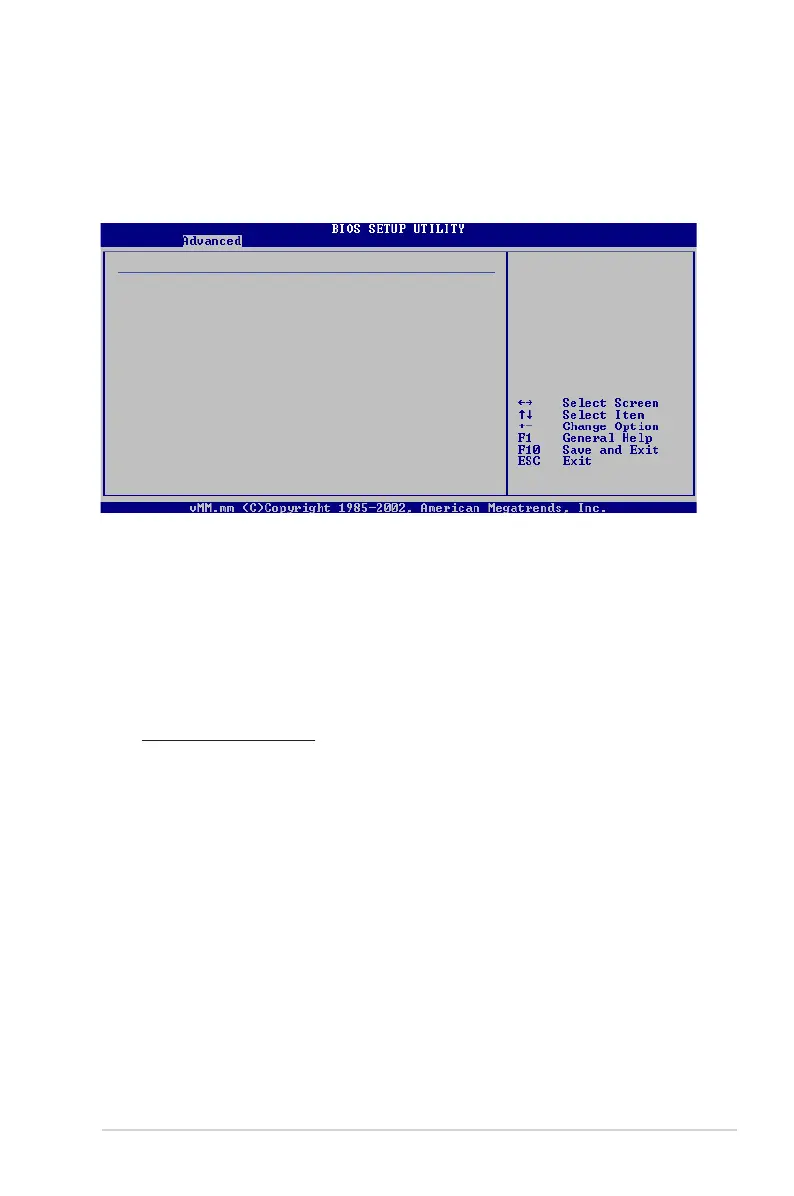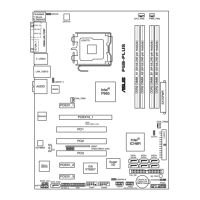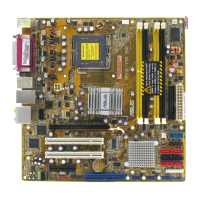ASUS P5BV-M 4-21
4.4.7 Onboard Devices Conguration
The Onboard Devices Conguration menu allows you to change the onboard
devices settings. Select an item then press <Enter> to display the sub-menu.
CongureWin83627EHG-ASuperIOChipset
SerialPort1Address [3F8/IRQ4]
SerialPort2Address [2F8/IRQ3]
SerialPort2Mode [Normal]
PCIELAN-5721A [Enabled]
LAN5721A Boot ROM [Disabled]
PCIELAN-5721B [Enabled]
LAN5721B Boot ROM [Disabled]
Allows BIOS to Select
Serial Port1 Base
Addresses.
Serial Port1 Address [3F8/IRQ4]
Allows you to select the Serial Port1 base address.
Conguration options: [Disabled] [3F8/IRQ4] [3E8/IRQ4]
Serial Port2 Address [2F8/IRQ3]
Allows you to select the Serial Port2 base address.
Conguration options: [Disabled] [2F8/IRQ3] [2E8/IRQ3]
Serial Port2 Mode [Normal]
Allows you to select the Serial Port2 mode.
Conguration options: [Normal] [IrDA] [ASK IR]
PCIE LAN-5721A, B [Enabled]
Allows you to hide or active PCIE LAN-5721A, B. A is lan2 supporting ASF, B is
lan1 not supporting ASF.
Conguration options: [Disabled] [Enabled]
LAN5721A,B Boot ROM [Disabled]
Allows you to Congure LAN5721A, B Boot ROM.
Conguration options: [Disabled] [Enabled]
