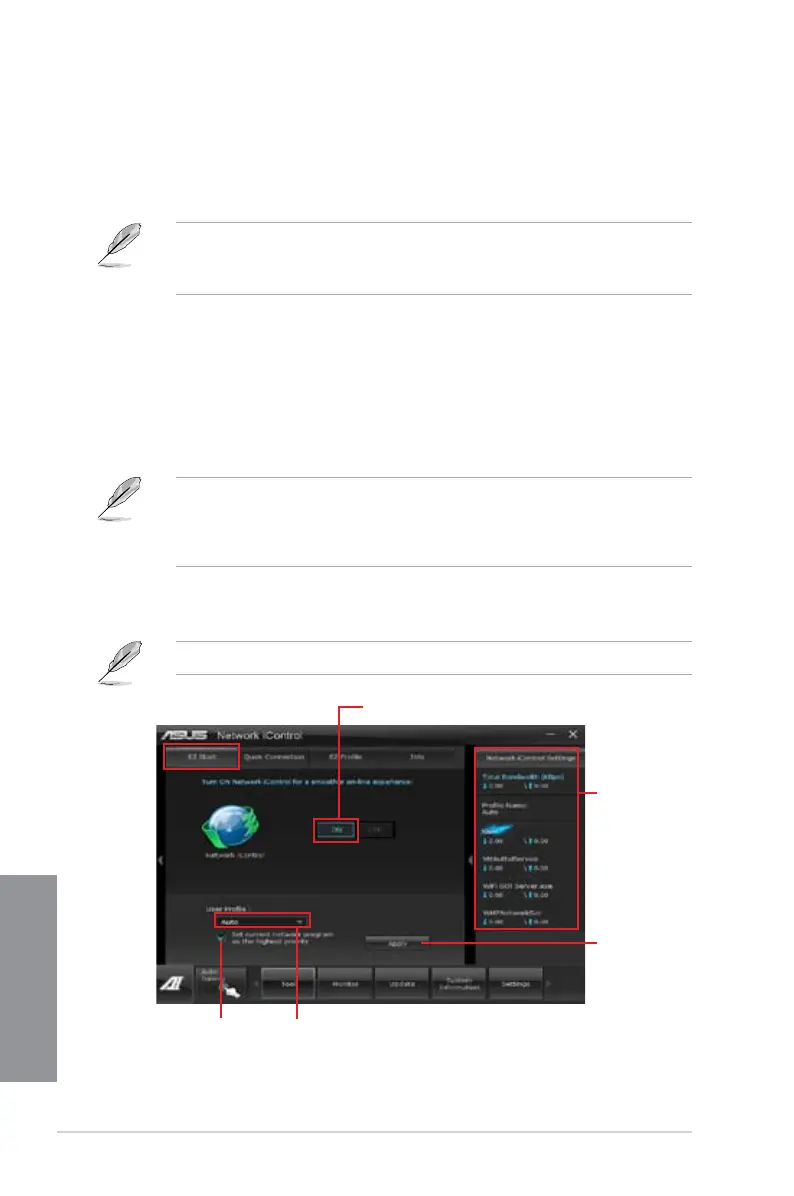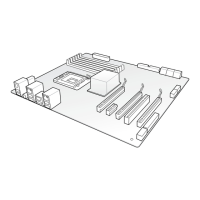4-18
Chapter 4: Software support
Chapter 4
4.3.10 Network iControl
• Ensure to install the LAN drivers before using this function.
• Network iControl is only supported under Windows 7 and can only support the
onboard LAN.
ASUS Network iControl, a one-stop setup network control center that gives you the EZ Start, Quick
Connection, and EZ Prole functions, makes it easier for you to manage your network bandwidth. It also
allows you to automatically connect to a PPPoE network for a more convenient online experience.
To launch Network iControl, click Tool > Network iControl from AI Suite II main menu bar.
Using EZ Start
EZ Start allows you to quickly activate Network iControl, and set the highest bandwidth priority for your top
currently running program.
To use EZ Start:
1. Click the
EZ Start tab.
2. Click
ON/OFF to enable/disable Network iControl.
• By default, Network iControl is set to ON.
• When switched off, the
Quick Connection, EZ Prole and Info are disabled.
• You may monitor the bandwidth priority from your desktop’s taskbar.
3. Tick
Set current network program as the highest priority to enable User Prole.
4. Select a prole and click
Apply.
You may also apply your personal prole in EZ Start.
Select ON to activate Network iControl
Displays the
current network
programs
bandwidth
Click to apply
the settings
made
Click to select a prole
Tick to enable the network
program as the highest priority
