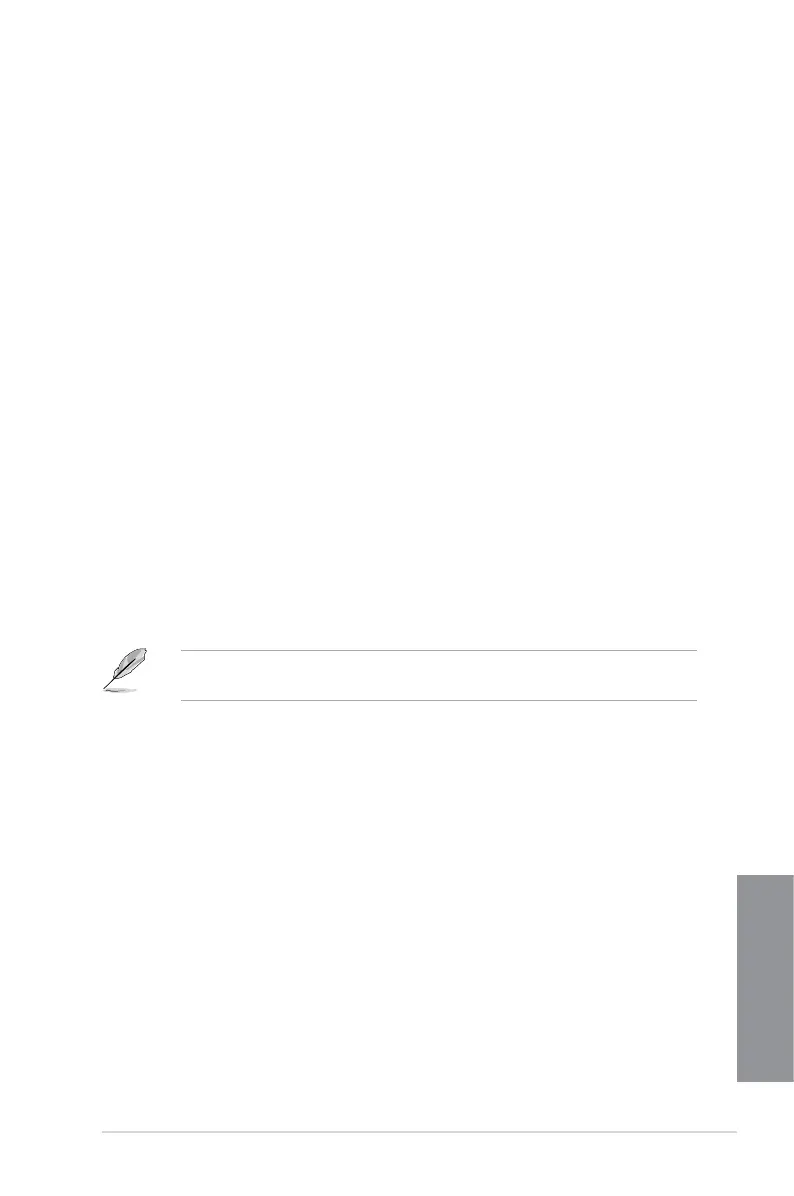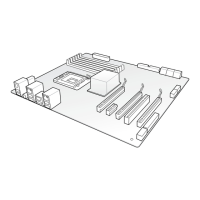ASUS P8Z77-V LK2
5-9
Chapter 5
5.2.3 Installing the RAID driver during Windows
®
OS
installation
To install the RAID driver in Windows
®
XP:
1. During the OS installation, the system prompts you to press the <F6> key to install
third-party SCSI or RAID driver.
2. Press <F6>, and then insert the oppy disk with RAID driver into the USB oppy disk
drive.
3. When prompted to select the SCSI adapter to install, select the RAID driver for the
corresponding OS version.
4. Follow the succeeding screen instructions to complete the installation.
To install the RAID driver for Windows
®
7 or later OS:
1. During the OS installation, click
Load Driver to allow you to select the installation
media containing the RAID driver.
2. Insert the USB ash drive with RAID driver into the USB port or the support DVD into
the optical drive, and then click Browse.
3. Click the name of the device you’ve inserted, go to
Drivers > RAID, and then select
the RAID driver for the corresponding OS version. Click OK.
4. Follow the succeeding screen instructions to complete the installation.
Before loading the RAID driver from a USB ash drive, you have to use another computer
to copy the RAID driver from the support DVD to the USB ash drive.
