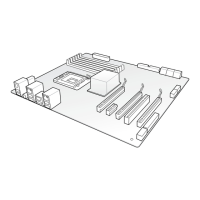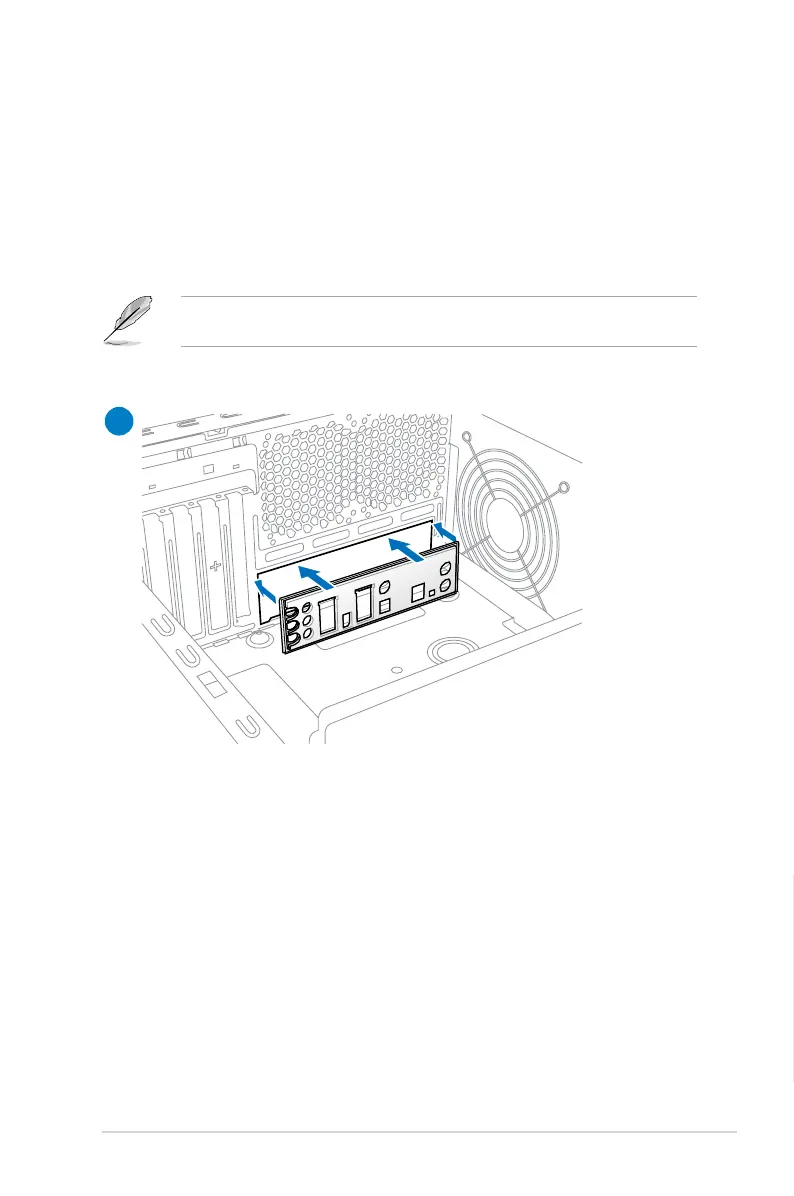 Loading...
Loading...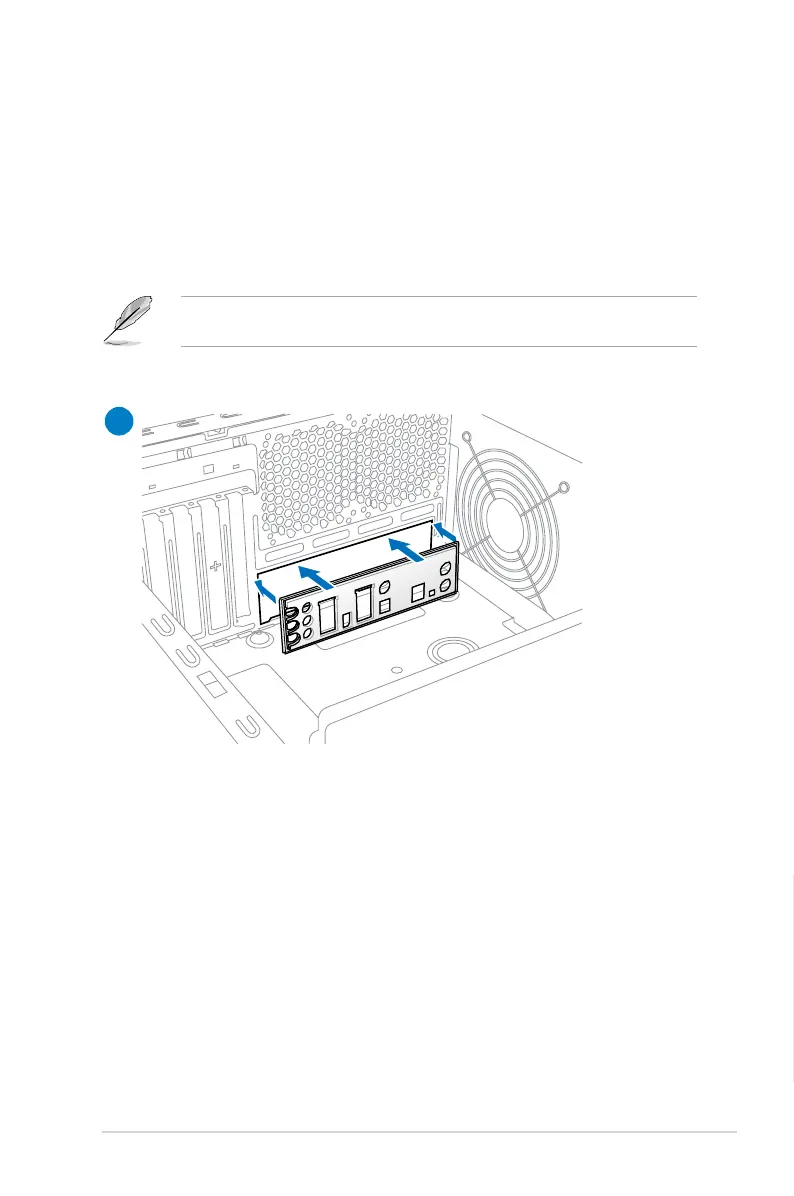
Do you have a question about the Asus P8Z77-V LK2 and is the answer not in the manual?
| Chipset | Intel Z77 |
|---|---|
| Socket | LGA 1155 |
| Memory Slots | 4 x DIMM |
| Max Memory | 32 GB |
| Memory Type | DDR3 |
| PCI Express x1 | 2 |
| PCI Slots | 3 |
| SATA 6Gb/s | 2 |
| SATA 3Gb/s | 4 |
| RAID Support | RAID 0, 1, 5, 10 |
| USB 3.0 Ports | 4 (2 rear, 2 via header) |
| Form Factor | ATX |
| Memory Speed | 1600/1333 MHz |
| PCI Express x16 | 2 |
| USB 2.0 Ports | 4 rear |
| LAN | Realtek 8111F |
| Audio | Realtek ALC892, 8-Channel High Definition Audio |
| Video Outputs | HDMI, DVI, VGA |
| Multi-GPU Support | AMD Quad-GPU CrossFireX Technology |