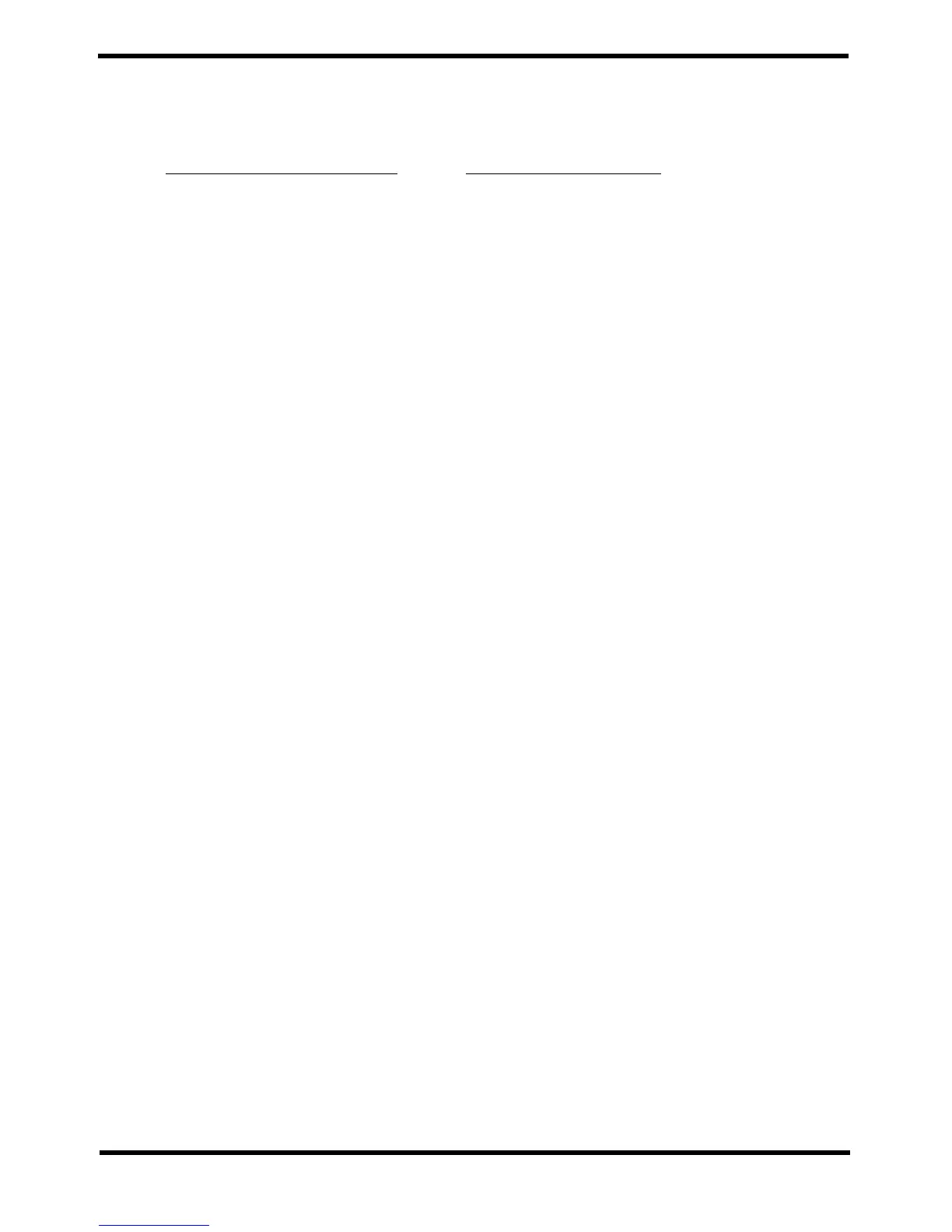eg:- Anti-lag idle @ 2600 RPM approx. User Define PWM output %(0 to 100)
Load/RPM Example TPS/RPM Example
RPM RPM
LOAD 2400 2600 4000 TPS 2400 2600 4000
97.0 0.0 40.0 50.0 12.0 0.0 40.0 50.0
98.0 0.0 0.0 0.0 15.0 0.0 0.0 0.0
Engine idles @ 2600 RPM with 88 to 92 kPa MAP below butterfly with 30 – 40 = -10 deg
ignition. Gives 130 to 150 kPa MAP above butterfly.
Y axis variable can be selected under "M5 table axis setup"
Typical=Throttle position
Anti-lag IAC opening
IAC opening when anti-lag is turned on
Typical=100
Bi-pass load max
LOAD value that will bi-pass anti-lag, When exceeded Anti-lag will continuo but
IAC & output (if used to external solenoid) will close/shut off.
Anti-lag coolant max
Temperature below anti-lag will work, when above this anti-lag will shut off
directly.
Anti-lag TPS min
Throttle position below this disable anti-lag, when below this anti-lag will shut off
directly.
Anti-lag rpm trig
Rpm above which anti-lag is enabled, if using external switch for turning on anti-
lag this setting is still effective. If the engine is under rpm trig it starts to count
down the Anti-lag timeout until zero and shut off anti-lag (if not over rpm trig before
it gets zero).
Anti-lag time out
How long anti-lag stays on after is de-activated, zero will disable the anti-lag
function. If you only use external switch set this value to 0.1
Anti-lag extra fuel
How much extra fuel (percent) is added when anti-lag is active.
Anti-lag cut data
Y axis variable can be selected under "M5 table axis setup"
