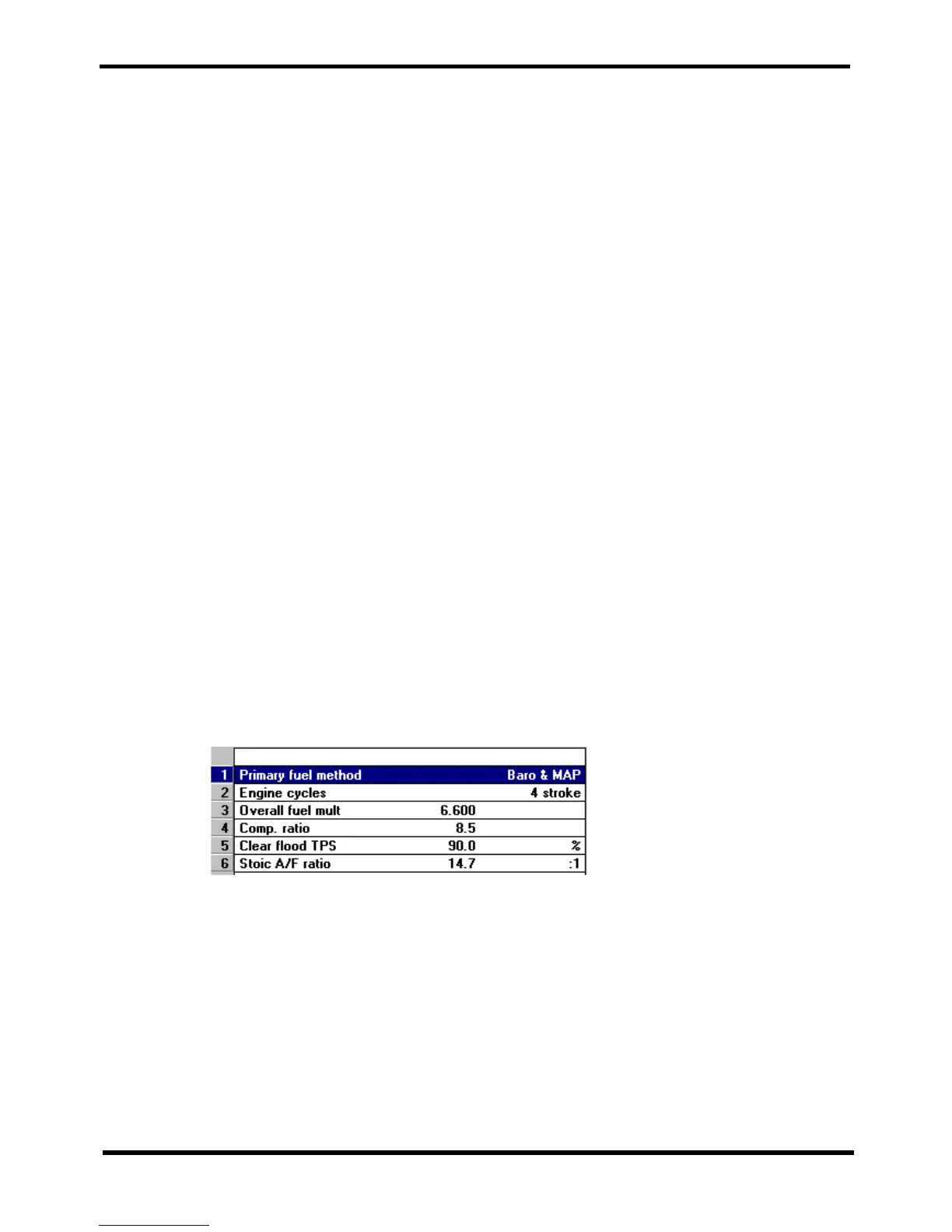Monitor GPC
Monitors ECU GPC(General purpose control) variables.
This give a slower Packets/sec rate as all request variables must come from ECU.
Useful when ECU is password protected or want to monitor a variable quickly.
Want to check what the throttle volts is in volts as compared to percent.
• When ECU is password protected, some live data parameters will read zero.
Monitor – Virtual dash
Monitors via a custom screen that can be made up of instruments and strip charts, that
can be imported from virtual drive screen layouts.
To get data in stripcharts, PC logger has to be running. See "Logger" menu for more
information. When exiting screen, the current screen layout will be saved as
PCDASH.SCR.
• When ECU is password protected, some live data parameters will read zero.
WARNING:
Range of instruments is changed under
"Graph colors/spans" but the warning limits it under the "PC warnings & select". "Graph
colors/spans" will not give ANY warning if data goes out of that range.
Menu M1
Base Settings
Primary fuel method:
BARO & MAP
Engines with less then one throttle butterfly per cylinder, with or without
turbocharger. Set "Base Fuel delivery" y axis as LOAD.
Multi-throttle turbo engines OR Multi-throttle non turbo engines.
(Note pressure readings needs to be after butterfly)
Set "Base fuel delivery" y axis as Throttle.
BARO & TPS
Non turbo multi-throttle engines. (These can also be BARO & MAP)
Set "Base fuel delivery" y axis as Throttle.
