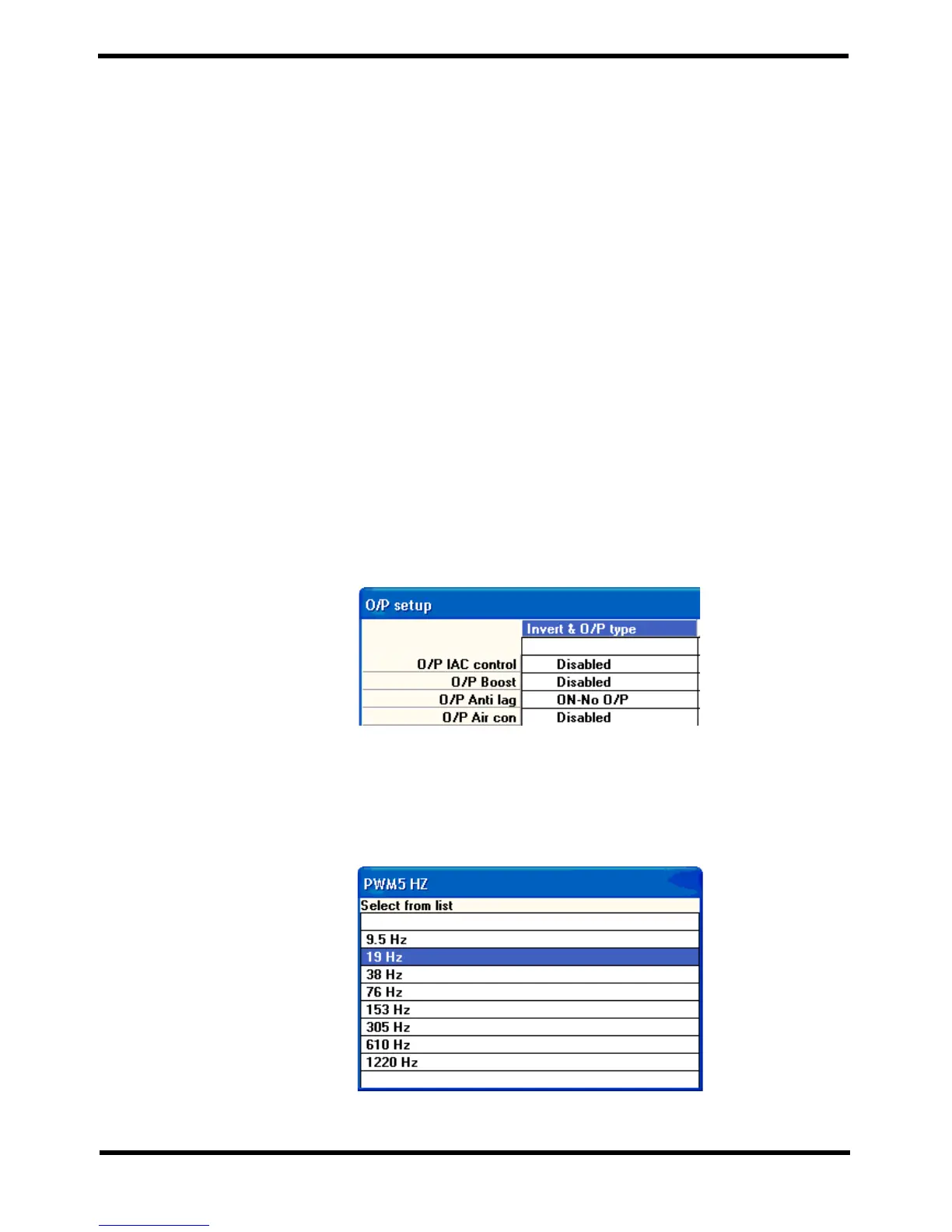O/P Setup
The O/P Setup menu is used to enable and configure auxiliary functions.
Some functions need an output to be enabled. Some functions that have no physical
output can select "ON-No O/P" which enables the function, but to no pin.
Stepper motors need to select the O/P pins then the stepper sequence(Properties).
H-Bridge types, need both sides of the bridge for this to function. You will need to select
push/pull type drivers.
When problem with O/Ps, this menu is shown red with the status "Conflict".
Some outputs can be paralleled for increased output current rate.
Chose a function and press “Enter” and you will be directed to a list of selectable outputs,
variables or just enabling a function without any output pin.
Some outputs have more submenus like PWM, Stepper and if selecting Multi select O/P
for increased output current. Move to the right with “Arrow” key and press “Enter” for
editing the submenus.
Most outputs pull to ground when enabled, but the Ignition outputs (if available) and
stepper outputs are push-pull type and switch between +12 Volt and ground, when
inhibited or not used they are potential free.
See Output Channel Electrical Characteristics in this manual for further information.
Example Anti-Lag and no output pin are used:-
Select O/P Anti lag press “Enter” chose On-No O/P press “Enter”. Anti Lag can
now be configured under menu M5 – Anti Lag.
Example Boost control to PWM 5 O/P:-
Select O/P Boost press “Enter” chose PWM 5 O/P press “Enter”. Move to the right
with “Arrow” key to “Properties”, press “Enter” and select frequency for the boost
solenoid to operate at, 20Hz (select 19 in menu) is normal for Autronic small boost
solenoid.
Example GPC 1 O/P to the four Stepper outputs for increased output current:-
