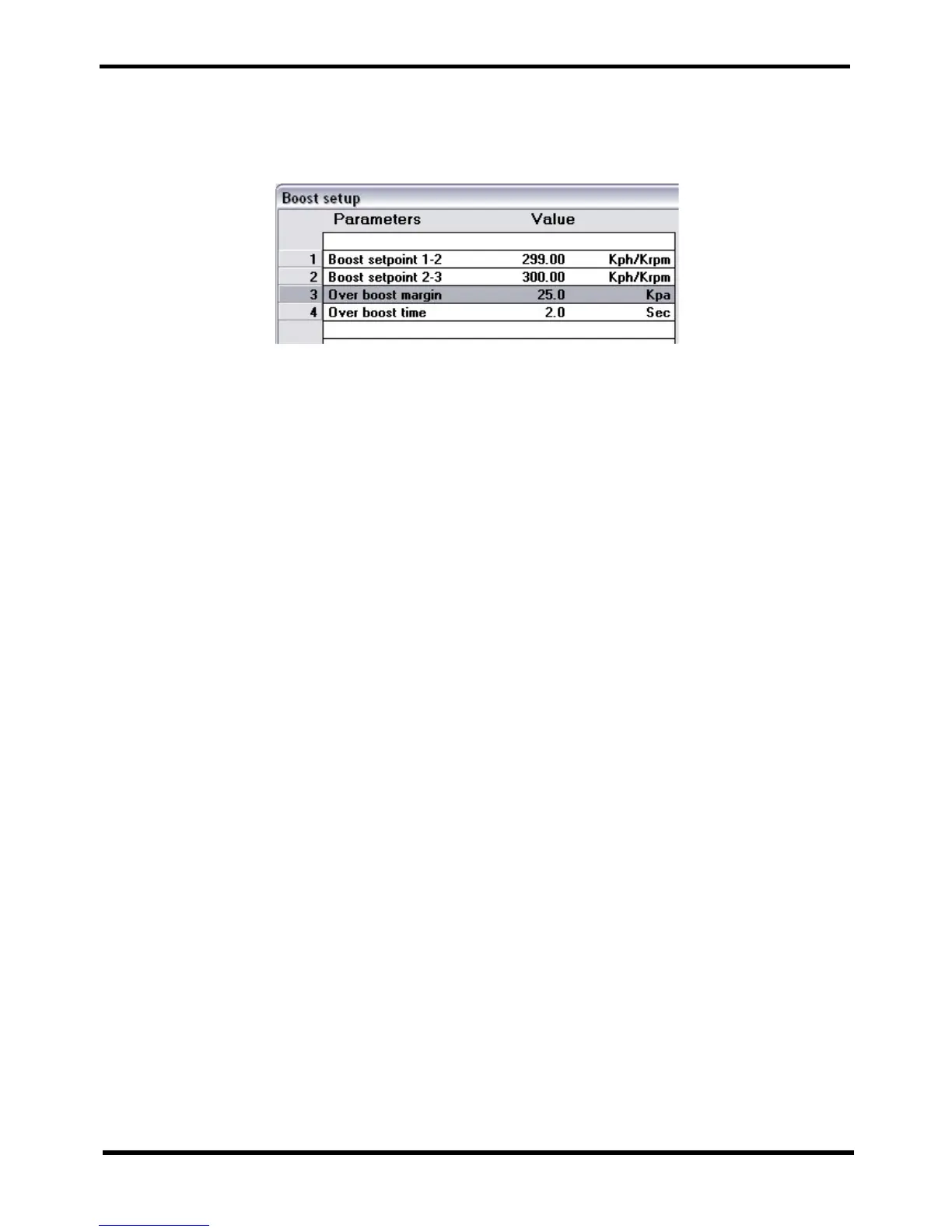Boost configuration menus
Next step is to look into the menu M5 / Boost setup.
Boost setup menu
The Autronic SM4 has three different Boost setpoint tables, that can be selected by external
switches, or let the Autronic select them depending on which gear is currently engaged.
For more information on selecting Boost setpoint table depending on which gear is engaged,
please read chapter 0 nedan. Otherwise disable it by setting both Boost setpoint 1-2 and
Boost setpoint 2-3 to 300.
For more information on selecting Boost setpoint table by external switches, please read
chapter 0 nedan, on how to select input switches to select Boost setpoint table.
If neither gear ratio, nor input switches is used to select between the three Boost setpoint
tables, the SM4 defaults to use the Boost setpoint 1 table.
Next two parameters in the menu is Over boost margin and Over boost time. These
parameters determine when the SM4 will use boost cut to limit the boost pressure and avoid
damaging the engine, by shutting off the fuel injectors. If the actual boost pressure is higher
than the wanted boost pressure plus the Over boost margin, for Over boost time seconds,
the SM4 will cut fuel to the engine until the boost pressure is down to safe values. At the same
time an Overboost error condition will be logged in the ECU error history.
If the actual boost pressure is over the wanted boost pressure, and is getting near the level of
wanted boost pressure plus Over boost margin, the SM4 will begin to control the boost control
valve more aggressively, to try to avoid the overboost error.
