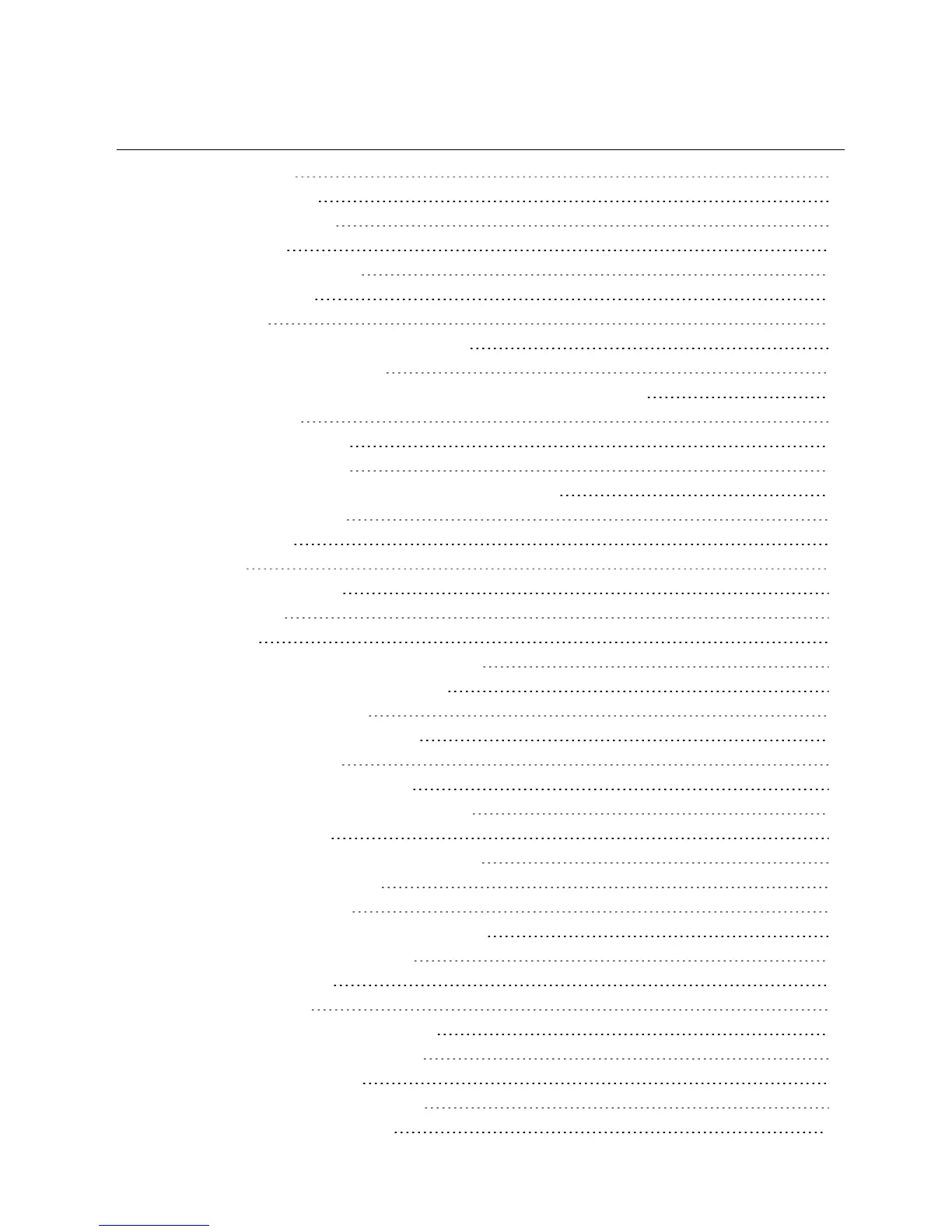TABLE OF CONTENTS
1 Product Overview 1
1.1 Features and Benefits 1
1.1.1 Reduce cable bulk 1
1.1.2 IQ modules 1
1.1.3 Multiplatform support 1
1.1.4 User interfaces 1
1.1.5 Security 2
1.1.6 Virtual media and smart card support 2
1.1.7 IPv4 and IPv6 capabilities 2
1.1.8 Access the AutoView™ switch using a standard TCP/IP network 2
1.1.9 Upgradeable 2
1.1.10 Two-tier expansion 3
1.1.11 KVM remote access 3
1.1.12 Avocent® DSView™ management software plug-in 3
1.1.13 Local video scaling 3
1.1.14 Encryption 3
2 Installation 5
2.1 Setting Up Your Network 5
2.1.1 Keyboards 5
2.2 Quick Setup 5
2.3 Connecting the AutoView™ Switch Hardware 5
2.4 Tiering Your Switch Using an IQ Module 7
2.4.1 Adding a tiered switch 9
2.4.2 Adding a tiered legacy switch 10
2.5 Configuring Your Switch 13
2.6 Setting Up the Built-in Web Server 13
2.7 Connecting to the OBWI Through a Firewall 13
2.8 Verifying Power Status 14
2.9 Adjusting Mouse Settings on Target Devices 14
3 Local OSCAR™ User Interface 15
3.1 Main Dialog Box Functions 15
3.1.1 Viewing and selecting ports and devices 15
3.1.2 Viewing switch system status 16
3.1.3 Selecting devices 17
3.1.4 Soft switching 17
3.1.5 Navigating the OSCAR interface 17
3.1.6 Connecting local virtual media 18
3.2 Setup Dialog Box Functions 19
3.2.1 Changing the display behavior 19
3.2.2 Controlling the status flag 20
Vertiv | Avocent® AutoView™ 2108/2216/3108/3216 Switch Installer/User Guide | i