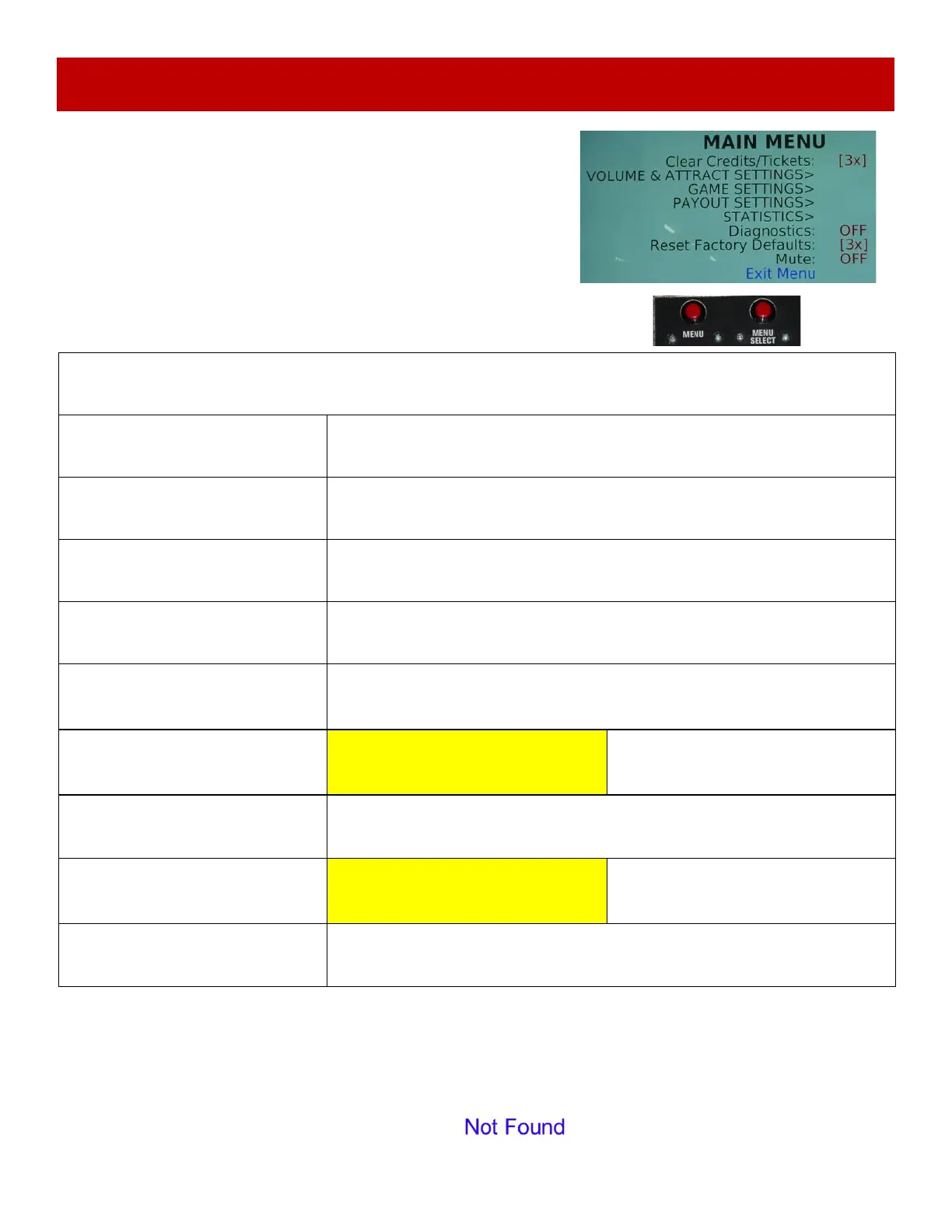23
MAIN MENU FUNCTIONS
The Menu and Menu Select buttons are located inside
the center lower front door.
Hold the MENU button down for 1 second to open the
main menu on the display.
Press MENU to scroll through the options, and MENU
SELECT to change the settings.
Default settings are highlighted in yellow below.
MAIN MENU
CLEAR CREDITS / TICKETS
Press the Menu Select button 3 times to clear any accumulated
credits and tickets.
VOLUME & ATTRACT SETTINGS
Press the Menu Select button to enter the Volume & Attract Settings
Menu
GAME SETTINGS
Press the Menu Select button to enter the Game Settings Menu
PAYOUT SETTINGS
Press the Menu Select button to enter the Payout Settings Menu
STATISTICS
Press the Menu Select button to enter the Statistics Menu
DIAGNOSTICS OFF
ON
Set to “ON” and exit menu to enter
Diagnostic Menu
RESET FACTORY DEFAULTS Press Menu Select button 3 times to Reset Factory Defaults
MUTE OFF
ON
Set to “ON” and exit menu to Mute
entire game.
EXIT MENU
Press the Menu Select button to exit menu.
Software version is shown on the display as you enter
the menu.
If one shows “Not Found” then the circuit board is not
communicating to motherboard.
PC Version: 2.0.7d Aux Version: 2.5
Red Door: 1.5 Yellow Door: 1.5
Yellow Door:
