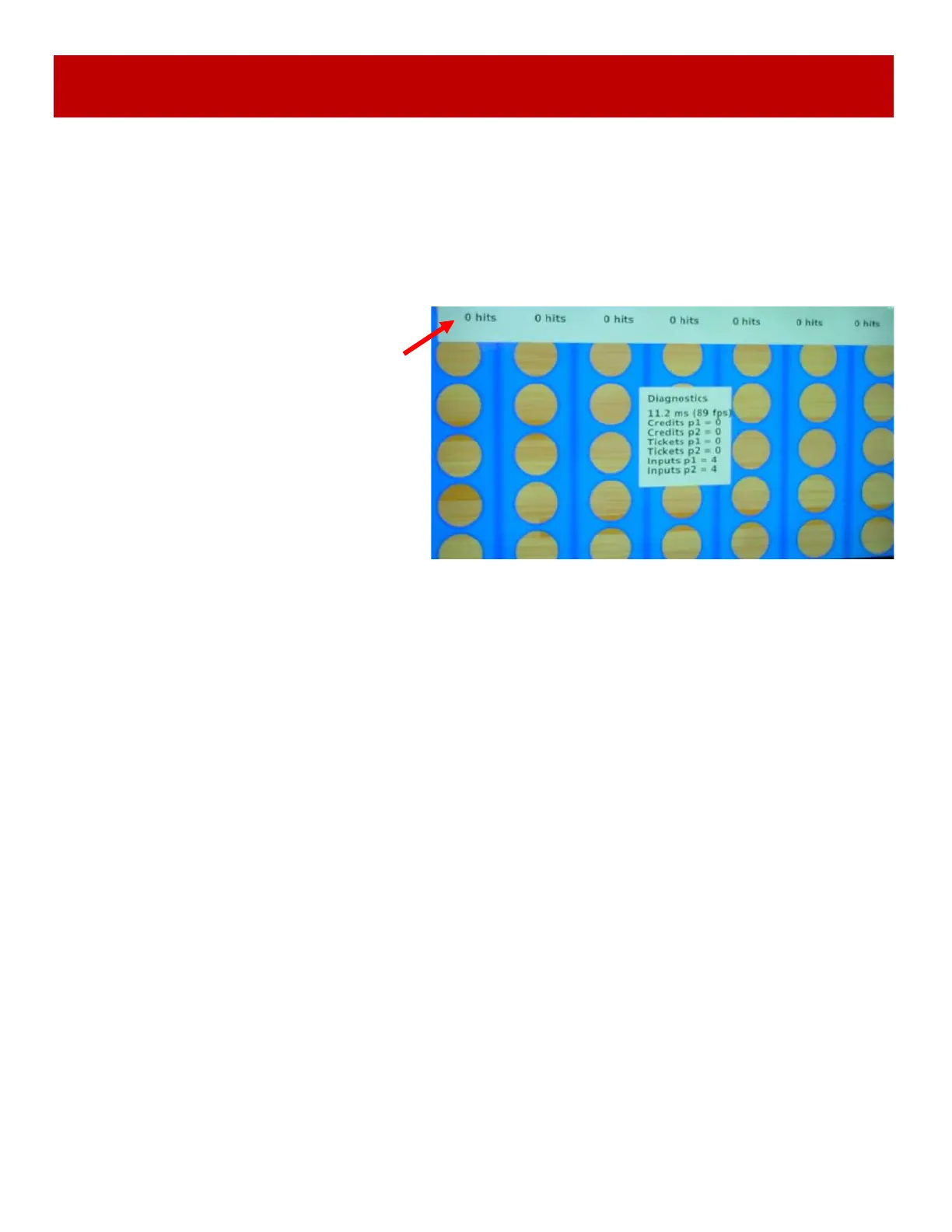28
DIAGNOSTIC MENU
The Diagnostic Menu can be entered by selecting ON
in the Main Menu, and then exiting the menu.
The ball gate motor will cycle open, and this screen will appear:
The top column will show hoops scored.
Diagnostic window will show:
Credits switch activated
Ticket notch activated
Input changes
Press the Menu Button to exit diagnostics and return to the main menu.
