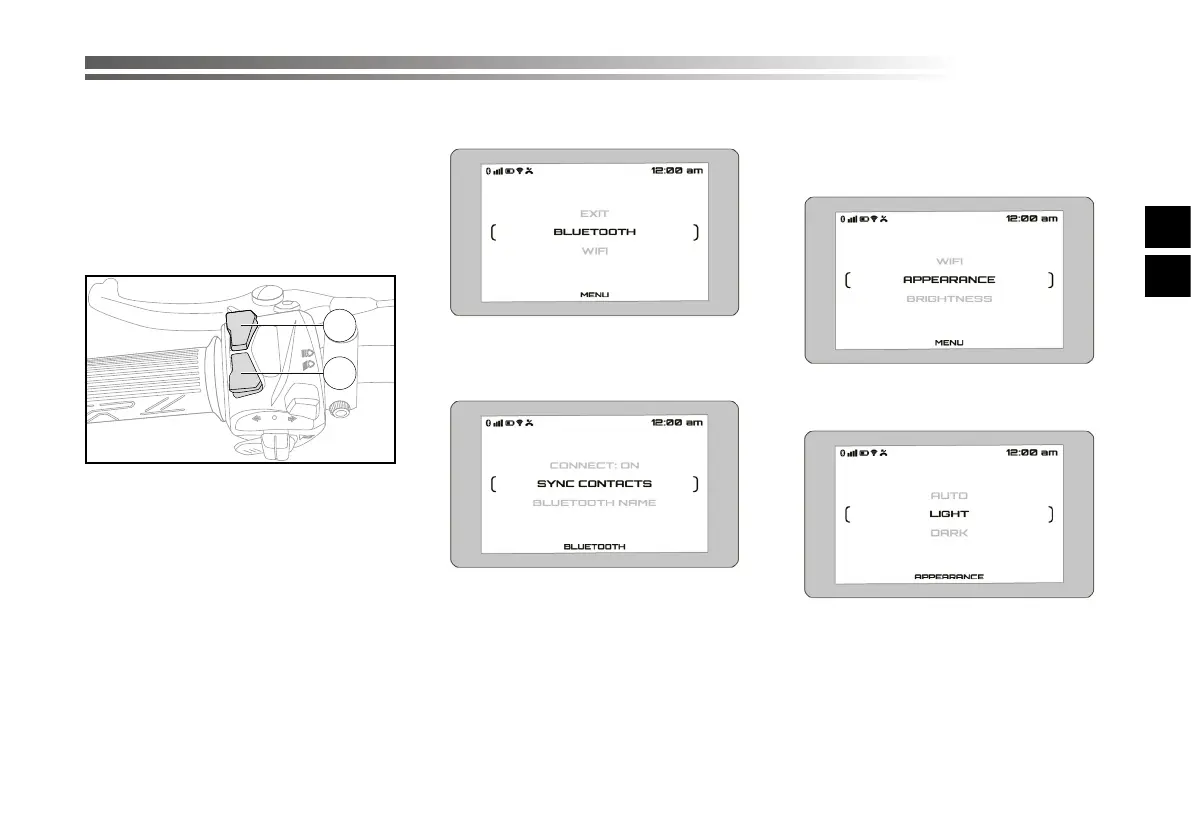3 - 7
Instrument and control functions
EN
3
cations of missed calls.
• APPEARANCE
The following modes can be selected: LI-
GHT, DARK or AUTO.
When AUTO is selected, the brightness
sensor will select the display viewing
mode automatically based on the am-
bient brightness.
• BLUETOOTH
You can select ON / OFF in the
BLUETOOTH menu.
Once the ON function has been selected,
access the BLUETOOTH settings of the
smartphone and select the network visi-
ble on the display for pairing.
Once pairing is completed, the icon
BLUETOOTH will appear on the display.
It will be possible to view the charging le-
vel of the smartphone and receive noti-
Multifunction display controls
Short press “ENTER” button to access the
multifunction display menu.
Press “SELECT” button to scroll through
the items of the menu.
ENTER
SELECT
1
2