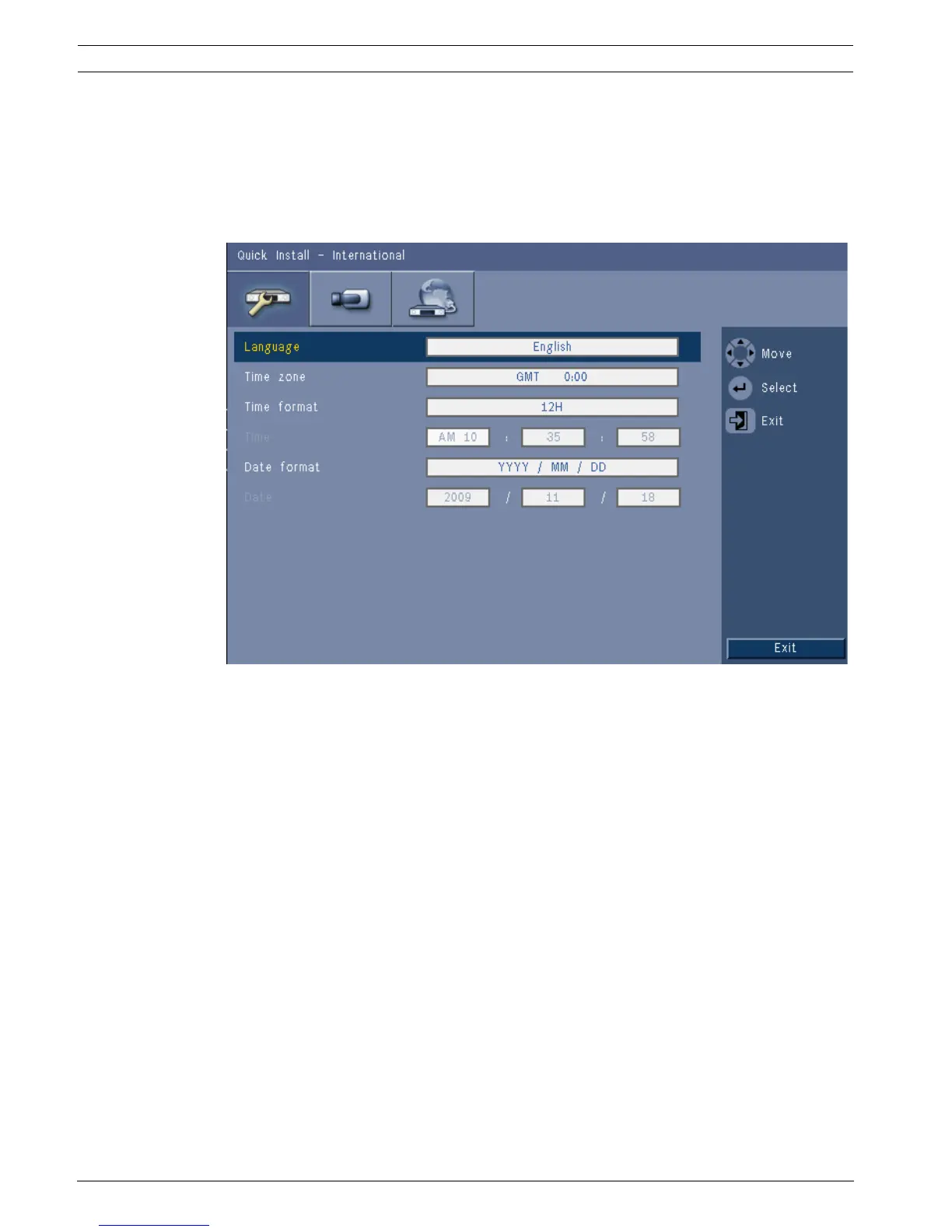18 en | Quick install Video Recorder 630/650 Series
F.01U.169.663 | v2.0 | 2012.02 Installation and Operation manual Bosch Security Systems
3.3 Quick install menu
The Quick install menu contains three tabs: International, Continuous Recording, and
Network. Click the Exit button to exit the Quick install menu. Changing Quick install settings
overwrites customized settings.
3.3.1 International
Figure 3.3 Quick install - International
Language Select the language for the menu from the list.
Time zone Select a time zone from the list.
Time format Select either a 12 or a 24 hour clock format.
Time Fill in the current time.
Date format Select from three date formats which show either the month (MM),
the day (DD), or the year (YYYY) first.
Date Fill in the current date.
