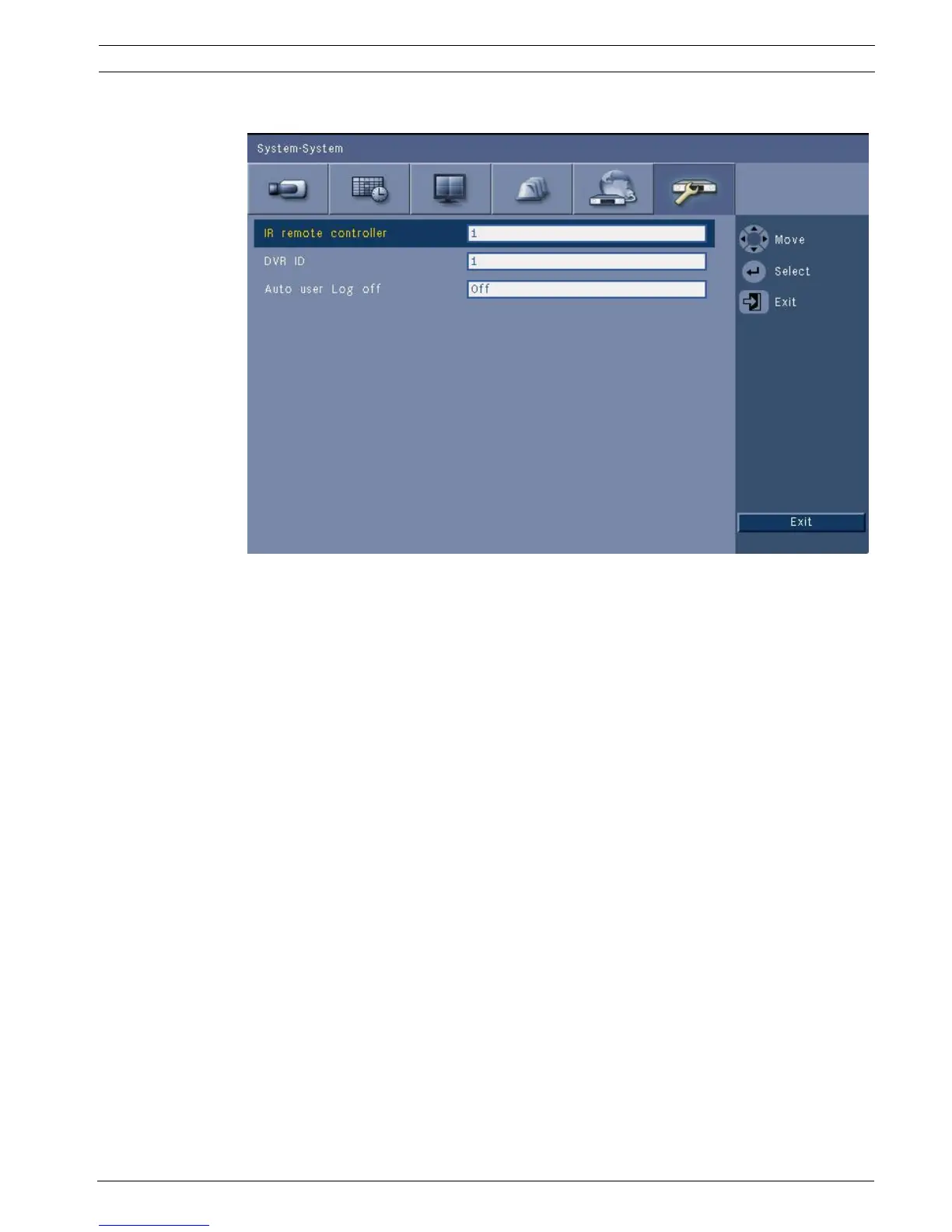Video Recorder 630/650 Series Configuration menu | en 75
Bosch Security Systems Installation and Operation manual F.01U.169.663 | v2.0 | 2012.02
6.6.7 System
Figure 6.25 System - System
The System menu contains miscellaneous settings for the unit.
– IR remote control allows for up to nine units to receive commands from a single remote
control without interfering with one another. Once the number has been selected, set the
corresponding ID on the remote control to continue to operate the unit.
– Sets the DVR ID so that the intuikey keyboard can identify the DVR. This ID is embedded
in meta data included in exported video.
– Auto user logout sets the period of inactivity after which the user will be automatically
logged out from the unit.
