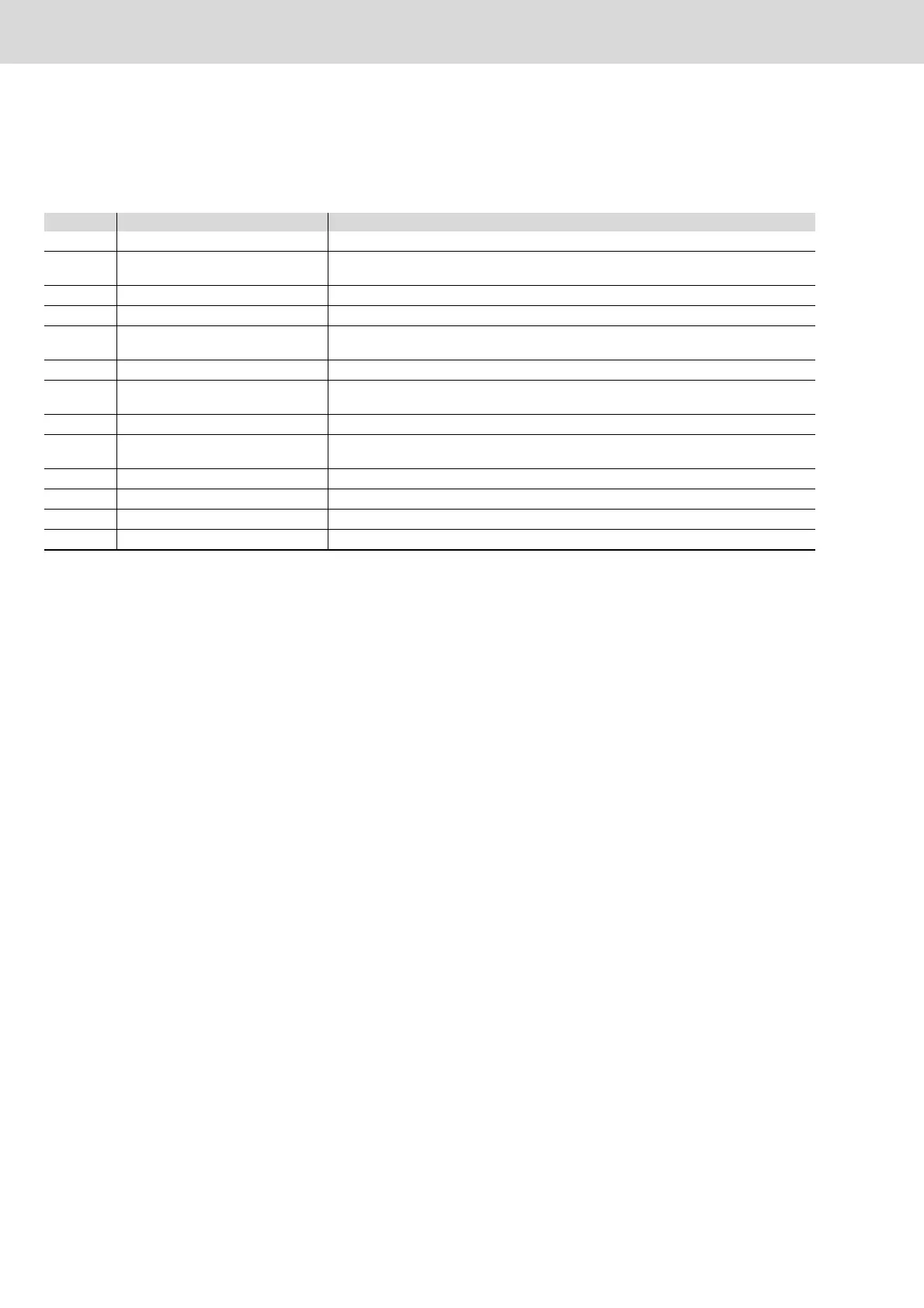10/263 Bosch Rexroth AG | Tightening Technology 3 608 870 A47
Nexo cordless Wi-Fi nutrunnero | 3 608 870 A47/2017-
1.1 Overview of this documentation
This documentation describes the tightening system in the following chapters:
1.2 Scope of the documentation
All of the information provided in this document refers to the Nexo cordless Wi-Fi nutrunner by Rexroth.
The Nexo cordless Wi-Fi nutrunner by Rexroth can be connected to and operated with the Rexroth Tight-
ening System 350 with software version V2.300 and higher.
1.3 Additional documentation
Please also observe the current instructions for all tightening system components, as well as the doc-
umentation of the machine or system manufacturer.
You can find current documentation for project planning, as well as related documents, in the media di-
rectory at:
www.boschrexroth.com/various/utilities/mediadirectory/index.jsp?publication=NET
Please also observe the generally applicable, legal or otherwise binding regulations of European or
national legislation and the rules for the prevention of accidents and for environmental protection ap-
plicable in your country.
Chapter Title Contents
1
About this documentation Scope of this document, abbreviations, representations used, glossary.
2
Safety instructions Safety precautions on how to avoid hazardous situations when using Rexroth tightening sys-
tems. Information on the intended use of Rexroth tightening systems.
3
Introduction This chapter: Definitions, system structure, components, integration in an overall system.
4
Assembly Assembly options for the Nexo cordless Wi-Fi nutrunner
5
Construction Guidelines Planning as well as construction of a tightening system regarding the tightening cases to be
processed with the system.
6
Control signals Signals of the tightening controller (PLC), control signals for the tightening cell, PLC tables.
7
Data services Available data services, e. g. exchange of data regarding tightening results and ID codes be-
tween the Nexo cordless Wi-Fi nutrunner and partner controllers.
8
Commissioning All steps required for commissioning the Nexo cordless Wi-Fi nutrunner.
9
Operating system NEXO-OS Browser-based operating system NEXO-OS: configuring and controlling the Nexo cordless
Wi-Fi nutrunner from any computer.
10
Tightening processes Various tightening program step types.
11
Troubleshooting Troubleshooting by means of hardware and software, error hierarchy with error code tables.
12
License agreement License information
13
Service and sales Options for contacting Rexroth, sources for additional information on the tightening system.
