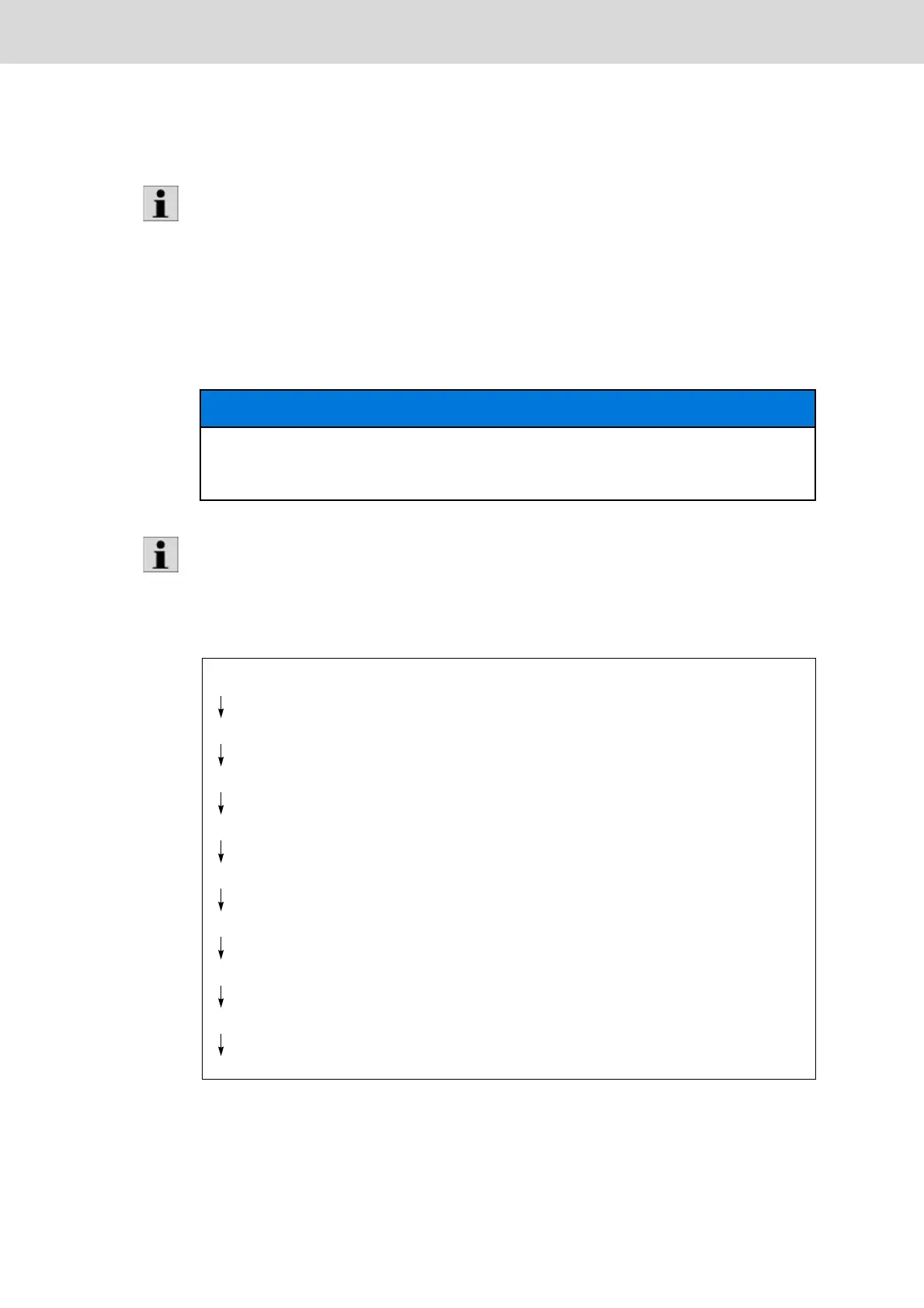170/263 Bosch Rexroth AG | Tightening Technology 3 608 870 A47
Nexo cordless Wi-Fi nutrunner | 3 608 870 A47/2017-
8.1 Overview
1
) www.boschrexroth.com/business_units/brc/en/information_en/software_en/download_se_en/in-
dex.jsp
8.1.1 Overview of commissioning steps
Before commissioning, check if a new service pack is available in the download section
1)
at
www.boschrexroth.com/schraubtechnik. There, you can also find further information on:
• Service packs for older versions (if available)
• Current firmware updates
• Further information on upgrading/downgrading different versions releases.
NOTE
Danger to system safety
System safety is put at risk when firmware is downloaded during ongoing operation.
Before downloading firmware, ensure that the tightening system is not in operation.
A description on how to use the firmware updates and service packs can be found under Full versions
(see page 174).
Optional for right-angle nutrunner NXA: Adjusting the angle head (see page 59)
Optional for right-angle nutrunner NXV012-T: Attaching a special output drive
Attaching the torque support (see page 61)
Attaching accessories at the nutrunner (see page 64)
Inserting the slide-in battery pack
Activating the slide-in battery pack activate - push the red button at the battery
Shortly press the start button at the hand-held nutrunner
Calling the NEXO-OS operating system (see page 175)
Optional: Updating the firmware version (see page 175)
Configuring the cordless Wi-Fi nutrunner using the NEXO-OS operating system (see page 171)
Fig. 8–1: Overview of commissioning steps
