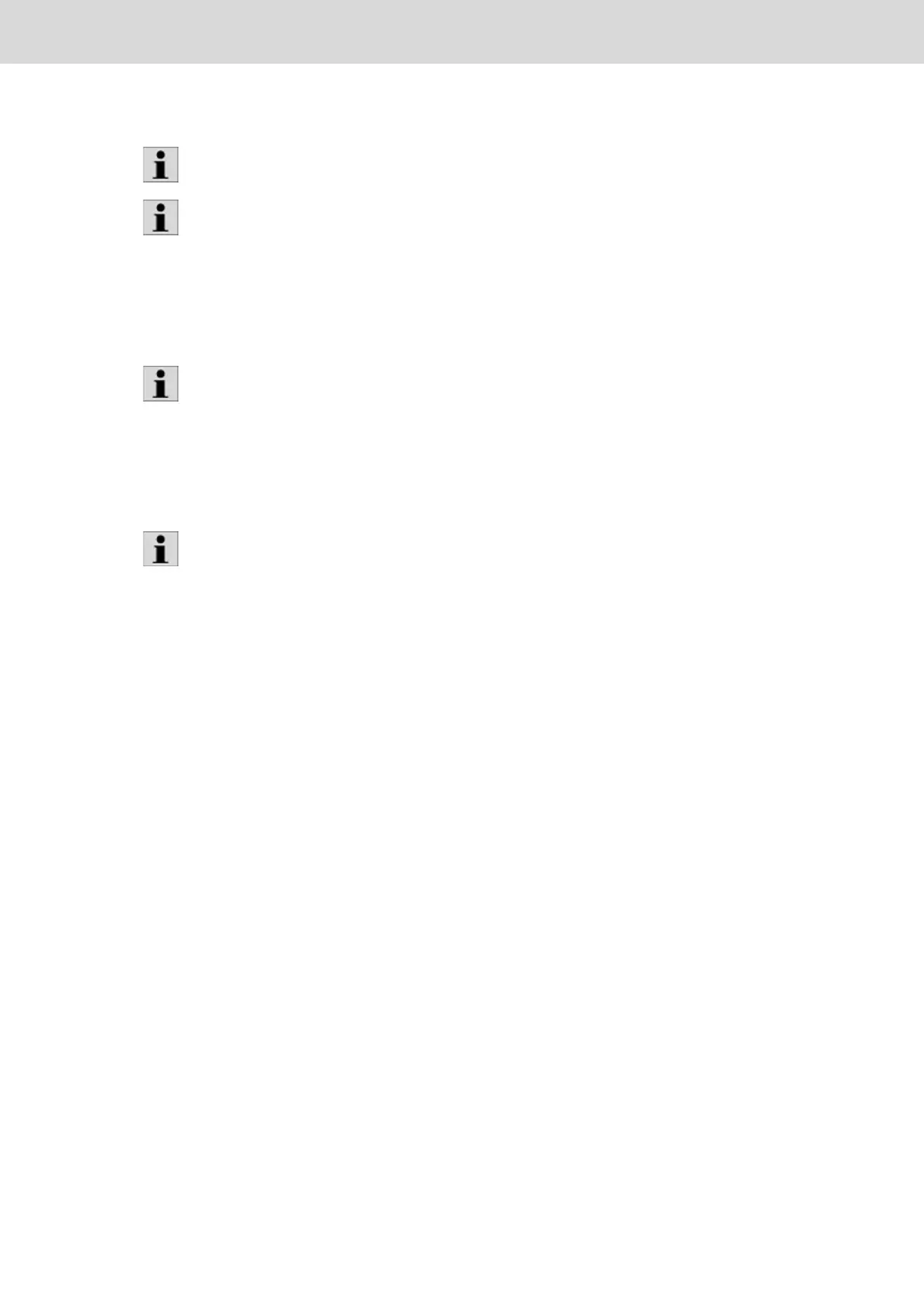172/263 Bosch Rexroth AG | Tightening Technology 3 608 870 A47
Nexo cordless Wi-Fi nutrunner | 3 608 870 A47/2017-
8.2.2 Assigning IP addresses for the Nexo cordless Wi-Fi nutrunner
IP addresses for the Nexo cordless Wi-Fi nutrunner are assigned via the NEXO-OS operating system. For
more information, refer to section WLAN (page 230).
8.3 Configuration
The standard configuration is set by default on delivery of the Nexo cordless Wi-Fi nutrunner.
Any further configuration of the Nexo cordless Wi-Fi nutrunner and setting of the tightening programs are
made via the NEXO-OS operating system (see page 173).
In the Settings Defaults menu of the NEXO-OS operating system, all settings of the Nexo cordless
Wi-Fi nutrunner can be reset to default.
For detailed information on data communication, refer to chapter Data services from page 85.
For detailed information on control signal exchange, refer to chapter Control signals from page 73.
An IP address may be assigned only once.
For detailed information about troubleshooting of configuration conflicts, refer to chapter Troubleshooting
from page 251.
