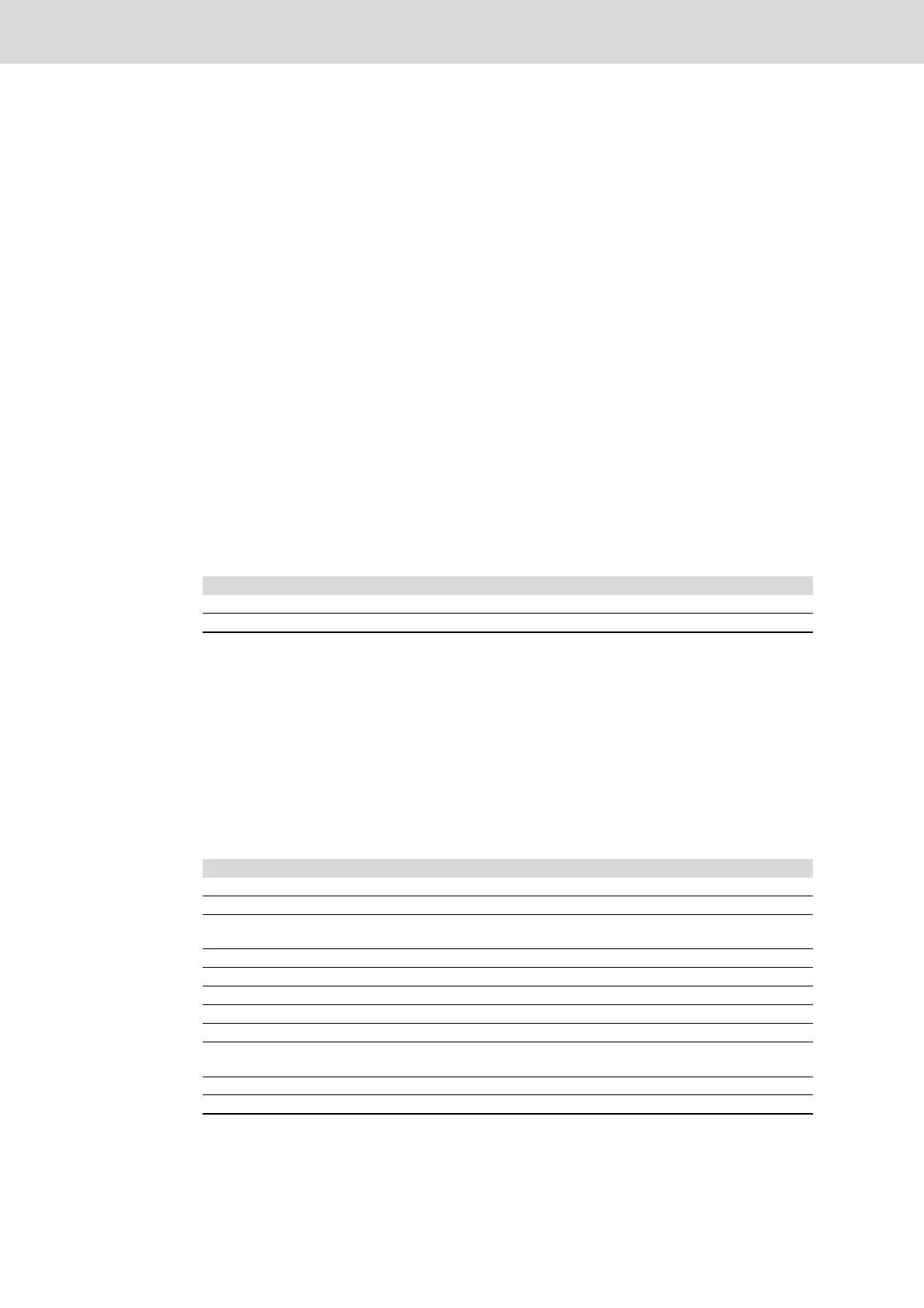182/263 Bosch Rexroth AG | Tightening Technology 3 608 870 A47
Nexo cordless Wi-Fi nutrunner | 3 608 870 A47/2017-
9.4 Analysis
The Analysis menu contains the following menu items:
• Actual values (page 182)
• Stored values (page 182)
• Actual graph (page 183)
• Stored graphs (page 183)
The various screens additionally provide the following information:
J (job number), P (tightening program number), S (step in tightening program), OC (switch-off criterion),
QC (quality code), Ch (tightening channel) and RC (rework code).
9.4.1 Actual values
Analysis Actual values
Use this menu item to call up a window displaying the results of the current tightening jobs.
Result display:
• Torque (T)
•Angle (A)
•Time (t)
9.4.2 Stored values
Analysis Stored values
Use this menu item to call up a window displaying the results of an internally stored tightening job.
Result display:
• Torque (T)
•Angle (A)
•Time (t)
Table 9–4: Actual values tab
Element Description
Previous step Displays the actual values of the previous step
Next step Displays the actual values of the next step
Table 9–5: Stored values tab
Element Description
<< Jumps to the first stored tightening job
< Jumps to the previous stored tightening job
<number> Enter a tightening number. The result of the respective tightening job will then
be displayed in the stored values.
> Jumps to the next stored tightening job
>> Jumps to the last stored tightening job
All Displays all of the stored tightening jobs
OK Displays nothing but stored OK tightening jobs
NOK Displays nothing but stored NOK tightening jobs
Depending on the selection of All, OK or NOK, the number of saved tighten-
ings will be displayed.
Previous step Displays the actual values of the previous step
Next step Displays the actual values of the next step
