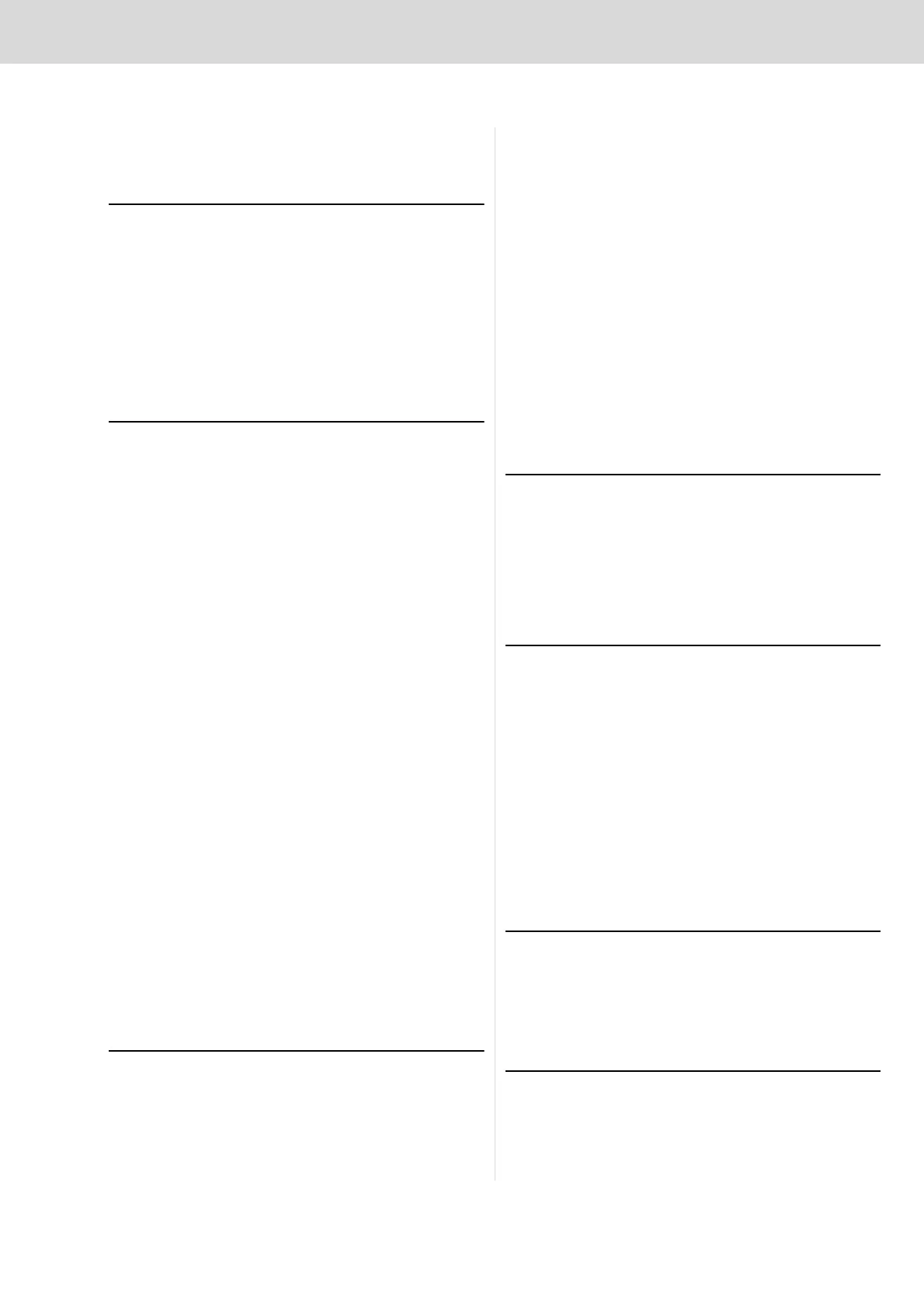Nexo cordless Wi-Fi nutrunner | 3 608 870 A47/2017-05
Tightening Technology | Bosch Rexroth AG 5/263
Contents
1 About this documentation 9
1.1 Overview of this documentation . . . . . . . . . 10
1.2 Scope of the documentation . . . . . . . . . . . . 10
1.3 Additional documentation . . . . . . . . . . . . . . . 10
1.4 Representation of information . . . . . . . . . . . 11
1.4.1 Safety instructions. . . . . . . . . . . . . . . . . . . . . . . . . . . .11
1.4.2 Symbols and representations. . . . . . . . . . . . . . . . . . .12
1.4.3 Terms . . . . . . . . . . . . . . . . . . . . . . . . . . . . . . . . . . . . . .13
1.4.4 Abbreviations. . . . . . . . . . . . . . . . . . . . . . . . . . . . . . . .14
2 Safety instructions 17
2.1 About this chapter . . . . . . . . . . . . . . . . . . . . . . 18
2.1.1 Using and communicating the safety instructions . .18
2.1.2 Instructions for use . . . . . . . . . . . . . . . . . . . . . . . . . . .19
2.1.3 Operating instructions . . . . . . . . . . . . . . . . . . . . . . . .20
2.1.4 Cleaning instructions . . . . . . . . . . . . . . . . . . . . . . . . .20
2.1.5 Maintenance and repair instructions . . . . . . . . . . . . .21
2.1.6 Disposal instructions. . . . . . . . . . . . . . . . . . . . . . . . . .21
2.2 Intended use . . . . . . . . . . . . . . . . . . . . . . . . . . . 21
2.2.1 Introduction . . . . . . . . . . . . . . . . . . . . . . . . . . . . . . . . .21
2.2.2 Application areas. . . . . . . . . . . . . . . . . . . . . . . . . . . . .22
2.3 Improper use . . . . . . . . . . . . . . . . . . . . . . . . . . 22
2.4 Personnel qualifications . . . . . . . . . . . . . . . . 23
2.5 General safety instructions . . . . . . . . . . . . . . 24
2.6 Product-related safety instructions for the
Nexo cordless Wi-Fi nutrunner by Rexroth 25
2.6.1 General product-dependent instructions . . . . . . . . .25
2.6.2 Safety warning sticker. . . . . . . . . . . . . . . . . . . . . . . . .28
2.7 Product- and technology-dependent
safety instructions for the Rexroth
tightening system 350 . . . . . . . . . . . . . . . . . . 28
2.7.1 Protection against accidental contact with electrical
parts . . . . . . . . . . . . . . . . . . . . . . . . . . . . . . . . . . . . . . .28
2.7.2 Protective extra-low voltage for protection against
electric shock . . . . . . . . . . . . . . . . . . . . . . . . . . . . . . .30
2.7.3 Protection against dangerous movements . . . . . . . .31
2.7.4 Protection against magnetic and electromagnetic
fields during operation and assembly . . . . . . . . . . . .33
2.7.5 Protection against accidental contact with hot parts33
2.7.6 Protection during handling and assembly. . . . . . . . .34
2.7.7 Protection when handling batteries. . . . . . . . . . . . . .34
2.7.8 Protection against pressurized lines . . . . . . . . . . . . .35
3 Introduction 37
3.1 Nexo cordless Wi-Fi nutrunner . . . . . . . . . . 38
3.1.1 NX-SD Micro SD card . . . . . . . . . . . . . . . . . . . . . . . .38
3.1.2 NEXO-OS operating system . . . . . . . . . . . . . . . . . . .39
3.1.3 Tool display . . . . . . . . . . . . . . . . . . . . . . . . . . . . . . . . .39
3.1.4 Nexo battery system . . . . . . . . . . . . . . . . . . . . . . . . . .44
3.1.5 Technical data of the nutrunner . . . . . . . . . . . . . . . . .46
3.1.6 Technical WLAN data . . . . . . . . . . . . . . . . . . . . . . . . 47
3.1.7 Technical data of the barcode scanner . . . . . . . . . . 47
3.2 WLAN (Wireless Local Area Network) . . . . .48
3.2.1 Access point . . . . . . . . . . . . . . . . . . . . . . . . . . . . . . . 48
3.2.2 Infrastructure mode using WLAN controller . . . . . . 49
3.2.3 Diagnosis . . . . . . . . . . . . . . . . . . . . . . . . . . . . . . . . . . 49
3.3 Connection options of the Nexo cordless
Wi-Fi nutrunner . . . . . . . . . . . . . . . . . . . . . . . . .50
3.3.1 Result storage without radio connection. . . . . . . . . 50
3.3.2 Result storage via WLAN: . . . . . . . . . . . . . . . . . . . . 51
3.3.3 Control and result storage via WLAN . . . . . . . . . . . 52
3.3.4 PLC control and result storage via WLAN . . . . . . . 54
3.3.5 Fieldbus control and result storage via WLAN . . . . 55
3.3.6 Process Quality Manager (PQM). . . . . . . . . . . . . . . 56
4 Assembly 57
4.1 Overview . . . . . . . . . . . . . . . . . . . . . . . . . . . . . . .58
4.2 Initial commissioning, re-commissioning . .58
4.3 Adjusting the angle head . . . . . . . . . . . . . . . .59
4.4 Attaching the torque support . . . . . . . . . . . . .61
4.5 Attaching the accessories . . . . . . . . . . . . . . .64
5 Construction Guidelines 65
5.1 Designing a bolted connection . . . . . . . . . . .66
5.1.1 Clamp force and distortion of connected parts,
operating forces. . . . . . . . . . . . . . . . . . . . . . . . . . . . . 66
5.1.2 Determination of the required torque to create a
bolted connection . . . . . . . . . . . . . . . . . . . . . . . . . . . 67
5.1.3 Tightening case (soft – hard) . . . . . . . . . . . . . . . . . . 70
5.1.4 Tightening processes . . . . . . . . . . . . . . . . . . . . . . . . 70
5.2 Cycle times . . . . . . . . . . . . . . . . . . . . . . . . . . . . .70
5.2.1 Total duration for all tightening steps. . . . . . . . . . . . 71
5.3 Compatibility with foreign substances . . . .71
5.4 Planning assistance . . . . . . . . . . . . . . . . . . . . .71
5.4.1 3-D/CAD data . . . . . . . . . . . . . . . . . . . . . . . . . . . . . . 71
6 Control signals 73
6.1 PLC signals . . . . . . . . . . . . . . . . . . . . . . . . . . . . .74
6.2 Description of all PLC signals . . . . . . . . . . . .74
6.2.1 Input signals . . . . . . . . . . . . . . . . . . . . . . . . . . . . . . . . 74
6.2.2 Output signals . . . . . . . . . . . . . . . . . . . . . . . . . . . . . . 79
7 Data services 85
7.1 Overview of tightening results communication
86
7.1.1 Identification code (ID code) . . . . . . . . . . . . . . . . . . 86
7.2 Data output via FTP . . . . . . . . . . . . . . . . . . . . .87
