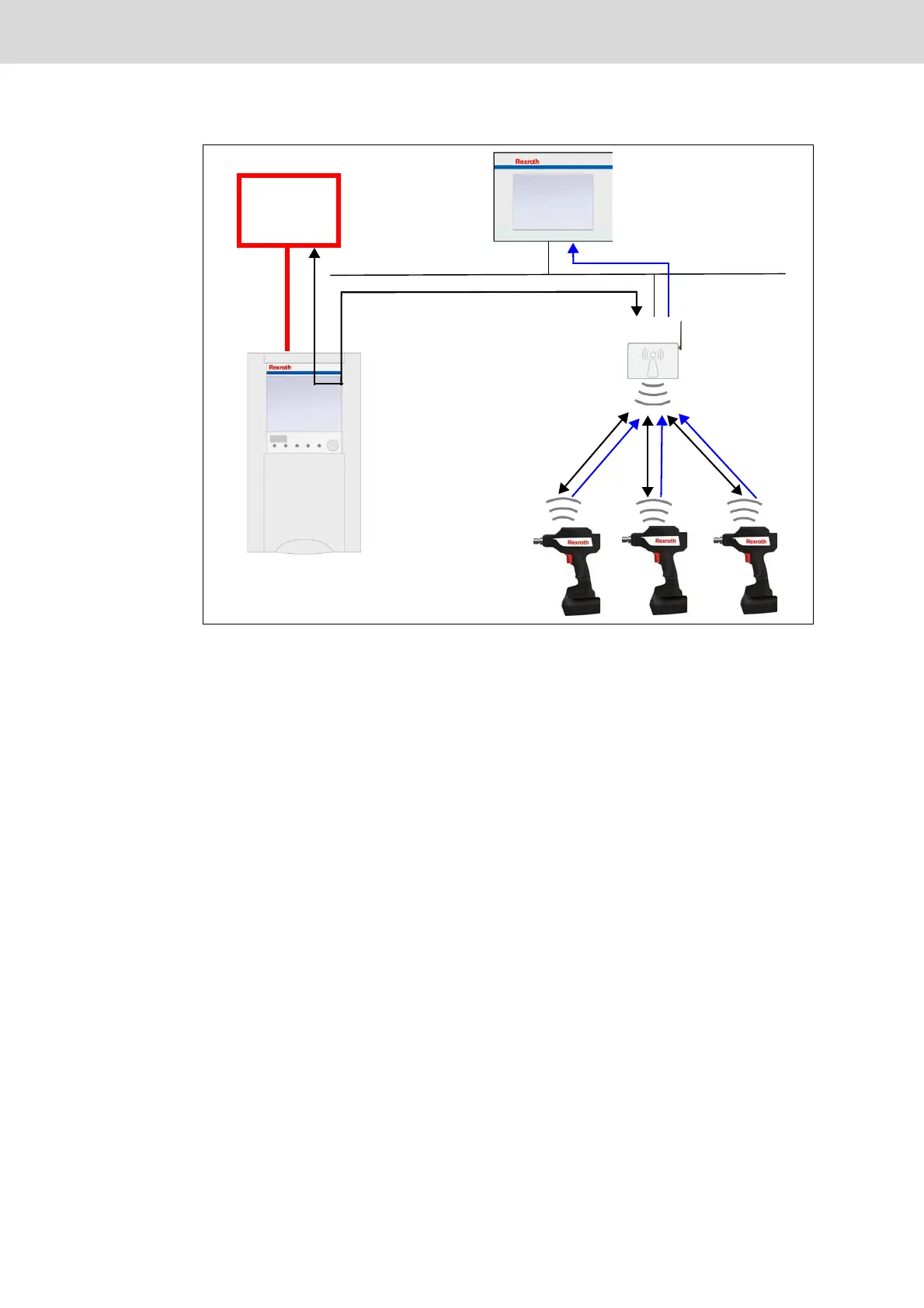56/263 Bosch Rexroth AG | Tightening Technology 3 608 870 A47
Nexo cordless Wi-Fi nutrunner | 3 608 870 A47/2017-
Fig. 3–11: Fieldbus control and results storage via WLAN
3.3.6 Process Quality Manager (PQM)
Process Quality Manager (PQM) is a software solution of Bosch Rexroth. It is designed to recognize and
avoid non-conformities and errors in the production process as soon as possible. PQM offers safe and
reliable monitoring and documentation of production processes.
PQM combines the data from the tightening processes and provides them in a screen on the tool display.
Various screens for analysis of tightening results are available to ensure quick reaction to errors in the
production process. If PQM is applied, the HTTP connection can be used to transmit the results output
data of the Nexo cordless Wi-Fi nutrunner to the PQM.
Settings in the NEXO-OS operating system:
• As of Nexo firmware version 1200: To configure the HTTP connection for results output, go to
Settings Data Standard Nexo (page 209).
In this menu, the parameters for results output can also be configured.
(1) Partner controller with fieldbus connection
(2) CS351 IL compact system
(3) Access point
(4) IPC (industrial computer) or database server
Ethernet (TCP/IP)
(1)
(4)
(2)
(3)
(1)
