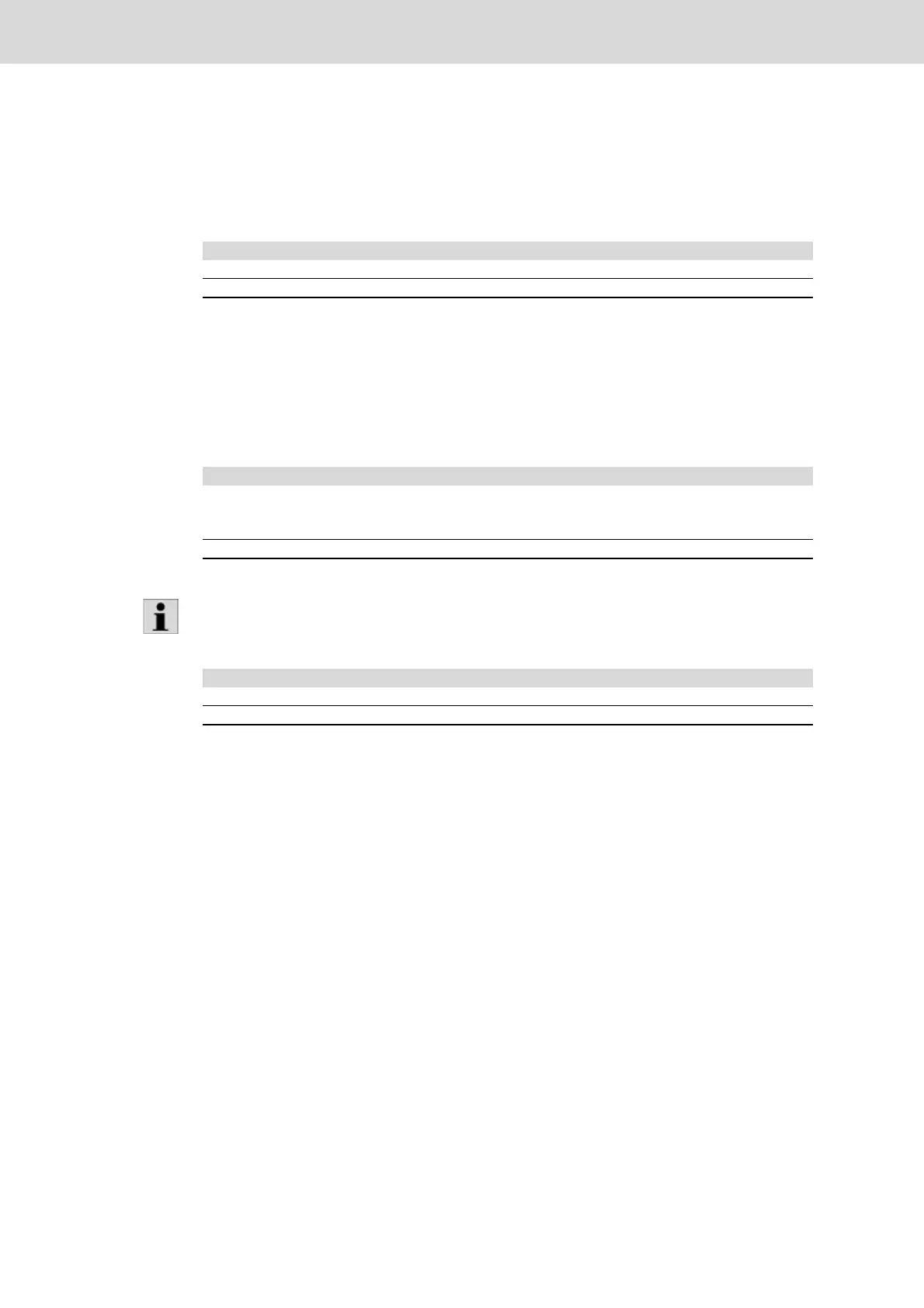240/263 Bosch Rexroth AG | Tightening Technology 3 608 870 A47
Nexo cordless Wi-Fi nutrunner | 3 608 870 A47/2017-
9.8.15 Defaults
Settings Defaults
Under this menu item, all settings of the Nexo cordless Wi-Fi nutrunner can be reset to default.
9.8.16 Backup/Restore
Settings Backup/Restore
Use the Export function to generate backup copies and save them to a data carrier or to the NX-SD Micro
SD card inserted in the nutrunner. In addition to the current nutrunner configuration (settings in
Settings Configuration) all settings and programs will be saved.
Use the Import function to import selected data from a backup copy.
Table 9–92: Defaults index card
Element Description
Basic settings Click Basic settings to reset all settings to default.
Discard Click Discard to discard the edited data.
Table 9–93: Backup/Restore tab - export
Element Description
Export to file Save data to a data carrier.
The *.cfg filename extension cannot be changed. Assign a unique file name
to be able to distinguish the files.
Export to NX-SD card Save data to the NX-SD Micro SD card inserted in the nutrunner.
As of Nexo firmware version 1100, the configurations to be imported can be selected from a list.
Table 9–94: Backup/Restore tab - import
Element Description
Select local *.nxcfg file Load stored data from a file.
Select *.nxcfg file from NX-SD card Load stored data from the NX-SD Micro SD card inserted in the nutrunner.
