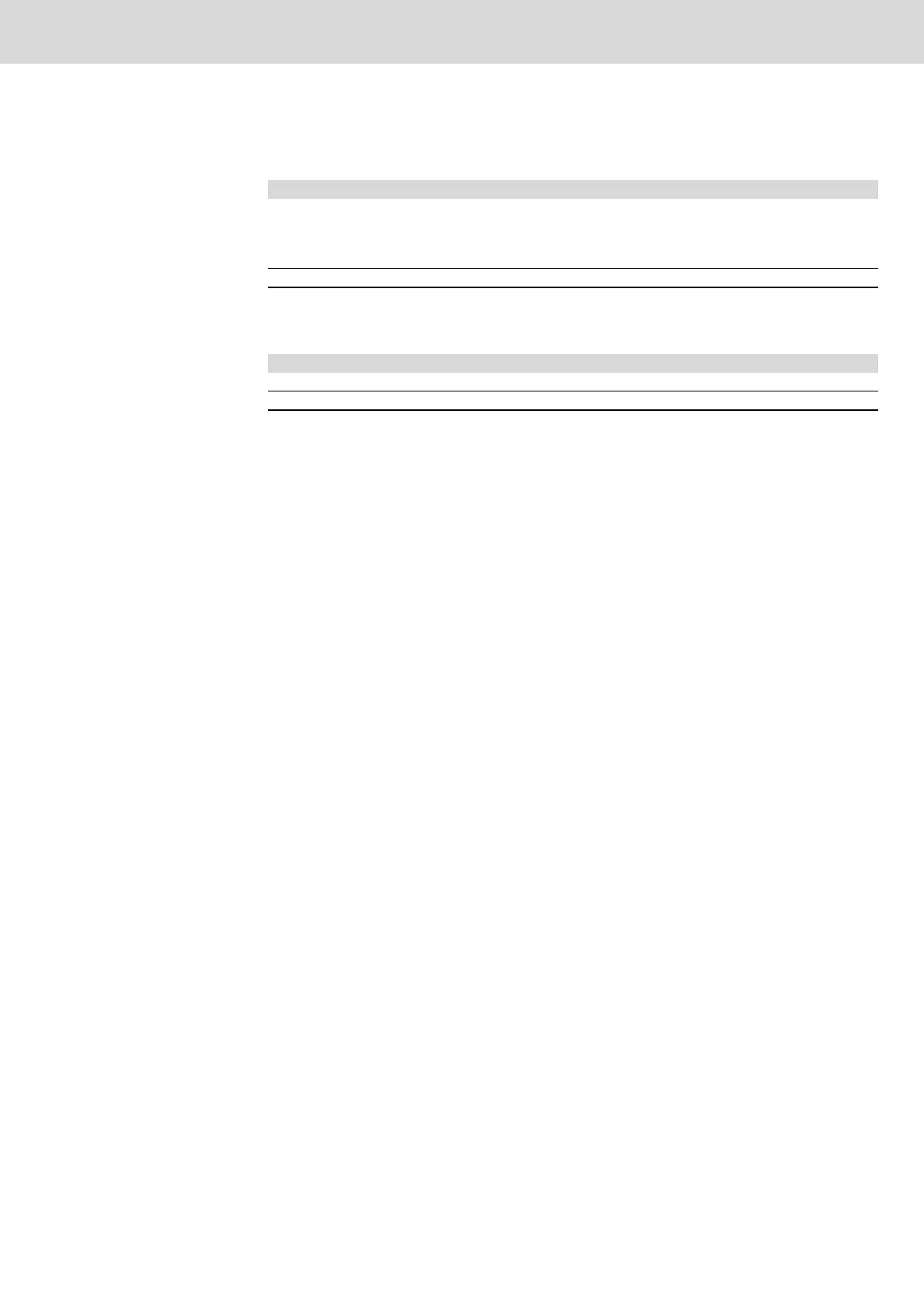3 608 870 A47 Tightening Technology | Bosch Rexroth AG 207/263
Nexo cordless Wi-Fi nutrunner | 3 608 870 A47/2017-05
Main menu panel
Buttons
Table 9–54: Tool display index card - Main menu panel
Element Description
Entries Click Entries to select the entries to be displayed in the main menu on the
display of the portable Nexo cordless Wi-Fi nutrunner and define their order.
If the check box is selected, the entry in the main menu is displayed on the
display of the cordless Wi-Fi nutrunner.
Move up / Move down Click Move up or Move down to change the order.
Table 9–55: Buttons
Element Description
Save Click Save to save the edited data.
Discard Click Discard to discard the edited data.
