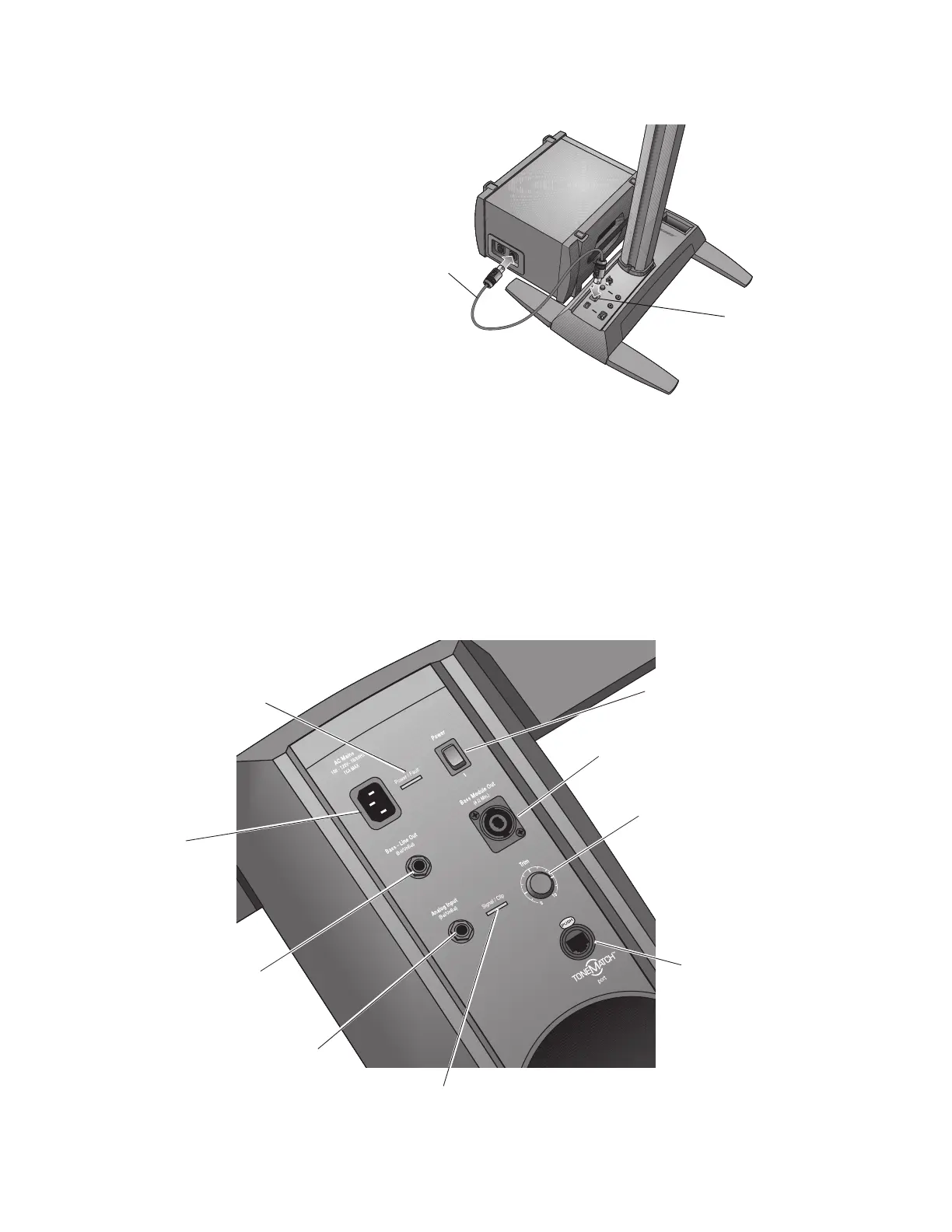8
Connecting the B1 bass module
You can place the B1 bass module
either vertically or horizontally on
the floor. Normal placement is
between the legs of the power
stand.
1. Plug one end of the B1 bass
module cable into one of the B1
connectors. Rotate the plug clock-
wise to lock it in place. You should
hear a click as it locks.
2. Plug the other end of the cable
into the Bass Module Out connec-
tor on the power stand. Rotate the
plug clockwise to lock it.
To disconnect a B1 cable, slide
back the metal tab on the body of
the plug, rotate the plug counterclockwise, and pull it out of the connector.
Note:
• DO NOT connect a B1 bass module to two power stands at the same time.
• DO NOT connect any bass module other than the B1 to the power stand.
• DO NOT substitute the supplied cable with a 2-wire speaker cable. The power stand uses the
signals on two of the wires to automatically sense how many B1 bass modules are connected.
B1 bass
module
cable
Bass Module Out
Power switch
Switches the system
on and o
AC Mains
AC power cord
connector
Bass - Line Out
¼" TRS post-DSP
bass signal output
Bass Module Out
Output connector for one
or two B1 bass modules
Tr i m
Adjusts the level of the
analog input signal
To n e M a t c h
TM
port
Input connector for the
T1 ToneMatch audio
engine cable
Analog Input
¼" TRS line-level input
Signal/Clip LED
Indicates status of the analog input signal:
Green = normal
Red = overload
Power/Fault LED
Indicates power status:
Blue = system on
Red = system fault
L1
®
Model II Power Stand Input and Output Connectors, Controls
