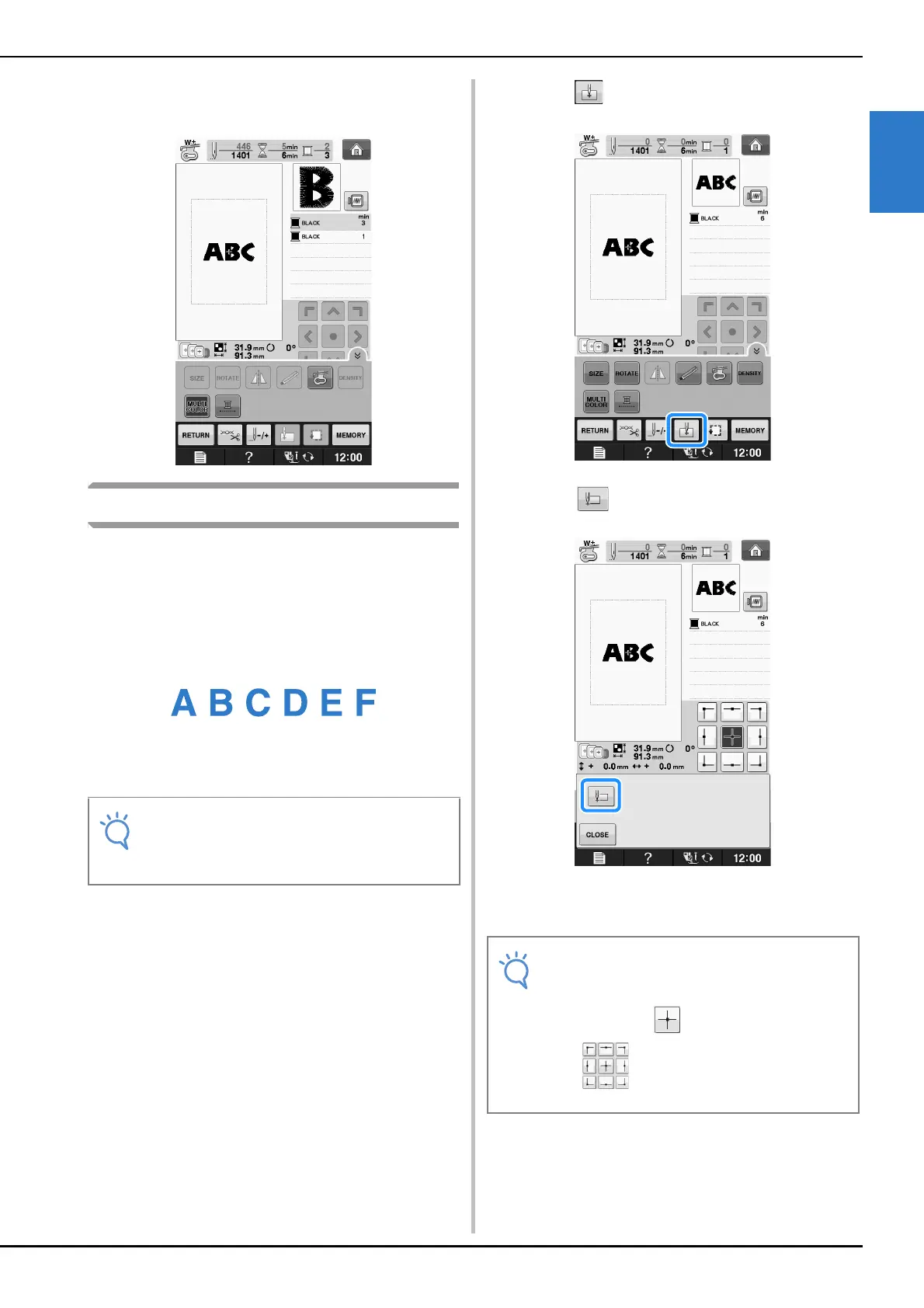REVISING THE PATTERN
Embroidery
Embroidering E-41
E
1
b
After a character is sewn, change the thread
color, and then sew the next character.
Embroidering Linked Characters
Follow the procedure described below to
embroider linked characters in a single row when
the entire pattern extends beyond the embroidery
frame.
Example: Linking “DEF” to the characters
“ABC”
a
Select the character patterns for “ABC”.
b
Press .
c
Press .
→ The needle is positioned in the lower-left corner of
the pattern. The embroidery frame moves so that the
needle is positioned correctly.
• For details on selecting character patterns,
refer to “Selecting Character Patterns” on
page E-5.
• To cancel the starting point setting and
return the starting point to the center of the
pattern, press .
• Use to select a different starting
point for embroidering.
