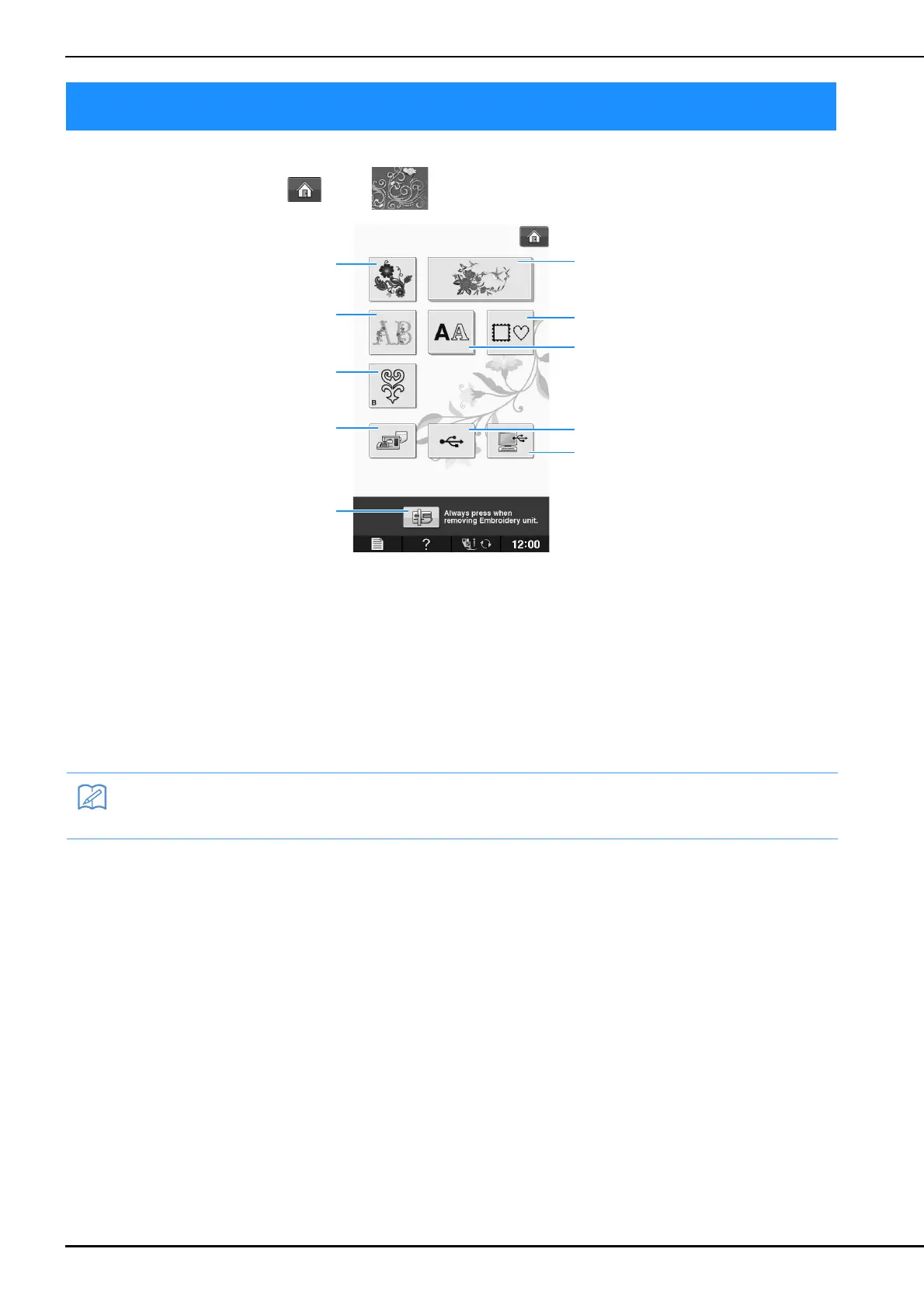SELECTING PATTERNS TO EDIT
E-58
Prepare the machine for embroidery according to the instructions on “BEFORE EMBROIDERING” of
“Basic operations”, and press , then to display the screen below.
a Embroidery patterns
b Brother “Exclusives”
c Floral alphabet patterns
d Frame patterns
e Character patterns
f Bobbin work patterns (see “Appendix”)
g Patterns saved in the machine’s memory (see page E-48)
h Patterns saved in USB media (see page E-49)
i Patterns saved on the computer (see page E-50)
j Press this key to position the embroidery unit for storage.
SELECTING PATTERNS TO EDIT
• See included “Quick Reference Guide” for more information on each category’s selection screen.
