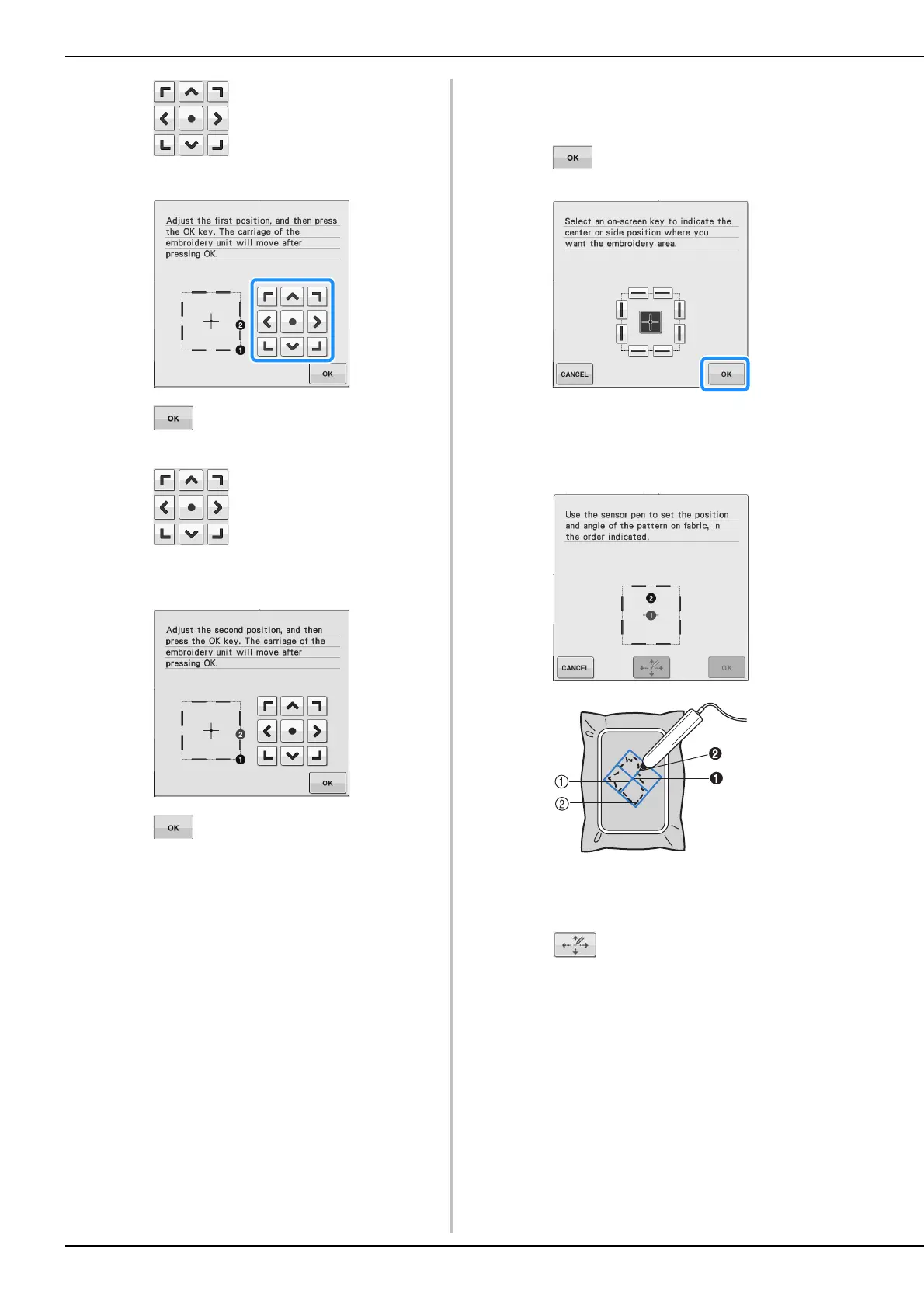USING SENSOR FUNCTIONS IN “EMBROIDERY”/“EMBROIDERY EDIT” MODE
B-60
f
Press to move the LED pointer
on the fabric for adjusting the first position.
g
Press to apply the setting.
h
Press to move the LED pointer
on the fabric for adjusting the second
position.
i
Press to apply the setting.
j
The preview in the embroidery screen is
updated according to the specified
embroidering position.
k
Press the “Start/Stop” button to start
embroidering.
■ Selecting the Embroidering Position
by the Pattern Center
a
Press in the following screen.
b
With the sensor pen, touch 2 points on the
fabric corresponding to the numbers in the
center of the embroidery pattern.
a Center line of the pattern
b Pattern position
→ Specified point number turns into red.
c
Press to adjust the positions.
→ If you don’t need to adjust the positions, continue to
step
g.
