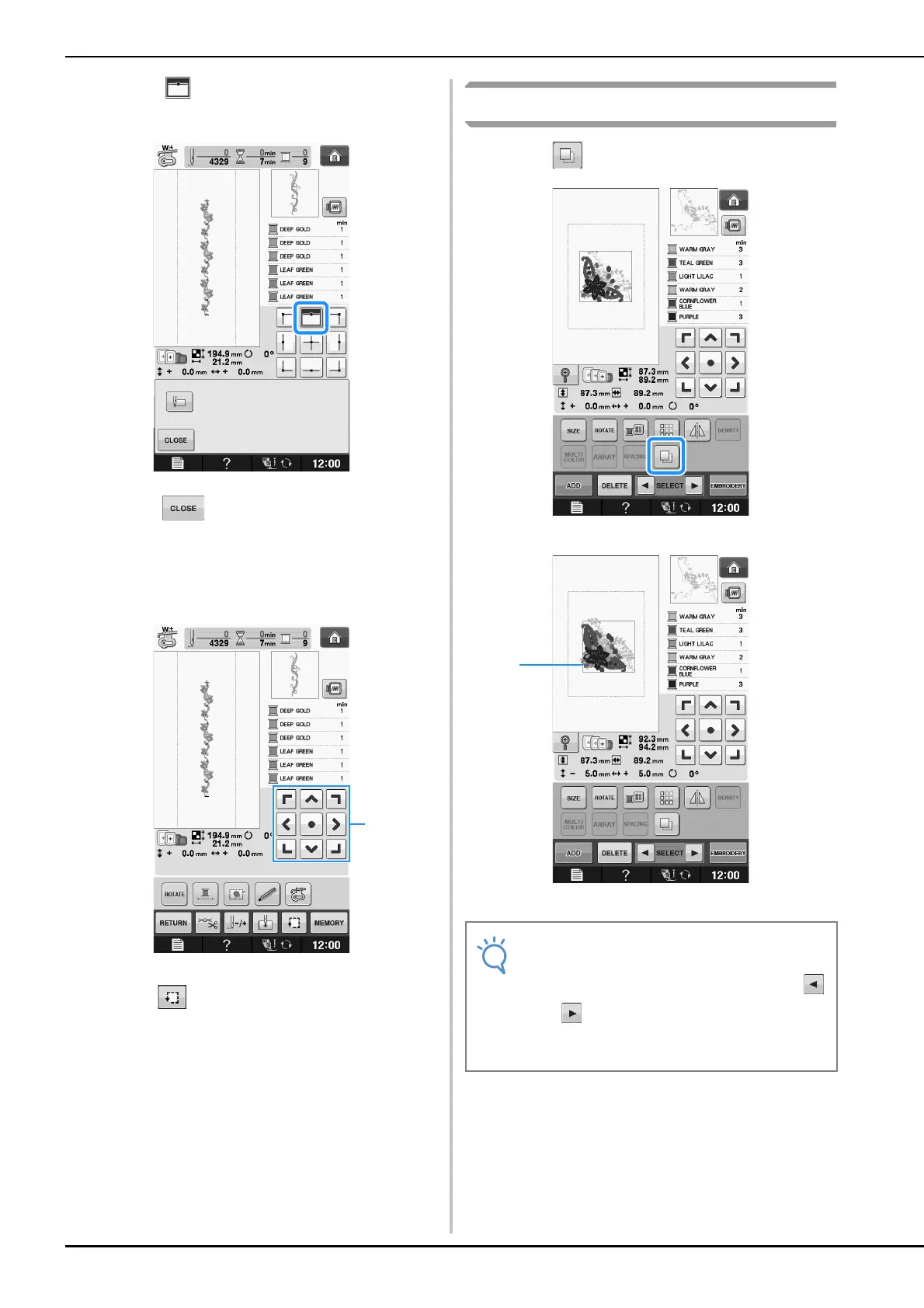EDITING PATTERNS
E-78
g
Touch to set the starting point to the
center top of the pattern.
h
Touch .
i
Press the positioning keys to move the
embroidery frame until the starting point is
aligned with the thread mark on the fabric.
a Positioning keys
* Press to check the embroidering position.
j
Remove the thread mark.
k
Press the “Start/Stop” button to begin
embroidering.
Duplicating a Pattern
a
Press .
→ The duplicate is positioned over the original pattern.
a Duplicated pattern
• If multiple patterns are displayed in the
screen, only the pattern selected using
and is duplicated.
• Move and edit each duplicated pattern
individually.
