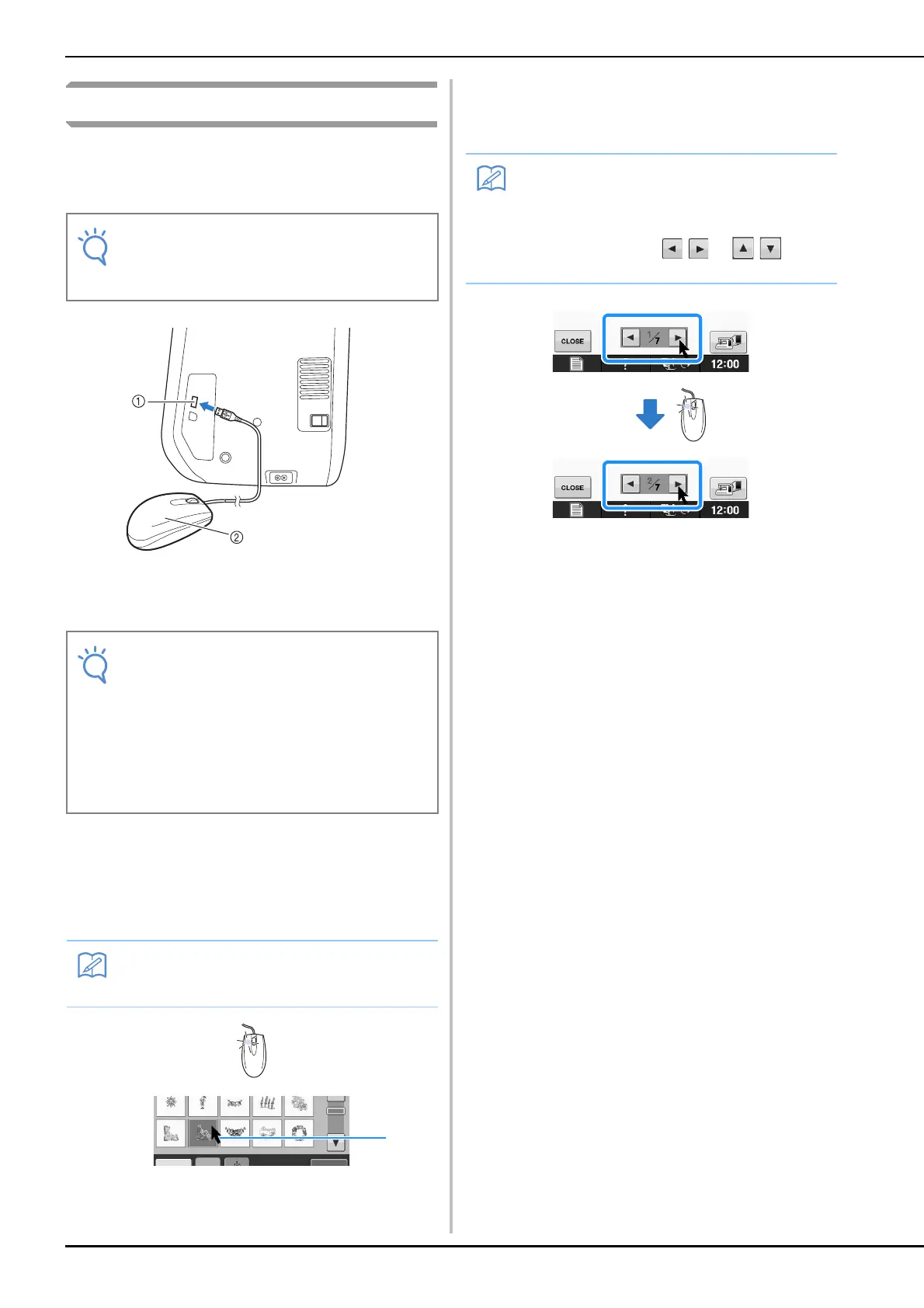USING FUNCTIONS BY CONNECTING THE ACCESSORY TO THE MACHINE
B-50
Using a USB Mouse
The USB mouse, connected to the machine, can
be used to perform a variety of operations in the
screens.
a USB port for mouse / media
b USB mouse
■ Clicking a Key
When the mouse is connected, the pointer appears
on the screen. Move the mouse to position the
pointer over the desired key, and then click the left
mouse button.
a Pointer
■ Changing Pages
Rotate the mouse wheel to switch through the tabs
of the pattern selection screens.
• If a mouse other than the optional USB
mouse is used, it may not perform as
described in this Operation Manual.
• Do not perform operations with the mouse
at the same time that you are touching the
screen with your finger or the included
touch pen.
• A USB mouse can be connected or
disconnected at any time.
• The mouse pointer does not appear in the
opening screen.
• Double-clicking has no effect.
• If page numbers and a vertical scroll bar for
additional pages are displayed, rotate the
mouse wheel or click the left mouse button
with the pointer on / or / to
display the previous or next page.
