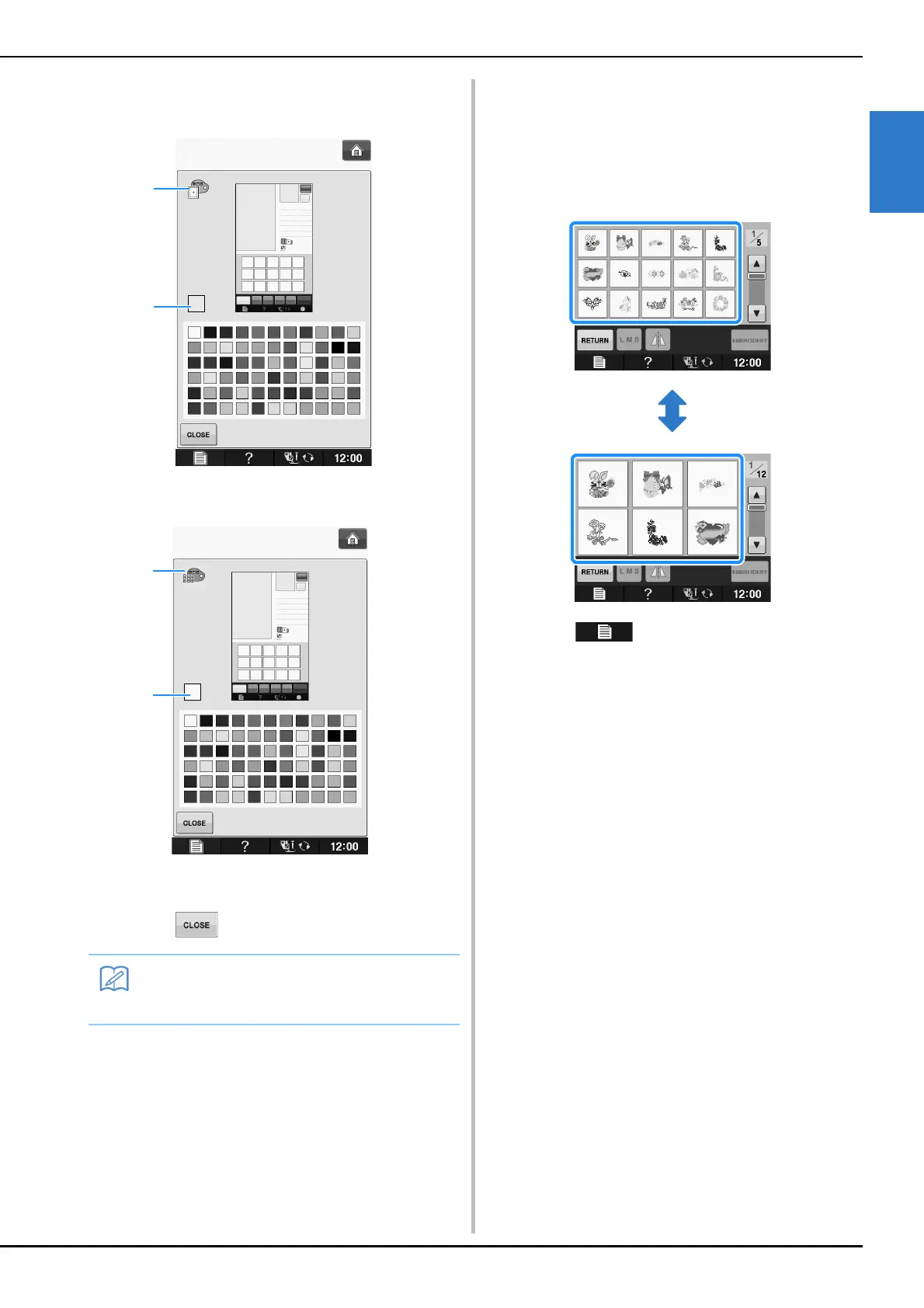LCD SCREEN
Getting Ready
Basic operations B-27
B
1
d
Select the background color from the 66
settings available.
a Embroidery pattern background
b Selected color
a Pattern thumbnails background
b Selected color
e
Press to return to the original screen.
■ Specifying the Size of Pattern
Thumbnails
The thumbnails for selecting an embroidery pattern
can be set to be displayed at the smaller size or a
larger size. The larger size is 1.5 times the smaller
size.
a
Press .
→ The settings screen appears.
b
Display page 6 of the settings screen.
• The setting remains selected even if the
machine is turned off.
