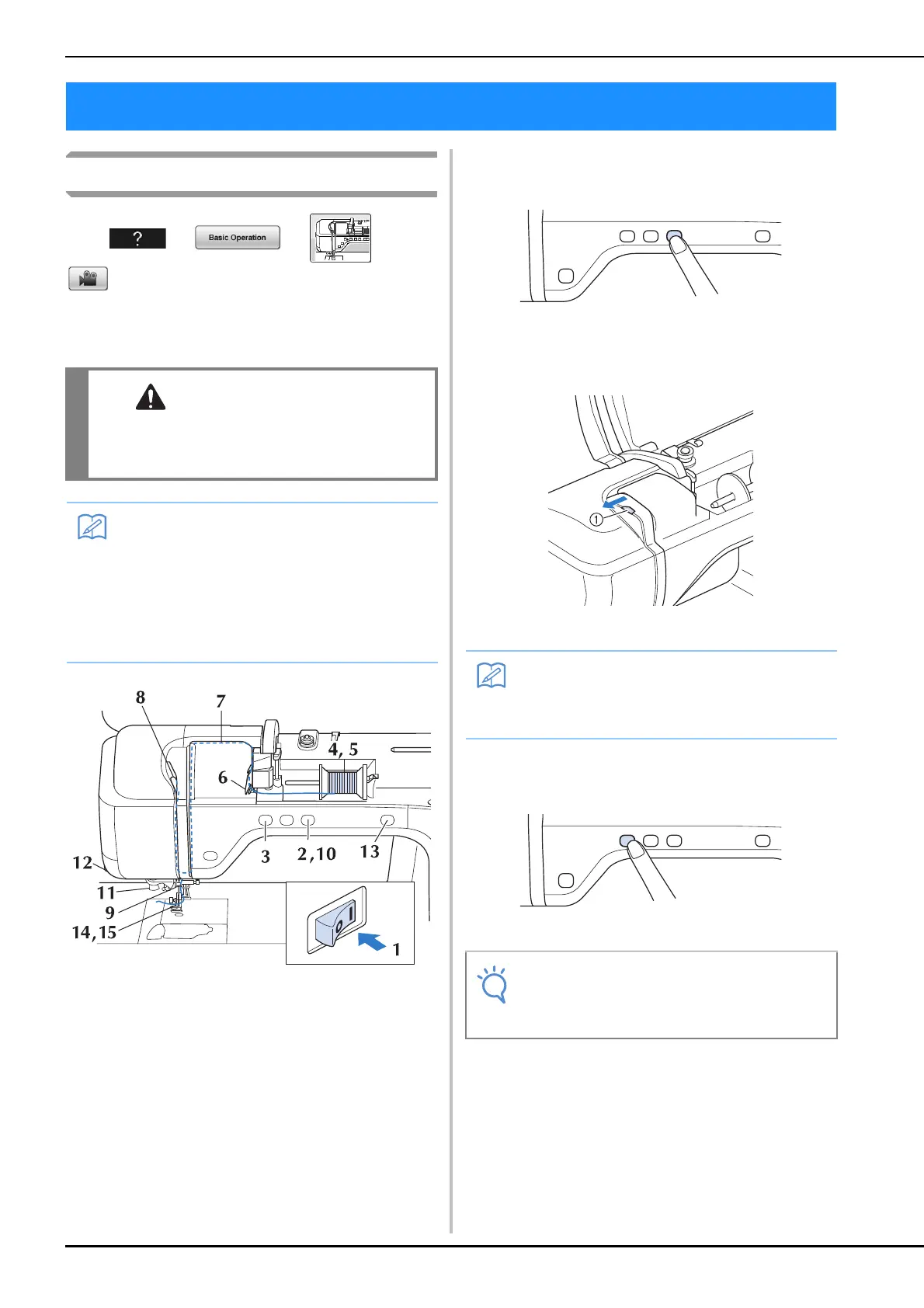UPPER THREADING
B-38
Upper Threading
Press → → →
in this order to display a video example of
the operation on the LCD (see page B-29). Follow
the steps explained below to complete the
operation.
a
Turn the main power to ON.
b
Press the “Presser Foot Lifter” button to
raise the presser foot.
→ The upper thread shutter opens so the machine can
be threaded.
a Upper thread shutter
c
Press the “Needle Position” button to raise
the needle.
UPPER THREADING
• Be sure to thread the machine properly.
Improper threading can cause the thread to
tangle and break the needle, leading to injury.
• The automatic threading function can be
used with embroidery machine needle sizes
75/11 through 90/14.
• Thread such as transparent nylon
monofilament thread and thread with a
thickness of 130/20 or thicker cannot be
used with the automatic threading function.
• This machine is equipped with an upper
thread shutter, allowing you to check that
the upper threading is performed correctly.
• If you try to thread the needle automatically
without raising the needle, the thread may
not thread correctly.
