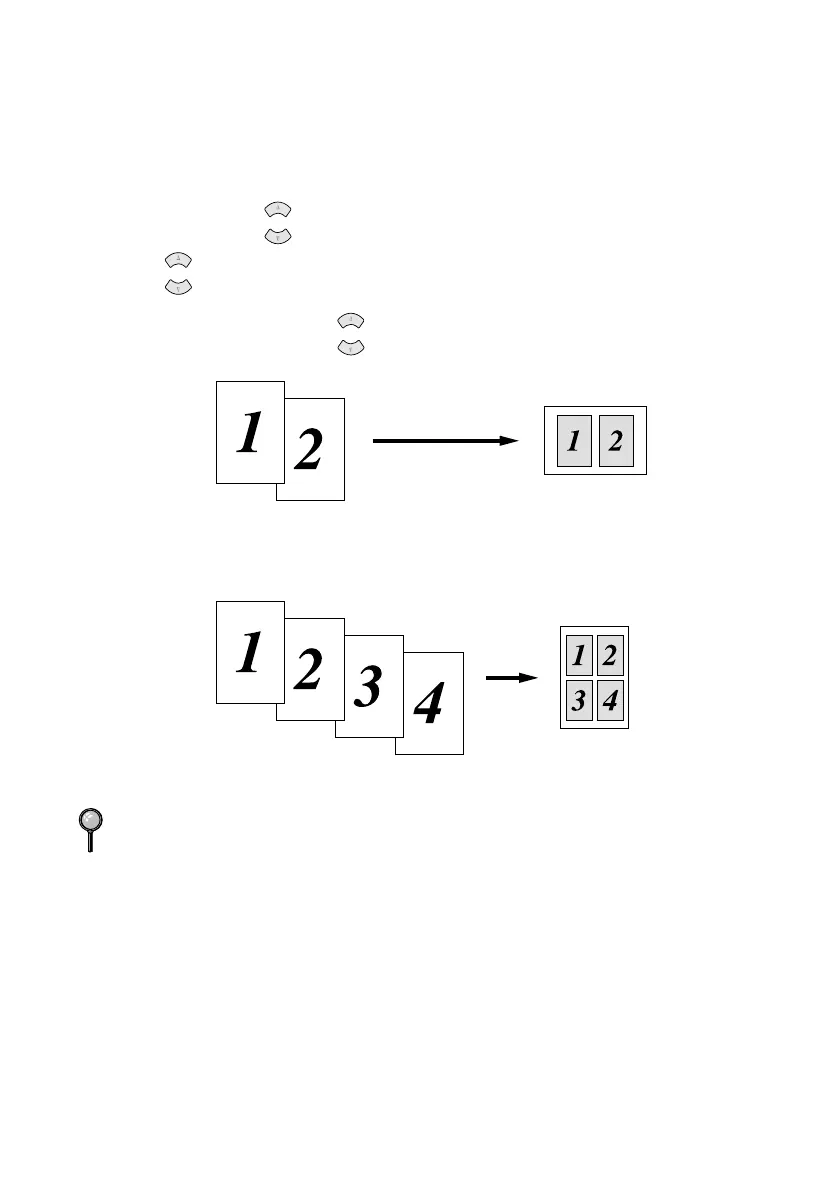11 - 5
MAKING COPIES
Special Copy Options
You can save paper by copying either two or four pages onto one page.
1
Place the original face down in the ADF.
2
Use the dial pad to enter the number of copies you want.
3
Press Options and to select OPT: SPECIAL, and then press Menu/Set.
4
Press to select 2 IN 1 or 4 IN 1, and then press Menu/Set.
5
Press Copy. —OR—Press for additional settings.
2 in 1
4 in 1
Special Copy Options (2in1 or 4in1) are not available with
Enlarge/Reduce.
or
or
or
