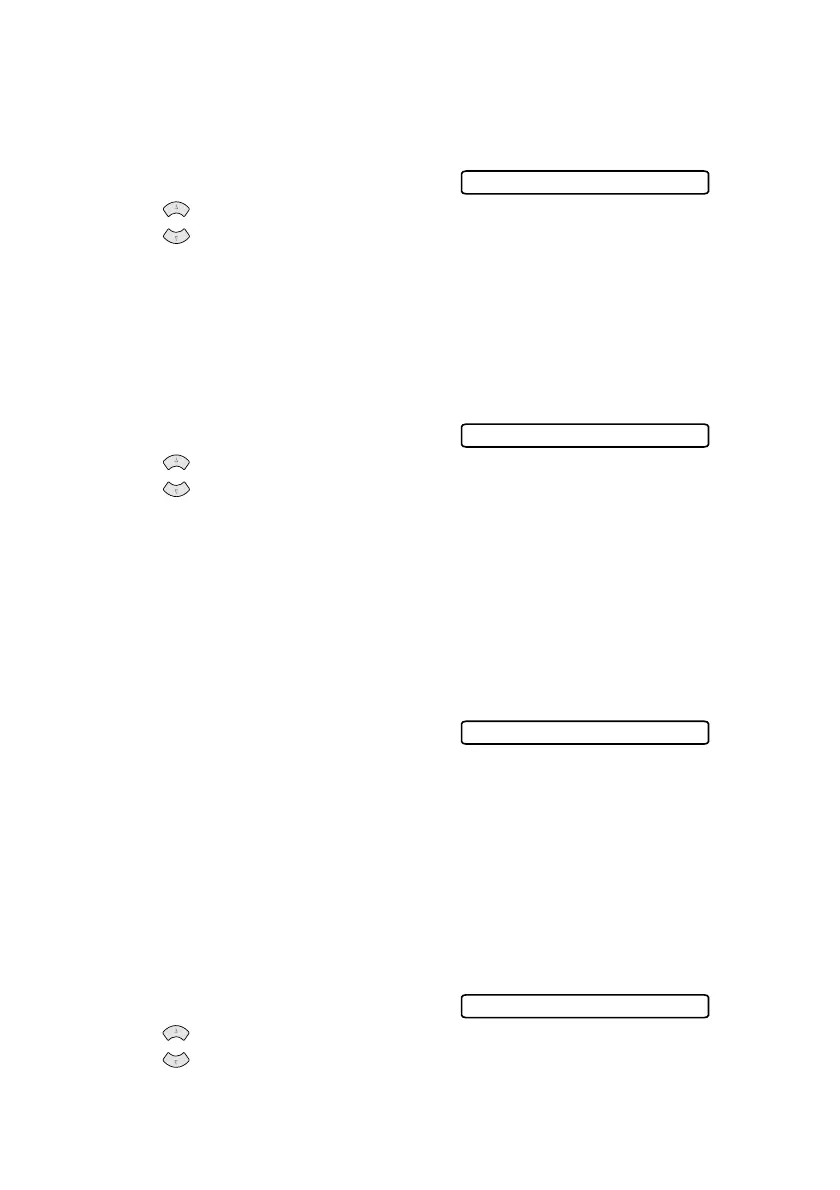4 - 7
INITIAL SETUP
Turning On Automatic Daylight Savings Time
You can set the FAX/MFC to change automatically for Daylight Savings Time. It
will reset itself forward one hour in the Spring and backward one hour in the Fall.
1
Press Menu/Set, 1, 5.
2
Press to select ON (or OFF),
and then press Menu/Set.
3
Press Stop/Exit.
Toner Save
You can conserve toner using this feature. When you set Toner Save to ON,
print appears somewhat lighter. The default setting is OFF.
1
Press Menu/Set, 1, 6.
2
Press to select ON (or OFF),
and then press Menu/Set.
3
Press Stop/Exit.
Sleep Mode
Setting the Sleep Mode reduces power consumption while the machine is idle.
You can choose how long the FAX/MFC is idle (from 00 to 99 minutes) before
it drops into sleep mode. The timer automatically resets itself after the machine
receives a fax or PC data or makes a copy. The default setting is 0 minutes.
1
Press Menu/Set, 1, 7.
2
Use the Dial pad to enter the length of
time the machine is idle before it drops into sleep mode (00 to 99 minutes),
and then press Menu/Set.
3
Press Stop/Exit.
Setting Tone/Pulse Dialing Mode (For Canada Only)
Your FAX/MFC comes set to accommodate tone (multi-frequency) dialing
service.
If you have pulse (rotary) dialing service, you need to change the dialing mode.
1
Press Menu/Set, 1, 8.
2
Press to select TONE (or PULSE)
and then press Menu/Set.
3
Press Stop/Exit.
5.AUTO DAYLIGHT
or
6.TONER SAVE
or
7.SLEEP MODE
8.TONE/PULSE
or
