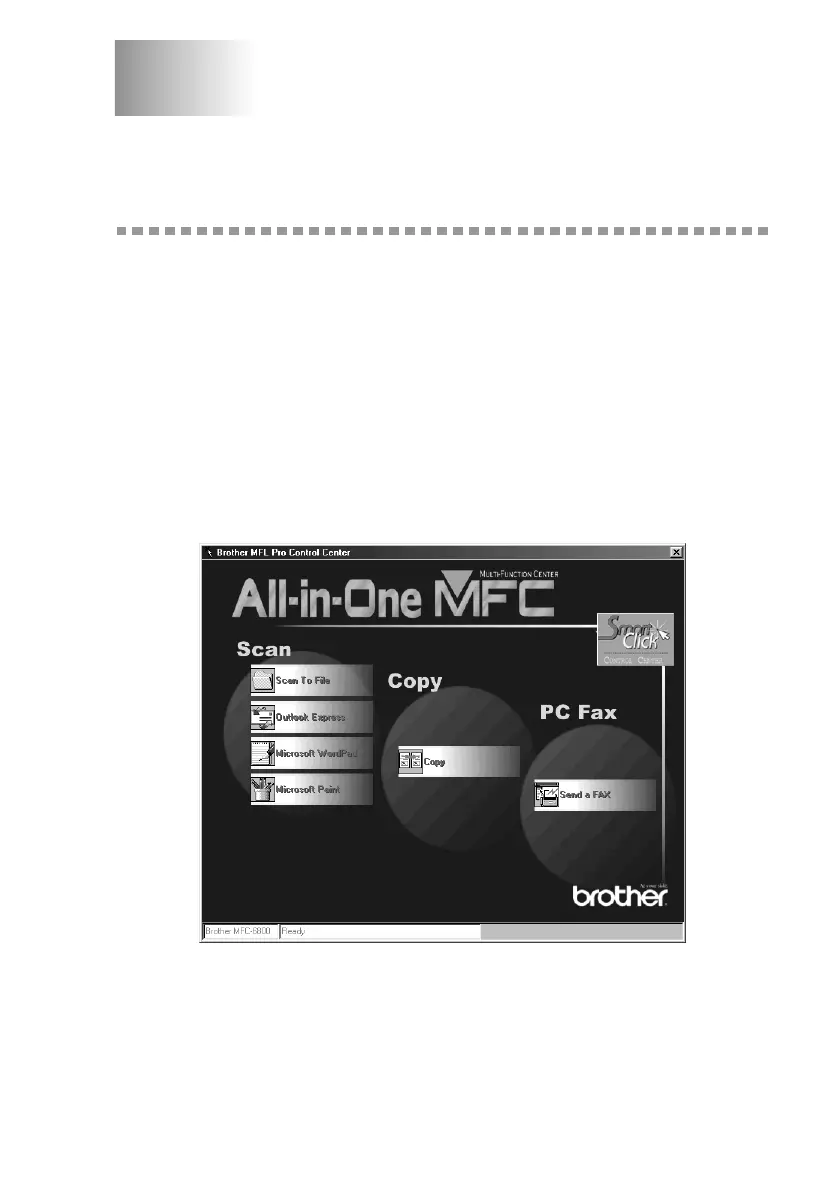USING THE WINDOWS
®
-BASED BROTHER MFL-PRO CONTROL CENTER (FOR WINDOWS
®
ONLY)
14 - 1
14
14
Using the Windows
®
-Based
Brother MFL-Pro Control
Center (For Windows
®
Only)
Brother MFL-Pro Control Center
The Brother Control Center is a software utility that pops up on the PC screen
whenever paper is placed in the automatic document feeder. This allows you to
quite easily, with very few mouse clicks, access the most frequently used
scanning applications. Using the Control Center eliminates the need to manually
launch the specific applications.
The Brother Control Center provides three categories of operations:
1
Scan directly to a file, E-mail, word processor or graphic application of choice
2
Copy operations.
3
PC Faxing using the Brother MFL Pro PC Fax software
MFC-4800
