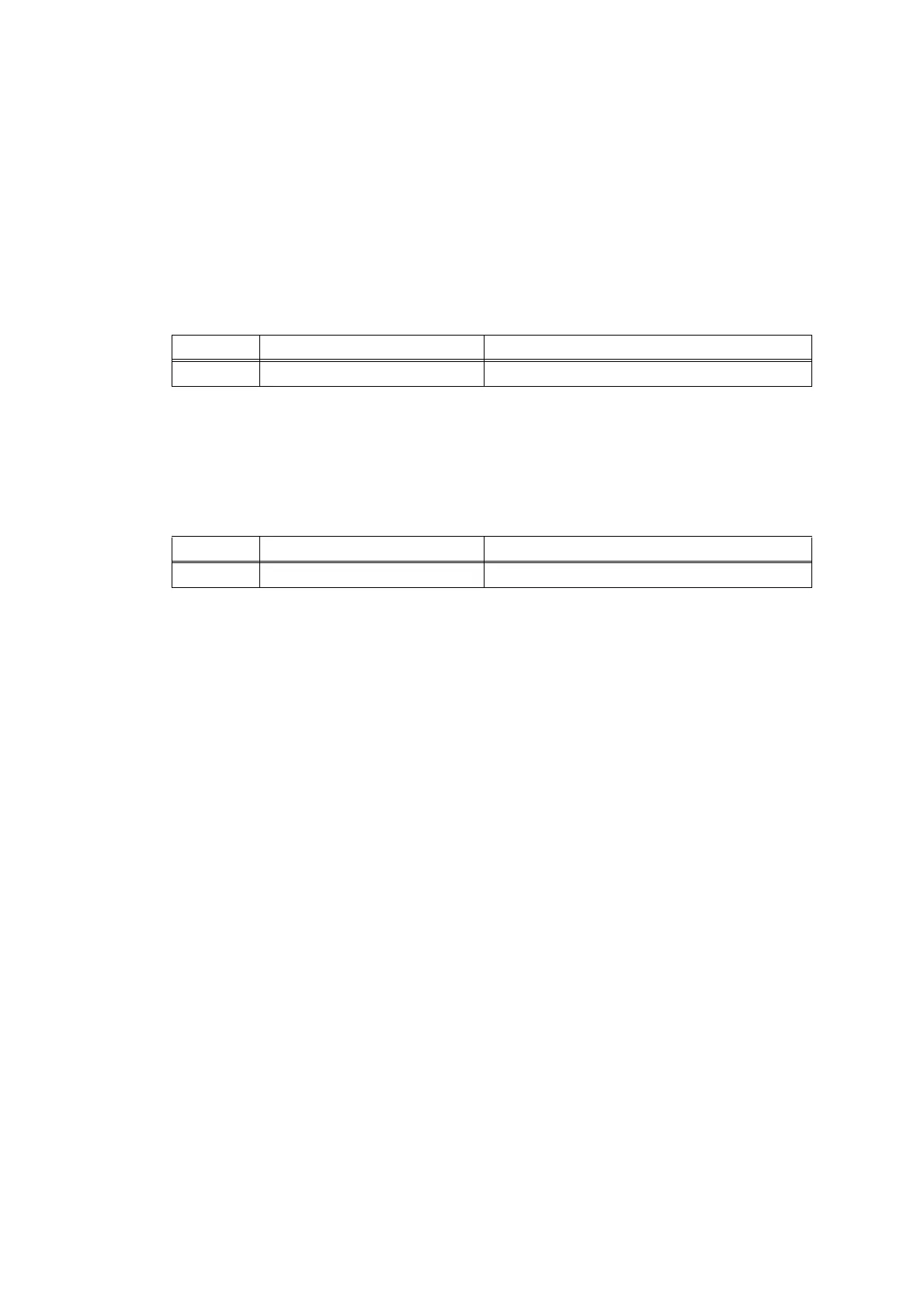2-104
Confidential
4.10 Troubleshooting for PCB Problems
4.10.1Main PCB failure
<User Check>
• Turn the power switch OFF and then back ON again.
• Install the latest main firmware.
• Check the print limit ID.
• Check that the print data is not damaged.
4.10.2Full memory
<User Check>
• Print the accumulated data.
• Reduce the amount or resolution of the data.
Step Cause Remedy
1 Main PCB failure Replace the main PCB ASSY.
Step Cause Remedy
1 Main PCB failure Replace the main PCB ASSY.
