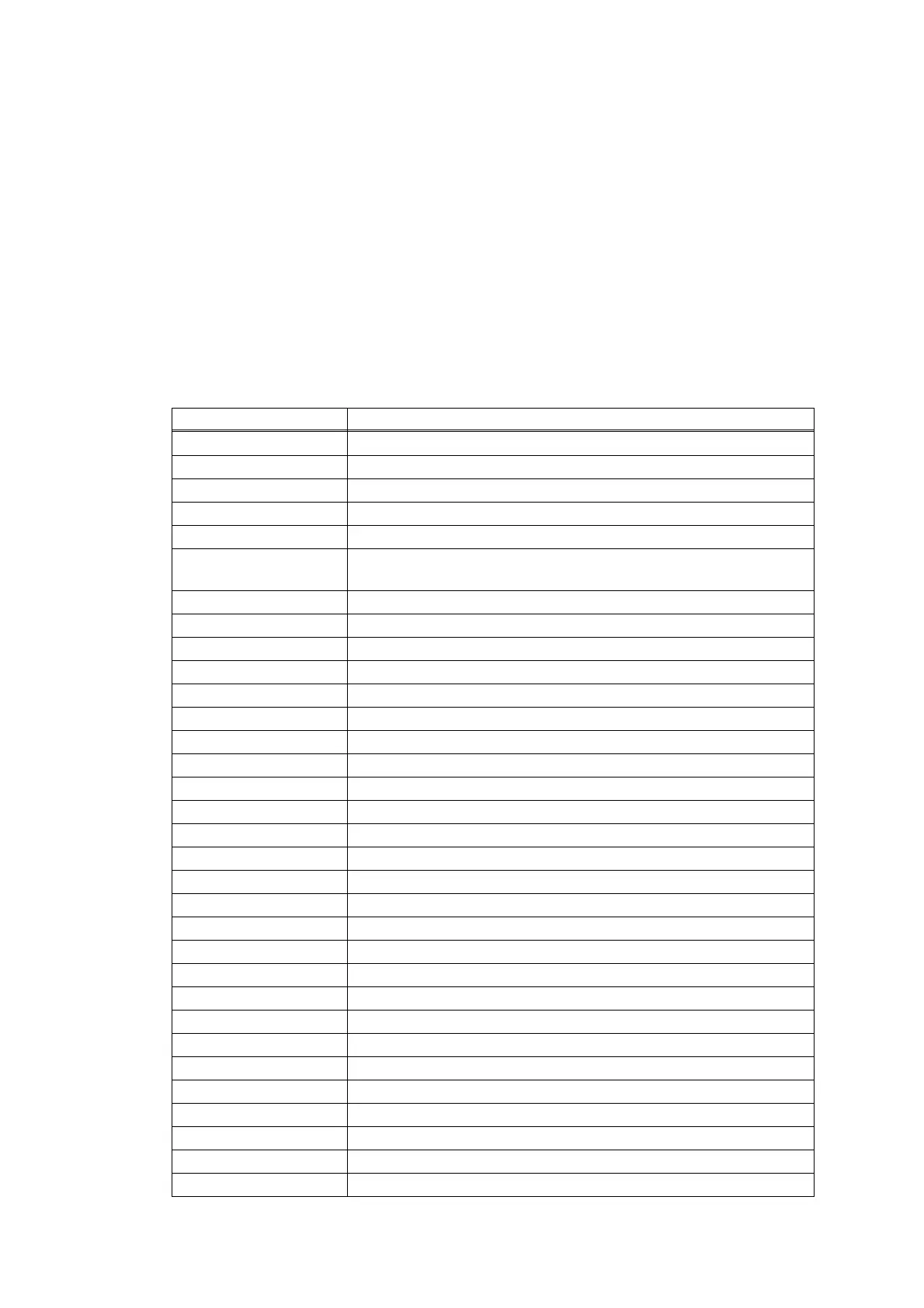5-55
Confidential
1.3.27 Display machine log information (Function code 80)
<Function>
This function is used to display the log information on the LCD.
<Operating Procedure>
(1) Press the [8], and then the [0] in the initial state of maintenance mode. For models
without keypad, press the [▲] or [▼] to display “MAINTENANCE 80” on the LCD and
press the [OK]. “MACERR_01:****” is displayed on the LCD (**** indicates error code).
(2) Press the [Start] or [Mono Start], then the next item is displayed. Press the [▲] to go
back to the previous item.
(3) Press the [X] or [Stop], and the machine returns to the initial state of maintenance mode.
Maintenance information
LCD Description
MACERR_##:0000 Machine error log (last ten errors)
*1
USB:000G8J000166 Serial number
*2
MAC:008077112233 MAC address
PCB:911309123456 Main PCB serial number
KTN_ERM:87% Amount of remaining toner estimated from coverage
KTN_RRM:67% Amount of remaining toner estimated from the number of develop
rotations
DRUM_PG:00000000 Printed pages for drum unit
PFMP_PG:00000000 Pages fed from PF kit MP (MP models only)
PFK1_PG:00000000 Pages fed from PF kit 1
FUSR_PG:00000000 Printed pages on fuser unit
LASR_PG:00000000 Printed pages on laser unit
TTL_PG:00000000 Total number of pages printed
DX_PG:00000000 Paper input for duplex tray
TTLCOPY:00000000 Total pages copied
DX_COPY:00000000 Total pages copied on both sides
TTLPCPT:00000000 Total number of pages printed via PC
DX_PCPT:00000000 Total number of two-sided pages printed via PC
TTLFAX:00000000 Total List / Fax pages printed (For models with FAX only)
DX_FAX:00000000
Total List / Fax pages printed on both sides (For models with FAX only)
TTL_OTH:00000000 Total number of pages printed by other methods
DX_OTH:00000000 Total number of two-sided pages printed by other methods
KCVRGUSI:4.32%* Average coverage by the current toner cartridge
KCVRGACC:3.47% Accumulated average coverage of toner cartridge
DRUM:00000000 Number of drum rotations
KTN_RND: 00000000 Number of develop roller rotations
TNSPL:0000000000 Supply amount of the toner box (Toner box models only)
MP_PG:00000000 Paper input for MP tray (MP models only)
MN_PG:00000000 Paper input for manual feed slot (Manual feed slot models only)
TR1_PG:00000000 Paper input for paper tray
DX_PG:00000000 Paper passed through duplex tray
A4+LTR:00000000 Total paper input for A4 and Letter
LG+FOL:00000000 Total paper input for Legal and Folio
