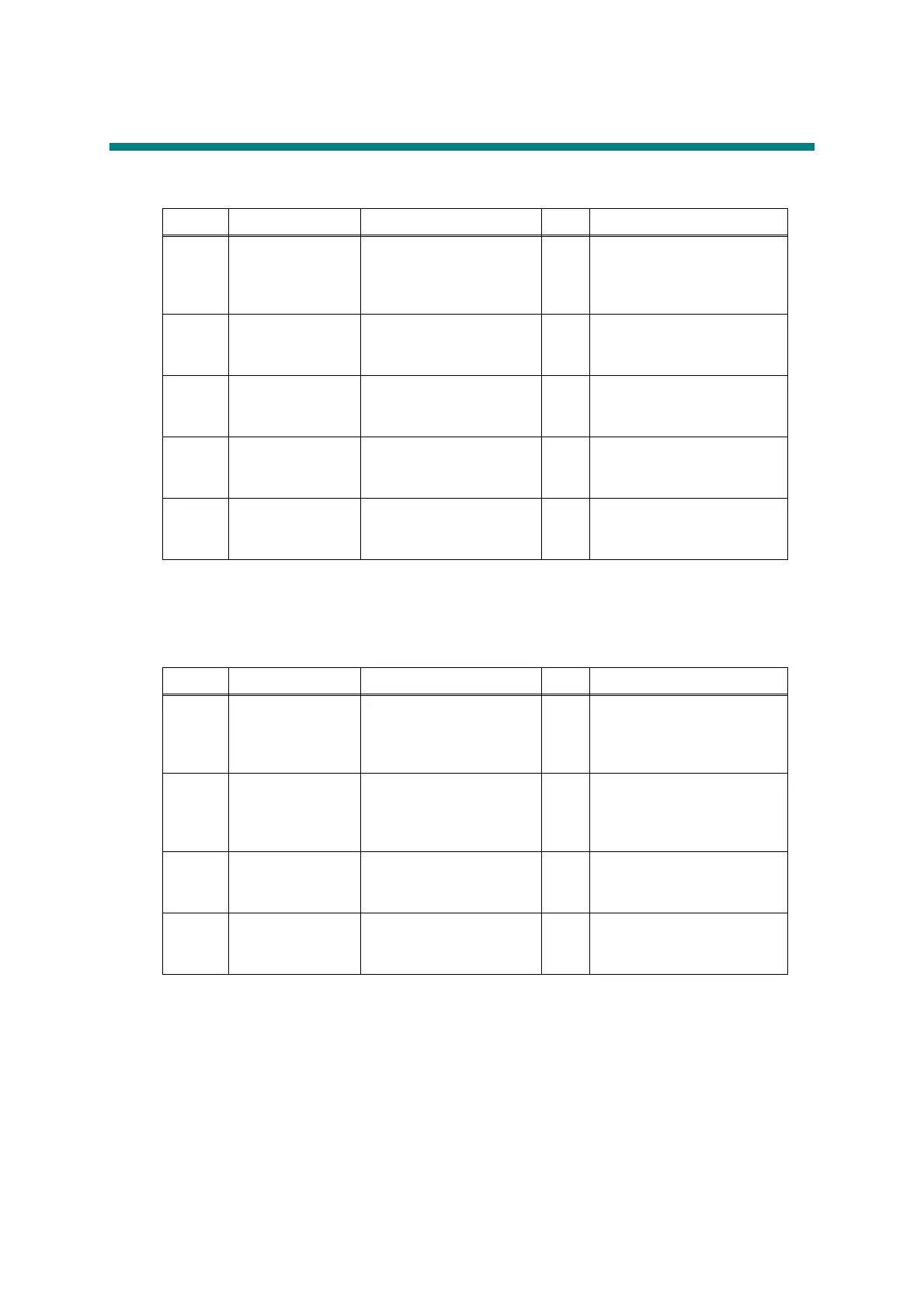3-85
Confidential
13. OTHERS PROBLEMS
■ The machine is not turned on, or the LCD indication does not appear.
■ The fan does not work.
Step Cause Check
Result
Remedy
1
Harness
connection
failure of LCD
panel PCB
Is the harness of the
LCD panel PCB ASSY
connected correctly?
No
Reconnect the LCD panel
PCB ASSY harness.
2
LCD panel PCB
failure
Is the problem solved
after replacing the LCD
panel PCB ASSY?
Yes
Replace the LCD panel
PCB ASSY.
3
LCD panel failure Is the problem solved
after replacing the LCD
panel ASSY?
Yes
Replace the LCD panel
ASSY.
4
Low-voltage
power supply
failure
Is the problem solved
after replacing the LVPS
PCB unit?
Yes
Replace the LVPS PCB
unit.
5
Main PCB Is the problem solved
after replacing the main
PCB ASSY?
Yes
Replace the main PCB
ASSY.
(Verify the position of each fan referring to "4.20 Operational Check of Fans (Function
code 78)" in Chapter 7.)
Step Cause Check
Result
Remedy
1
Harness
connection
failure of the
appropriate fan
Is the harness of the
appropriate fan
connected correctly?
No
Reconnect the harness of
the appropriate fan
correctly.
2
Charge HVPS
PCB failure
Is the problem solved
after replacing the
charge HVPS PCB
ASSY?
Yes
Replace the charge HVPS
PCB ASSY. Replace the
fuser unit fan (FU) and air
intake fan (AIR).
3
Low-voltage
power supply
failure
Is the problem solved
after replacing the LVPS
PCB unit?
Yes
Replace the LVPS PCB
unit. Replace the LVPS fan
(PS).
4
Main PCB Is the problem solved
after replacing the main
PCB ASSY?
Yes
Replace the main PCB
ASSY.
