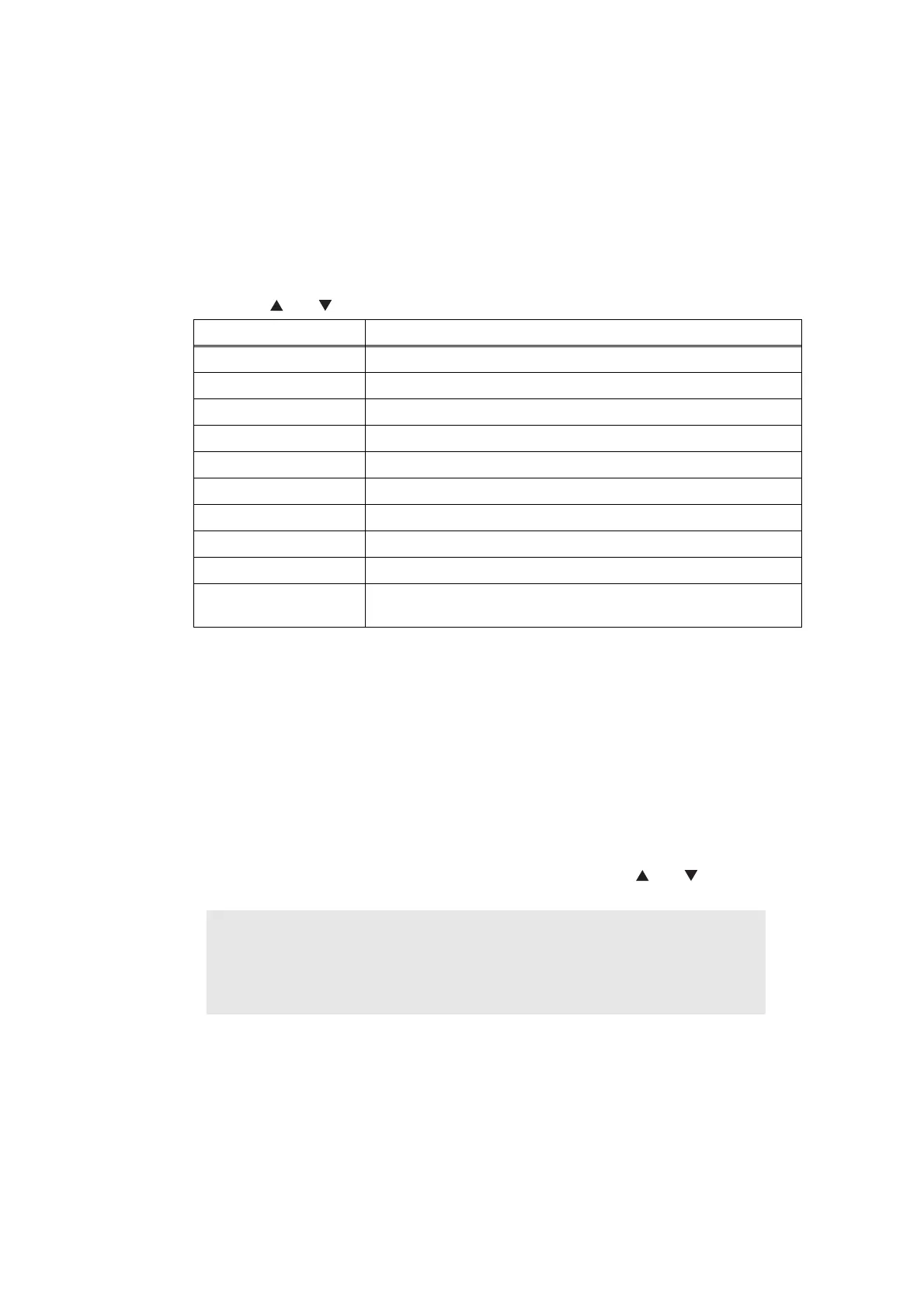7-22
Confidential
4.9 ROM Version Check (Function code 25)
<Function>
This function allows you to check the management information of the software programs
such as version information, check sum.
<Operating Procedure>
(1) Press the [2] key and [5] key in this order in the initial stage of the maintenance mode.
The machine displays each of terms described below on the LCD.
(2) Press the [ ] or [ ] button to check the next term.
*1 I-FAX firmware version does not display on the LCD, if you have not downloaded the
I-FAX.
*2 In the case of the model without Demo data, the “D·········· : ····” displayed on the LCD.
*3 To perform the ROM Check Sum, press the [OK] button during the "ROM Check
Sum" is displayed on the LCD. If the calculation result of the check sum is correct,
"ROM Check Sum OK" will be displayed on the LCD, otherwise "ROM Check Sum
NG" will be displayed on the LCD.
• How to display the check sum information
Terms displayed with “*” have the check sum information as well. Press the [OK]
button when its version information is displayed on the LCD. Press the [OK] button
again to go back to the version information display. Press the [ ] or [ ] buttons to
check the next term.
(3) To terminate this operation, press the [Stop/Exit] button. The machine beeps for one
second and returns to the initial stage of the maintenance mode.
LCD Description
TOTAL: Ver A* Main firmware version information (Revision information)
PCL : Ver1.00* Sub firmware (PCL/PS) version information (ROM size)
NET : Ver1.00 Network version information
PANEL : A08103015 Panel firmware version information
i0802312359: 1234*
*1
I-FAX firmware version information
B0808071049:5708* Boot program creation date & check sum information
U0812271600:7B0A* Main firmware creation date & check sum information
D0812312359: 1234*
*2
Demo program creation date & check sum information
P0812271602:BD40* Sub firmware (PCL/PS) creation date & check sum information
ROM Check Sum
*3
Calculate the check sum information of the main and PCL and
display the “OK” if right.
Note:
• Even if you press the [OK] button when each version information of Engine,
Network and Panel is displayed on the LCD, you cannot check the check sum
information.
