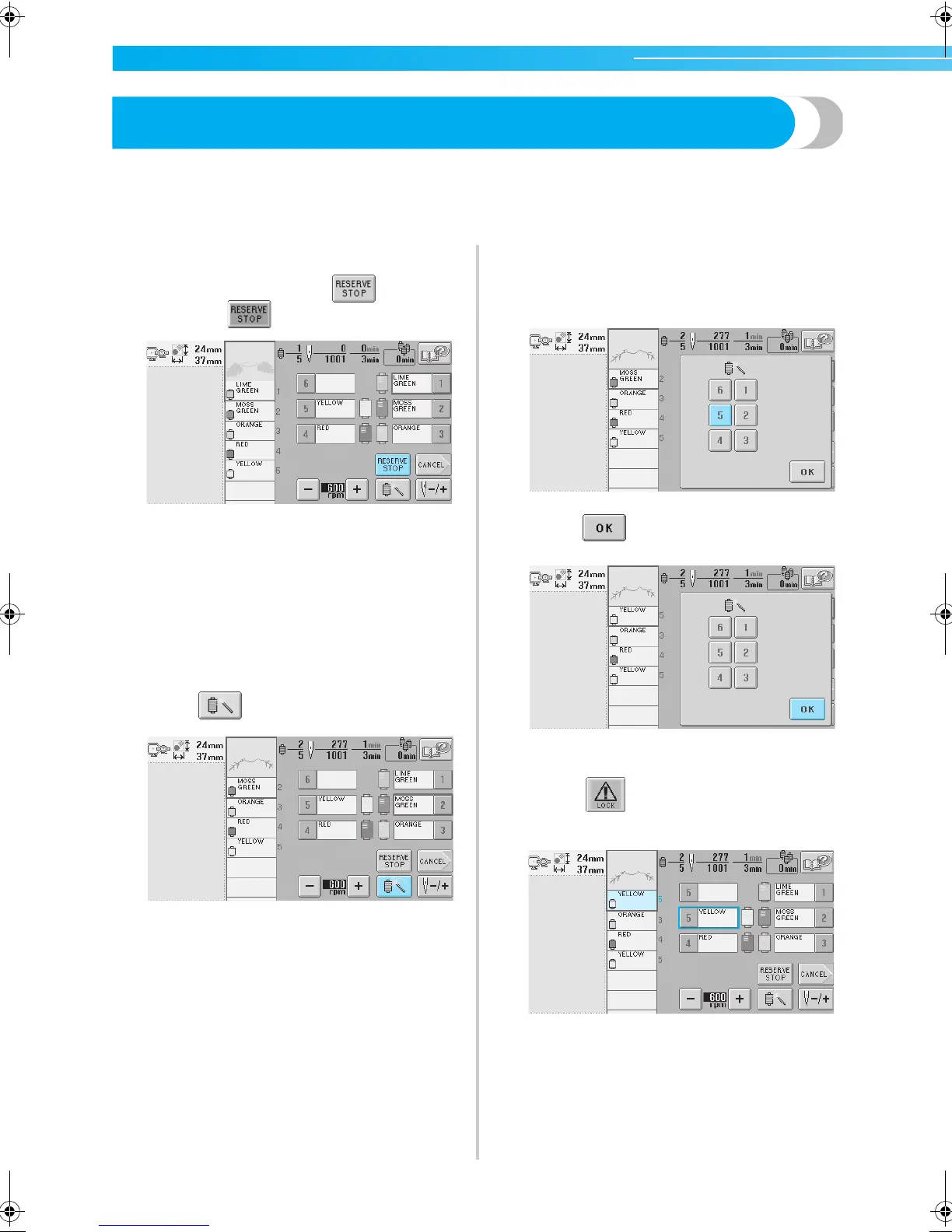EMBROIDERING SETTINGS ——————————————————————————————————————————————————
94
Temporary Needle Bar Setting
After embroidering begins, the machine can be stopped at a color change and a different needle bar can be
specified for the next color to be sewn.
By substituting upper thread already threaded on a different needle bar, the time for sewing can be saved. For
example, similar color thread can be substituted for temporary use.
1
While sewing the color before the one that
you wish to change, touch
so that it
changes to .
X After the color currently being sewn is
finished, the threads are trimmed and the
machine stops.
• The start/stop button can be pressed at the
color change to stop the machine, but, in
that case, stop the machine after the threads
are trimmed.
2
Touch .
X The temporary needle bar setting screen
appears.
3
Touch the key for the needle bar threaded
with the thread that you wish to embroider
with.
4
Touch .
X The embroidering screen appears again.
5
Touch , and then press the start/stop
button to begin embroidering.
X Embroidering continues with the specified
needle bar.
Sapphire_brother.book Page 94 Thursday, November 17, 2005 3:00 PM
