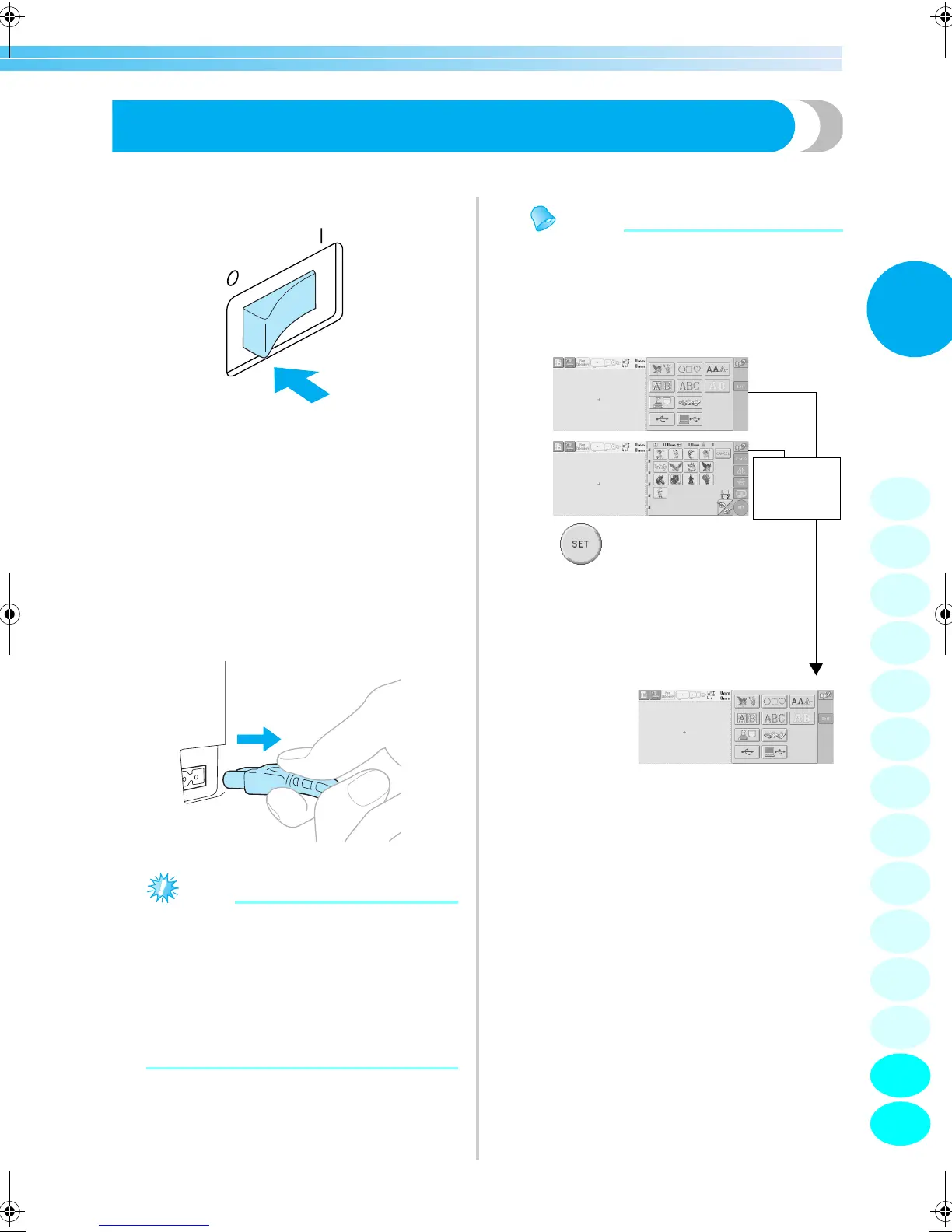Turning OFF the Machine
47
2
14. Turning OFF the Machine
After all embroidery is finished, turn off the machine.
1
Set the main power switch to “{”.
X The embroidery machine is turned off and
the display and the start/stop button
indicator goes off.
2
Unplug the power supply cord from the
electrical outlet.
Grasp the plug when unplugging the power
supply cord.
3
If necessary, unplug the power supply cord
from the machine.
Store the power supply cord in a safe place.
Note
● If a power outage occurs while the
embroidery machine is being operated, turn
off the embroidery machine and unplug the
power supply cord. When restarting the
embroidery machine, follow the necessary
procedure to correctly operate the machine.
(Refer to “Turning ON the Machine” on
page 20)
Memo
● If the embroidery machine is turned off
while the pattern type selection screen or
the pattern list screen is displayed with no
pattern selected, the pattern type selection
screen appears when the machine is turned
on again.
1
2
3
4
5
6
7
8
9
10
11
12
13
14
If is not touched to con-
firm the selection of the pattern
in the pattern list screen, the se-
lection will be erased if the ma-
chine is turned off.
After the opening screen
Turned OFF
↓
Turned ON
Sapphire_brother.book Page 47 Thursday, November 17, 2005 2:48 PM
